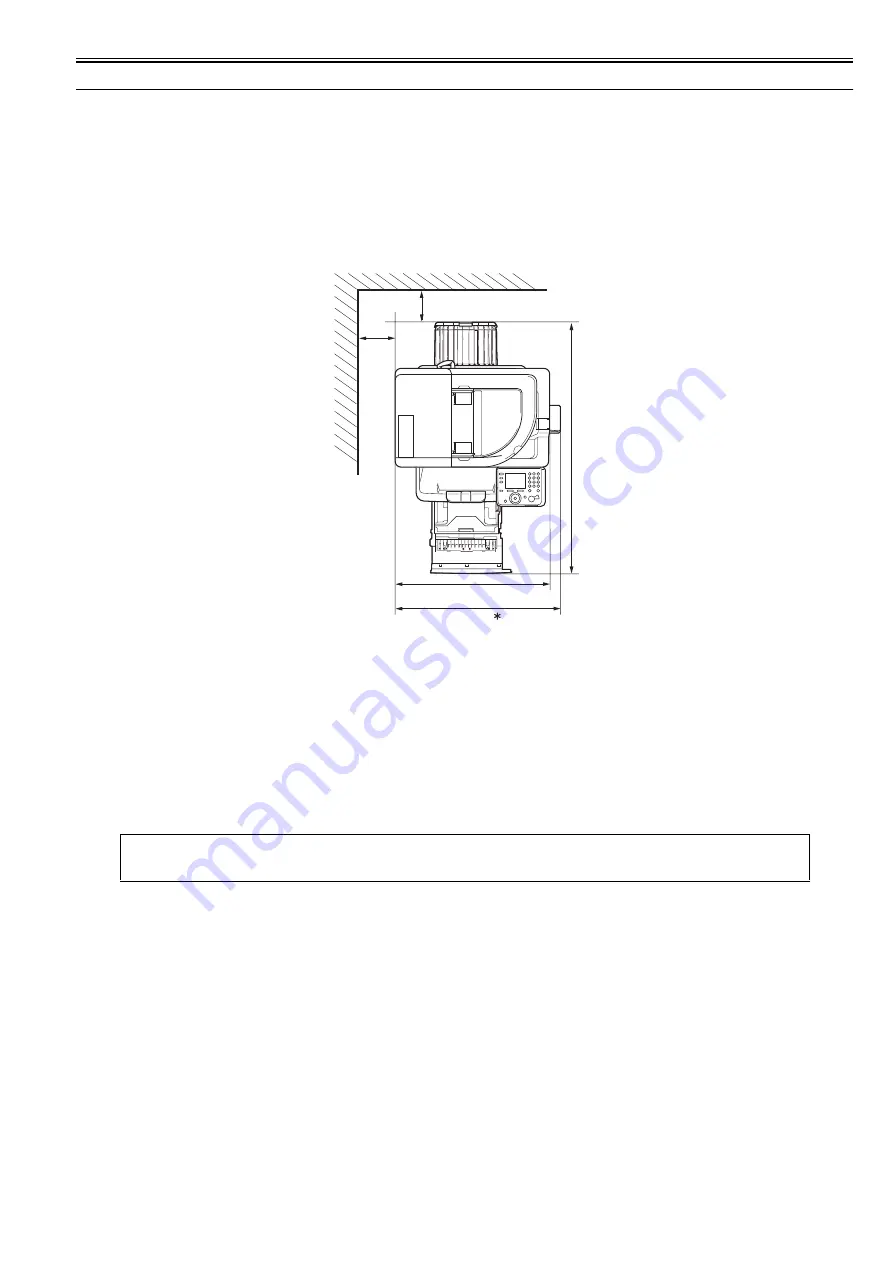
Chapter 2
2-1
2.1 Making Pre-Checks
2.1.1 Checking Installation Environment
0019-0625
The followings are the condition for installation environment.
It is better to see the planned location of installation before carrying the machine in the user site.
1) Installation environment must be with in the following range. Avoid the close location to the faucet, water heater, humidifier or refrigerator.
Assured range of operation/image: temperature 10.0 to 30.0 deg C, humidity 20 to 80%
2) Avoid fire, dusty place and the location where ammonia gas is generated. Also, if the machine receives direct sunlight at installation location, it is recommended
to put curtains on the window.
3) The ozone amount that is generated during operation with this machine does not cause a hazard to human health; however, its odor may be recognized if the
machine is used for many hours in the poor ventilated location. Thus, provide adequate ventilation to keep the operation environment comfortable.
4) Make sure that the foot of the host machine does not float, and also, the machine is leveled.
5) Allocate enough space for service operation of this machine.
F-2-1
* When the optional Card Reader is attached.
6) Install the machine in well-ventilated location; however, do not install this machine near the air inlet of a room.
2.1.2 Points to Note Before Installation
0019-0627
Make sure to note the followings before installing the machine.
1) If moving the machine from the cold place to a warm place abruptly, dew condensation is generated inside machine and it may cause various image failures.
Thus unpack and place the machine in warm place for 2 hours or more to accustom the machine to room temperature before installation.
(Condensation: condensation commonly occurs when a vapor is cooled to a liquid. For example, when metals are moved from a cool place to a warm place,
vapors around metals are cooled into a liquid and attaches to metals.)
2) Since this machine weighs approx. 44kg make sure to lift it with 2 people or more and also lift it in a horizontal position.
2.1.3 Checking Contents
0020-2643
MEMO:
Make sure that the toner cartridges (Bk, Y, C, M) are installed in the host machine.
Make sure to remove the contents inside the cassette.
100mm or more
100mm or more
1,140mm
546mm
634mm
Содержание iR C1020 Series
Страница 1: ...Sep 8 2008 Service Manual iR C1020 Series iR C1021i ...
Страница 2: ......
Страница 6: ......
Страница 18: ...Contents ...
Страница 19: ...Chapter 1 Introduction ...
Страница 20: ......
Страница 22: ......
Страница 57: ...Chapter 2 Installation ...
Страница 58: ......
Страница 60: ......
Страница 73: ...Chapter 3 Basic Operation ...
Страница 74: ......
Страница 76: ......
Страница 81: ...Chapter 4 Main Controller ...
Страница 82: ......
Страница 84: ......
Страница 97: ...Chapter 5 Original Exposure System ...
Страница 98: ......
Страница 100: ......
Страница 112: ......
Страница 113: ...Chapter 6 Original Feeding System ...
Страница 114: ......
Страница 116: ......
Страница 132: ......
Страница 133: ...Chapter 7 Laser Exposure ...
Страница 134: ......
Страница 136: ......
Страница 143: ...Chapter 8 Image Formation ...
Страница 144: ......
Страница 146: ......
Страница 180: ......
Страница 181: ...Chapter 9 Pickup and Feed System ...
Страница 182: ......
Страница 213: ...Chapter 9 9 29 F 9 79 1 2 3 ...
Страница 214: ......
Страница 215: ...Chapter 10 Fixing System ...
Страница 216: ......
Страница 218: ......
Страница 233: ...Chapter 11 External and Controls ...
Страница 234: ......
Страница 263: ...Chapter 12 e maintenance imageWARE Remote ...
Страница 264: ......
Страница 266: ......
Страница 275: ...Chapter 12 12 9 F 12 27 ...
Страница 280: ......
Страница 281: ...Chapter 13 Maintenance and Inspection ...
Страница 282: ......
Страница 284: ......
Страница 286: ......
Страница 287: ...Chapter 14 Measurement and Adjustments ...
Страница 288: ......
Страница 290: ......
Страница 293: ...Chapter 15 Correcting Faulty Images ...
Страница 294: ......
Страница 296: ......
Страница 304: ...Chapter 15 15 8 15 3 2 2 Fans 0019 5064 F 15 11 T 15 3 Notation Name FM1 main unit fan FM2 duplex fan FM2 FM1 ...
Страница 313: ...Chapter 15 15 17 F 15 19 21 22 28 29 30 31 24 14 15 16 23 26 25 32 27 20 19 18 17 2 13 6 10 33 1 8 4 3 12 11 5 7 9 ...
Страница 317: ...Chapter 16 Error Code ...
Страница 318: ......
Страница 320: ......
Страница 331: ...Chapter 16 16 11 ...
Страница 332: ......
Страница 333: ...Chapter 17 Special Management Mode ...
Страница 334: ......
Страница 336: ......
Страница 343: ...Chapter 17 17 7 ...
Страница 344: ......
Страница 345: ...Chapter 18 Service Mode ...
Страница 346: ......
Страница 348: ......
Страница 388: ......
Страница 389: ...Chapter 19 Upgrading ...
Страница 390: ......
Страница 392: ......
Страница 396: ...Chapter 19 19 4 3 Click Next F 19 4 4 Select a USB connected device and click Next F 19 5 ...
Страница 397: ...Chapter 19 19 5 5 Click Start F 19 6 6 Click Yes F 19 7 Download will be started F 19 8 ...
Страница 399: ...Chapter 19 19 7 ...
Страница 400: ......
Страница 401: ...Chapter 20 Service Tools ...
Страница 402: ......
Страница 404: ......
Страница 407: ...Sep 8 2008 ...
Страница 408: ......
















































