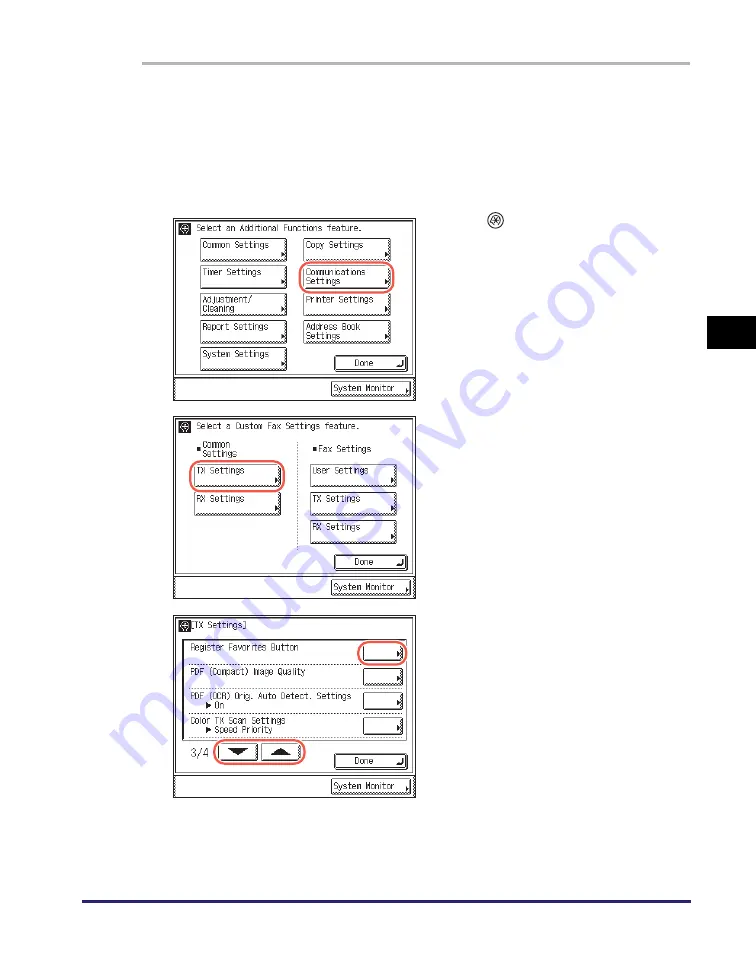
Favorites Buttons
4-47
Sp
ecifying
De
st
ina
tions Easily an
d Qu
ic
kl
y
4
1
Display the Register Favorites Button screen.
You can access this screen from the Additional Functions screen or by using the
Register key (shortcut key to the Register Favorites Button screen) on the Favorites
Buttons screen.
●
If you want to access from the Additional Functions screen:
❑
Press
(Additional Functions)
➞
[Communications Settings].
❑
Press [TX Settings] under <Common
Settings>.
❑
Press [
▼
] or [
▲
] until [Register Favorites
Button] appears
➞
press [Register
Favorites Button].
Содержание imageRUNNER 1750i
Страница 2: ...imageRUNNER 1750i 1740i 1730i Sending and Facsimile Guide ...
Страница 27: ...Before Using Send and Fax Functions 1 14 Introduction to Send and Fax Functions 1 ...
Страница 85: ...Canceling Sending Documents 2 58 Sending Documents 2 ...
Страница 105: ...Specifying the File Format 3 20 Specifying the Scan Settings 3 ...
Страница 135: ...Address Book 4 30 Specifying Destinations Easily and Quickly 4 4 Press Reset to return to the top screen ...
Страница 173: ...LDAP Server 4 68 Specifying Destinations Easily and Quickly 4 ...
Страница 183: ...Canceling Receiving Fax Documents 5 10 Receiving Documents 5 ...
Страница 251: ...Reception Related Items 7 40 Customizing the Machine s Settings 7 ...






























