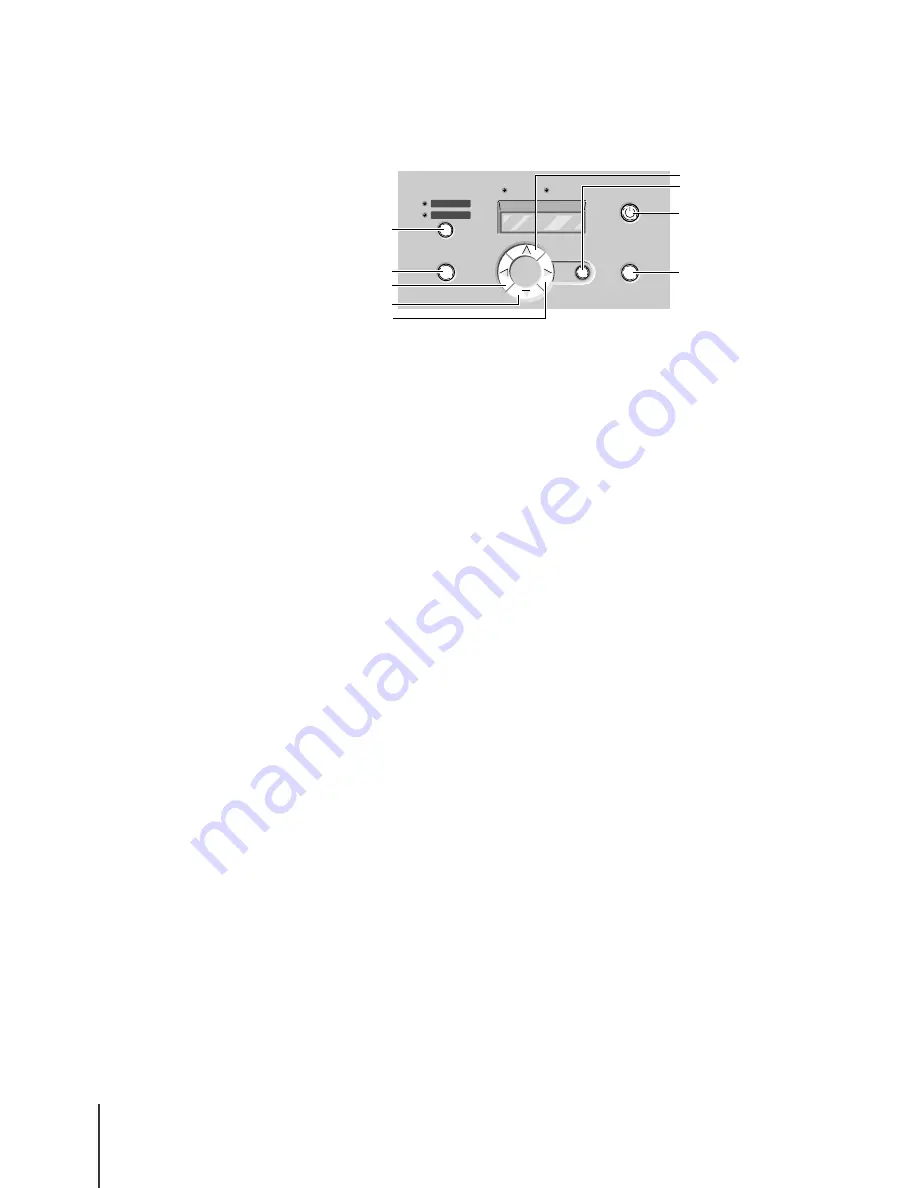
Using the Operation Panel
4
5-4
Using the Operation Panel Buttons
The buttons on the operation panel are used for the functions described
below.
a Paper Source button
Offline:
Press to select Roll Media or Cut Sheet. However, with the Media
Take-up Unit installed, this setting is fixed at Roll Media.
b Cancel button
Offline:
Press and hold for over 0.5 seconds to cancel printing, ink drying, or
head cleaning and eject the media.
Pause:
Press and hold for over 0.5 seconds to cancel a paused job and eject
the media.
c
Button
Offline:
Press and hold for over 1 second to move the carriage to the left.
Menu display:
Press this button to display the previous items on the same level.
d
Button
Offline:
When roll media is loaded, press to feed the media manually. When a
cut sheet is loaded, press to eject the media.
Menu display:
Press this button to open the next menu level below.
e
Button
Offline:
Press and hold for over 1 second to move the carriage to the left.
E
B
A
@
D
C
=
>
?
Содержание imagePROGRAF W7200
Страница 1: ......
Страница 67: ...3 Printing from Windows This chapter describes the basic procedures for printing from Windows ...
Страница 72: ...Printing from Windows 3 6 ...
Страница 73: ...4 Printing from a Macintosh This chapter describes the basic procedures for printing from a Macintosh ...
Страница 86: ...Printing from a Macintosh 4 14 ...
Страница 99: ...6 Maintenance This chapter describes how to replace consumables and maintain the printer ...
Страница 124: ...Maintenance 6 26 ...
Страница 125: ...7 Troubleshooting This chapter describes how to solve problems with the printer ...
Страница 168: ...Troubleshooting 7 44 ...
Страница 169: ...8 Other Important Information This chapter describes options specifications and provides other information ...






























