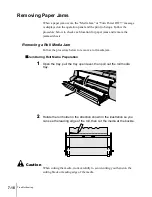Troubleshooting
32
7-32
2
Press the Online button twice to display “MAIN MENU”.
3
Press
or
to display “Head Cleaning” then press
.
4
Press
or
to select the cleaning method then press Enter.
Head cleaning begins. When head cleaning is finished, “Online” is displayed
and the printer is ready to print.
5
Print the nozzle check pattern to determine if normal operation has
been restored.
(
Æ
P.7-29)
M A I N M E N U
H e a d C l e a n i n g
H e a d C l e a n i n g
H e a d C l e a n i n g A
Содержание imagePROGRAF W7200
Страница 1: ......
Страница 67: ...3 Printing from Windows This chapter describes the basic procedures for printing from Windows ...
Страница 72: ...Printing from Windows 3 6 ...
Страница 73: ...4 Printing from a Macintosh This chapter describes the basic procedures for printing from a Macintosh ...
Страница 86: ...Printing from a Macintosh 4 14 ...
Страница 99: ...6 Maintenance This chapter describes how to replace consumables and maintain the printer ...
Страница 124: ...Maintenance 6 26 ...
Страница 125: ...7 Troubleshooting This chapter describes how to solve problems with the printer ...
Страница 168: ...Troubleshooting 7 44 ...
Страница 169: ...8 Other Important Information This chapter describes options specifications and provides other information ...