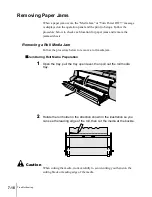Troubleshooting
14
7-14
Ink level ?
Problem 1:
The ink level detection function is set to off.
Solution:
The message is displayed when the print job is executed, and the printer is
set to offline. Press the Online button to continue the print job.
Solution:
To retrieve the ink level display, replace with the ink tanks specified for
use with this printer.
Cut Failed
Problem 1:
Leading edge of the roll media not detected after cutting.
Solution:
The cutter cut off the end of the media. Re-load the roll media. (
Æ
P.2-7)
Load Cut Sheet
Problem 1:
The tray is waiting for a cut sheet to be loaded.
Solution:
Load the cut sheet in the tray and press the Online button, or cancel the
print job. (
Æ
P.2-18)
Eject Cut Sheet
Problem 1:
The printer received print data for the roll media while a cut sheet was
loaded.
Solution:
Remove the cut sheet and load the roll media. (
Æ
P.2-7)
Remove Cut Sheet
Problem 1:
The tray is waiting for a cut sheet to be removed.
Solution:
Remove the cut sheet from the tray. (
Æ
P.2-18)
Close xxx Cover (“xxx” name of the cover)
Problem 1:
The named cover named is open.
Solution:
Close the named cover.
Содержание imagePROGRAF W7200
Страница 1: ......
Страница 67: ...3 Printing from Windows This chapter describes the basic procedures for printing from Windows ...
Страница 72: ...Printing from Windows 3 6 ...
Страница 73: ...4 Printing from a Macintosh This chapter describes the basic procedures for printing from a Macintosh ...
Страница 86: ...Printing from a Macintosh 4 14 ...
Страница 99: ...6 Maintenance This chapter describes how to replace consumables and maintain the printer ...
Страница 124: ...Maintenance 6 26 ...
Страница 125: ...7 Troubleshooting This chapter describes how to solve problems with the printer ...
Страница 168: ...Troubleshooting 7 44 ...
Страница 169: ...8 Other Important Information This chapter describes options specifications and provides other information ...