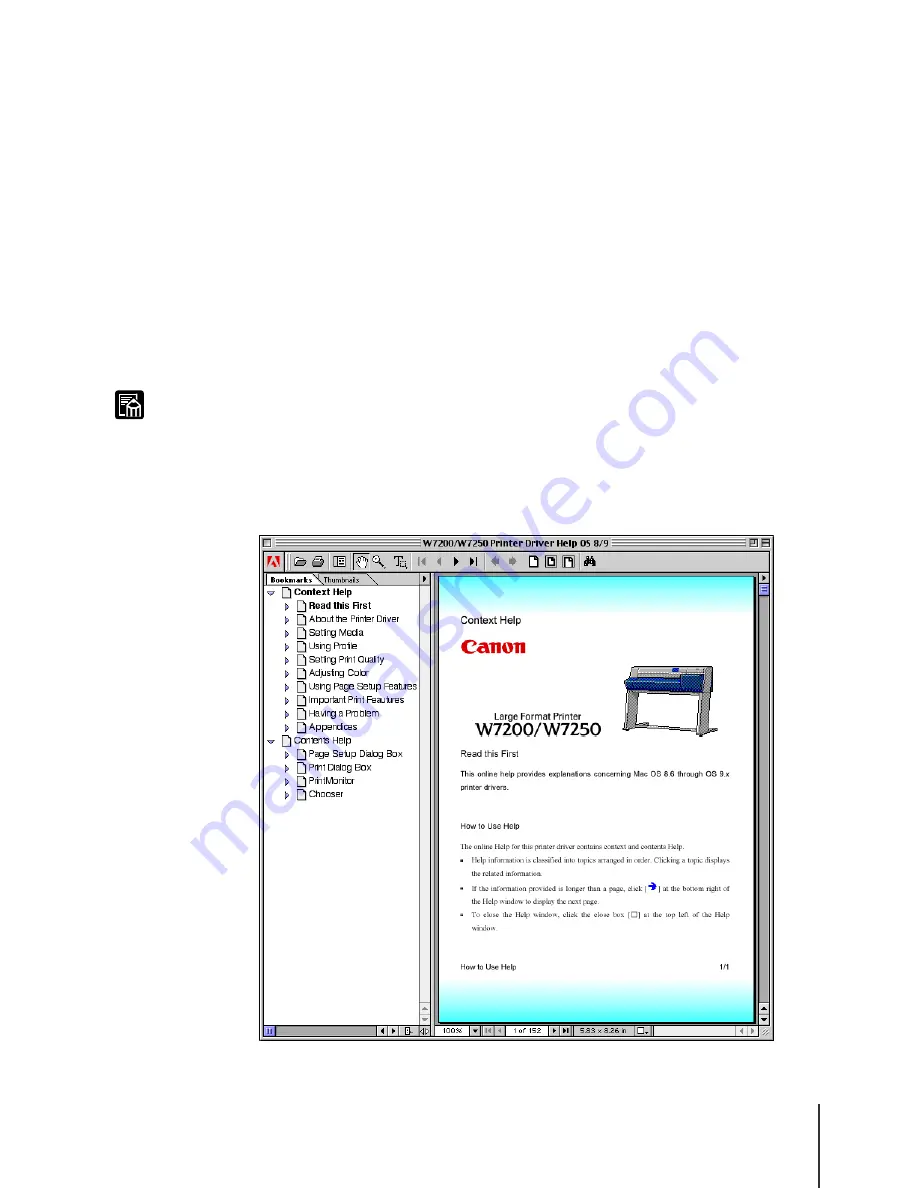
Viewing Help
13
4-13
Note
Viewing Help
The Help file is available on the User Software CD-ROM in a PDF file to
describe the functions and items of the printer driver.
Opening Help
1
Mount the User Software CD-ROM into the CD-ROM drive, then open
the PDF icon.
For Mac OS 8.x/9.x open the W7200W7250DRV89_Us file in the OS 8/9
folder.
For Mac OS X open the W7200W7250DRVx_Us file in the OS X folder.
z
Adobe Acrobat Reader is required to view the Help.
z
For details about how to use Adobe Acrobat Reader, please refer to the Adobe
Acrobat Reader manual.
z
You can copy the Help file to the hard disk. This will allow you to view the Help at
any time without mounting the User Software CD-ROM.
Содержание imagePROGRAF W7200
Страница 1: ......
Страница 67: ...3 Printing from Windows This chapter describes the basic procedures for printing from Windows ...
Страница 72: ...Printing from Windows 3 6 ...
Страница 73: ...4 Printing from a Macintosh This chapter describes the basic procedures for printing from a Macintosh ...
Страница 86: ...Printing from a Macintosh 4 14 ...
Страница 99: ...6 Maintenance This chapter describes how to replace consumables and maintain the printer ...
Страница 124: ...Maintenance 6 26 ...
Страница 125: ...7 Troubleshooting This chapter describes how to solve problems with the printer ...
Страница 168: ...Troubleshooting 7 44 ...
Страница 169: ...8 Other Important Information This chapter describes options specifications and provides other information ...
















































