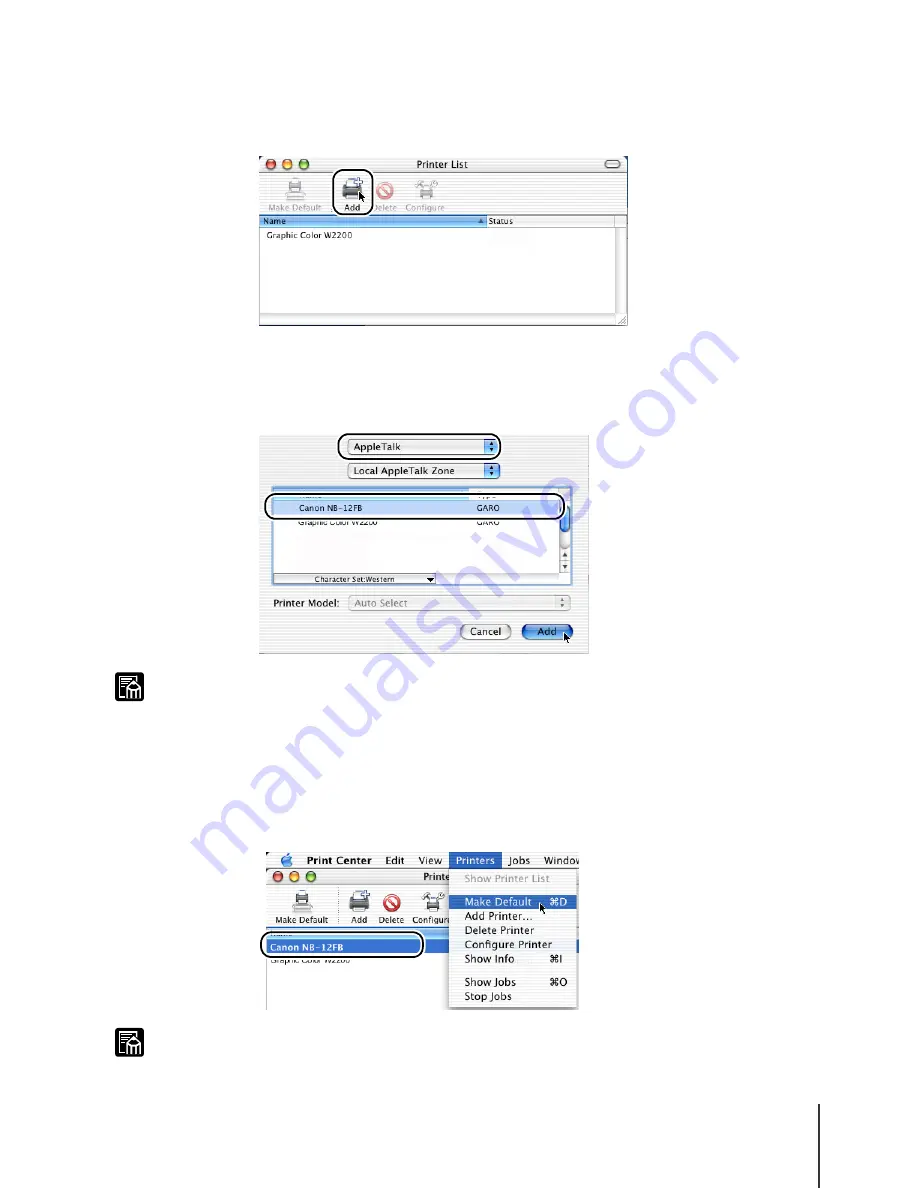
Printing
5
4-5
Note
Note
3
If the name of the printer is not in the Printer List, click the Add Printer
icon.
If the name of the printer is in the list, go to Step 5.
4
In the new connection menu connect the connection destination for
the printer, select the name of the printer from the list, then click the
Add button.
z
If the name of the printer is not displayed, check the printer connection cable, and
make sure that the printer and network device are both switched on.
5
If you want to set the printer as the default, select the name of the
printer in the Printer List, then select Make Default from the Printers
menu.
z
The printer can now be selected for the Print item in the Printer dialog box.
Содержание imagePROGRAF W7200
Страница 1: ......
Страница 67: ...3 Printing from Windows This chapter describes the basic procedures for printing from Windows ...
Страница 72: ...Printing from Windows 3 6 ...
Страница 73: ...4 Printing from a Macintosh This chapter describes the basic procedures for printing from a Macintosh ...
Страница 86: ...Printing from a Macintosh 4 14 ...
Страница 99: ...6 Maintenance This chapter describes how to replace consumables and maintain the printer ...
Страница 124: ...Maintenance 6 26 ...
Страница 125: ...7 Troubleshooting This chapter describes how to solve problems with the printer ...
Страница 168: ...Troubleshooting 7 44 ...
Страница 169: ...8 Other Important Information This chapter describes options specifications and provides other information ...






























