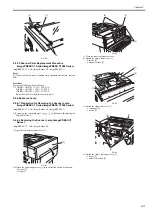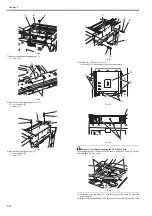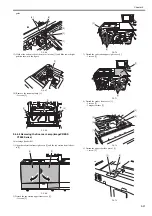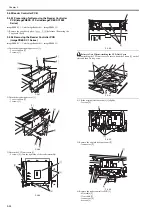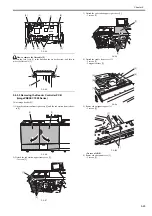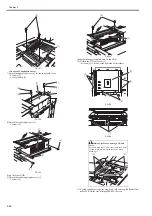Chapter 5
5-15
5.3.6.3 CCD Gain Correction, Offset Correction
0012-9686
imagePRESS C1 / Color Image Reader-H1 / imagePRESS C1+ (Printer) / imagePRESS C1+
The analog video signal from the CCD is processed so that the rate of amplification is even (gain correction); the output in the absence of incident light is also
processed for a specific level (offset correction).
5.3.6.4 CCD Output A/D Conversion
0012-9691
imagePRESS C1 / Color Image Reader-H1 / imagePRESS C1+ (Printer) / imagePRESS C1+
The odd-numbered and even-numbered pixel analog video signals after the foregoing correction are then converted into 10-bit digital signals by the A/D converter
according to their pixel voltage levels.
5.3.6.5 Outline of Shading Correction
0012-9692
imagePRESS C1 / Color Image Reader-H1 / imagePRESS C1+ (Printer) / imagePRESS C1+
The output of the CCD may not always be uniform because of the following reasons even when the density of the original in question is uniform:
- variation in the sensitivity among individual pixels of the CCD.
- difference in the level of transmission between the center and the edge of the lens.
- difference in the intensity of light between the middle and the edges of the scanning lamp.
- deterioration of the scanning lamp
The machine executes shading correction to even out the output of the CCD.
The machine executes either of the following 2 shading mechanisms: shading correction it carries out for every copy and shading adjustment for which the target
value is set in service mode.
5.3.6.6 Shading Adjustment
0012-9693
imagePRESS C1 / Color Image Reader-H1 / imagePRESS C1+ (Printer) / imagePRESS C1+
The machine performs shading adjustment in response to a command made in service mode. The machine measures the density of blank white paper and that of
the white plate to obtain density data; it then computes the data to produce the target value for use at time of shading correction.
5.3.6.7 Shading Correction
0012-9694
imagePRESS C1 / Color Image Reader-H1 / imagePRESS C1+ (Printer) / imagePRESS C1+
The machine executes shading correction each time it scans an original.
The machine directs the light from the scanning lamp against the standard white plate, and converts the reflected light into a digital signal by the analog image
processing block on the CCD/AP PCB. The result (i.e., a digital signal representing the intensity of the reflected light) is sent to the shading correction circuit of
the reader controller PCB as a shading coefficient. The shading correction circuit in turn compares the coefficient against the target value it holds, and offers the
difference as the shading correction value.
The machine uses the shading correction value to correct the variation that may exist among the individual pixels of the CCD, thereby keeping the image density
to a specific level at all times.
F-5-35
CCD output
Original density
Standard white plate
Characteristics before
correction
Target value
Measurement
Characteristics after
correction
White
Содержание imagePRESS C1
Страница 1: ...Oct 22 2008 Service Manual imagePRESS C1 Series ...
Страница 2: ......
Страница 6: ......
Страница 38: ...Contents ...
Страница 39: ...Chapter 1 Introduction ...
Страница 40: ......
Страница 42: ......
Страница 72: ...Chapter 1 1 30 F 1 18 ...
Страница 85: ...Chapter 1 1 43 T 1 26 ...
Страница 88: ......
Страница 89: ...Chapter 2 Installation ...
Страница 90: ......
Страница 94: ......
Страница 234: ......
Страница 235: ...Chapter 3 Basic Operation ...
Страница 236: ......
Страница 238: ......
Страница 244: ......
Страница 245: ...Chapter 4 Main Controller ...
Страница 246: ......
Страница 248: ......
Страница 276: ...Chapter 5 Original Exposure System ...
Страница 277: ......
Страница 332: ...Chapter 6 Laser Exposure ...
Страница 333: ......
Страница 342: ...Chapter 6 6 8 F 6 10 1 Laser Light 2 Laser Shutter 3 Laser Shutter Lever 1 1 2 2 1 2 3 3 3 3 ...
Страница 344: ...Chapter 7 Image Formation ...
Страница 345: ......
Страница 431: ...Chapter 7 7 82 ...
Страница 462: ...Chapter 8 Pickup Feeding System ...
Страница 463: ......
Страница 503: ...Chapter 8 8 38 4 F 8 49 5 F 8 50 B Duplexing re pickup stop position 6 F 8 51 2 1 3 2 1 B 1 3 2 ...
Страница 504: ...Chapter 8 8 39 7 F 8 52 8 F 8 53 9 F 8 54 1 3 2 1 2 4 3 1 2 4 3 ...
Страница 505: ...Chapter 8 8 40 10 F 8 55 11 F 8 56 12 F 8 57 1 4 2 3 5 4 1 3 2 1 4 2 5 3 ...
Страница 506: ...Chapter 8 8 41 13 F 8 58 14 F 8 59 15 F 8 60 5 1 2 3 4 1 2 3 5 4 1 2 3 4 5 ...
Страница 507: ...Chapter 8 8 42 16 F 8 61 1 2 3 4 5 ...
Страница 509: ...Chapter 8 8 44 3 F 8 64 A Duplexing reversal position 4 F 8 65 2 1 A 2 1 ...
Страница 510: ...Chapter 8 8 45 5 F 8 66 6 F 8 67 2 1 2 1 ...
Страница 511: ...Chapter 8 8 46 7 F 8 68 8 F 8 69 3 2 1 3 2 1 ...
Страница 512: ...Chapter 8 8 47 9 F 8 70 10 F 8 71 3 2 1 2 3 1 ...
Страница 513: ...Chapter 8 8 48 11 F 8 72 B Duplexing re pickup stop position 12 F 8 73 3 2 B 1 3 1 2 ...
Страница 514: ...Chapter 8 8 49 13 F 8 74 14 F 8 75 1 2 3 1 2 3 ...
Страница 516: ...Chapter 8 8 51 F 8 77 SL3 M10 PS17 ...
Страница 533: ...Chapter 8 8 68 F 8 154 1 2 4 3 2 3 4 ...
Страница 534: ...Chapter 9 Fixing System ...
Страница 599: ...Chapter 10 Externals and Controls ...
Страница 642: ...Chapter 11 MEAP ...
Страница 643: ......
Страница 645: ......
Страница 695: ...Chapter 12 Maintenance and Inspection ...
Страница 696: ......
Страница 698: ......
Страница 700: ...Chapter 12 12 2 F 12 1 28 9 10 14 13 29 29 11 12 27 6 3 1 2 5 4 7 8 15 16 ...
Страница 701: ...Chapter 12 12 3 F 12 2 17 20 24 23 25 26 19 18 24 21 22 ...
Страница 704: ...Chapter 12 12 6 F 12 3 1 2 3 4 9 6 5 7 8 11 12 13 14 15 10 ...
Страница 715: ...Chapter 12 12 17 F 12 18 1 1 2 2 ...
Страница 716: ...Chapter 13 Standards and Adjustments ...
Страница 717: ......
Страница 719: ......
Страница 732: ...Chapter 14 Correcting Faulty Images ...
Страница 829: ...Chapter 14 14 94 F 14 93 J406 J206 J209 J203 J92 J3802 J57 J84 J91 J52 J79 J203 J204 J208 J201 J551 J1168 J115 ...
Страница 834: ...Chapter 14 14 99 F 14 98 J420 J432 J423 J422 J3417 J3415 J421 J427 J426 J454 J430 J425 J3410 J431 J425 J429 J433 J3416 ...
Страница 848: ...Chapter 14 14 113 F 14 112 J406 J206 J209 J203 J92 J3802 J57 J84 J91 J52 J79 J203 J204 J208 J201 J551 J1168 J115 ...
Страница 862: ...Chapter 15 Self Diagnosis ...
Страница 894: ...Chapter 16 Service Mode ...
Страница 895: ......
Страница 1222: ...Chapter 17 Upgrading ...
Страница 1223: ......
Страница 1225: ......
Страница 1256: ...Chapter 17 17 31 F 17 65 2 Turn off the main power switch and remove the USB device ...
Страница 1257: ...Chapter 18 Service Tools ...
Страница 1258: ...Contents Contents 18 1 Service Tools 18 1 18 1 1 Special Tools 18 1 18 1 2 Solvents and Oils 18 2 ...
Страница 1262: ......
Страница 1263: ......
Страница 1264: ...Oct 22 2008 ...
Страница 1265: ......