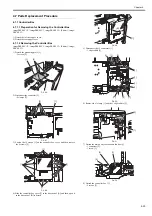Chapter 4
4-12
4.5 Image Processing
4.5.1 Image Flow Overview
0014-1302
imagePRESS C1 P / imagePRESS C1 / imagePRESS C1+ (Printer) / imagePRESS C1+
Image flow when using the functions of this unit is shown below.
*2
3
Write Abort (during
startup)
1. If possible, have the user pull up address log data by remote UI.
2. Enter CHK-TYPE for the partition, execute HD-CHECK (may take anywhere from several minutes to several tens of
minutes), and then turn the power OFF and then ON again.
3. If the above does not restore the system, enter Download Mode, perform a full format using SST, reinstall the system
(System, Lang, RUI), and turn the Main Power Switch OFF and then ON again.
*3
3
Write Abort (during
startup)
Repair operations in the boot partition can only be performed when using SST in Safe Mode.
1. Set CHK-TYPE = 0, execute HD-CHECK (may take several tens of minutes), and then turn the power OFF and then
ON again.
2. If the above does not restore the system, enter Download Mode, perform a full format using SST, reinstall the system
(System, Lang, RUI), and turn the Main Power Switch OFF and then ON again.
*4
3
Write Abort (during
startup)
1. Set CHK-TYPE = 0, execute HD-CHECK (may take several tens of minutes), and then turn the power OFF and then
ON again.
2. If the above does not restore the system, execute HD-CLEAR for CHK-TYPE = 1, 2, 3, 5, and then turn the power OFF
and then ON again.
*5
5
File system error
1. Enter CHK-TYPE for the partition, execute HD-CLEAR, and turn the Main Power Switch OFF and then ON again.
2. If the above does not correct the problem, the HDD may be assumed to be damaged, so replace the HDD and reinstall
the system.
*6
5
File system error
To prevent the mistaken erasure of information in this partition such as address logs and filter data, HD-CLEAR cannot
be executed in Service Mode.
1. If possible, have the user pull up address log data by remote UI.
2. From Service Mode, enter Download Mode, perform a full format using SST, reinstall the system (System, Lang, RUI),
and turn the Main Power Switch OFF and then ON again.
*7
5
File system error
This error is not usually generated.
1. Execute HD-CLEAR for CHK-TYPE = 1, 2, 3, 5, and then turn the power OFF and then ON again.
2. If the above does not correct the problem, the HDD may be assumed to be damaged, so replace the HDD and reinstall
the system.
*8
5
File system error
Repair operations in the boot partition can only be performed when using SST in Safe Mode.
1. Start the system in Safe Mode, perform a full format using SST, reinstall the system (System, Lang, RUI), and turn the
Main Power Switch OFF and then ON again.
2. If the above does not correct the problem, the HDD may be assumed to be damaged, so replace the HDD and reinstall
the system.
*9
00, 01,
02, 04
Faulty HDD connection
or v x Works system error
1. Check cables and connectors.
2. If the above does not correct the problem, start the system in Safe Mode, perform a full format using SST, reinstall the
system (System, Lang, RUI), and turn the Main Power Switch OFF and then ON again.
3. If the above still does not correct the problem, the HDD may be assumed to be damaged, so replace the HDD and
reinstall the system.
*10 11, 21 Faulty HDD connection
or similar problem
This error is not usually generated at the read/write level.
1. Check cables and connectors.
2. If the above does not correct the problem, the HDD may be assumed to be damaged, so replace the HDD and reinstall
the system.
*11 13, 25 Write Abort
There is a high likelihood that document data such as BOX on the HDD is damaged.
1. Enter the CHK-TYPE for the partition, execute HD-CHECK (may take anywhere from several minutes to several tens
of minutes), and then turn the power OFF and then ON again.
2. If the above does not restore the system, enter CHK-TYPE for the partition, execute HD-CLEAR, and turn the Main
Power Switch OFF and then ON again.
(For the BOOTDEV, BOOTDEV2, and APL_SEND partitions, reformat and reinstall using SST.)
3. If the above still does not correct the problem, the HDD may be assumed to be damaged, so replace the HDD and
reinstall the system.
*12 10, 12,
14, 22,
23, 24
System error or packet
data error
This error is generated due to invalid data or software bug.
1. Start the system in Safe Mode, perform a full format using SST, reinstall the system (System, Lang, RUI), and turn the
Main Power Switch OFF and then ON again.
2. If the above does not correct the problem, the HDD may be assumed to be damaged, so replace the HDD and reinstall
the system.
YY
Contents
Remedy
Содержание imagePRESS C1
Страница 1: ...Oct 22 2008 Service Manual imagePRESS C1 Series ...
Страница 2: ......
Страница 6: ......
Страница 38: ...Contents ...
Страница 39: ...Chapter 1 Introduction ...
Страница 40: ......
Страница 42: ......
Страница 72: ...Chapter 1 1 30 F 1 18 ...
Страница 85: ...Chapter 1 1 43 T 1 26 ...
Страница 88: ......
Страница 89: ...Chapter 2 Installation ...
Страница 90: ......
Страница 94: ......
Страница 234: ......
Страница 235: ...Chapter 3 Basic Operation ...
Страница 236: ......
Страница 238: ......
Страница 244: ......
Страница 245: ...Chapter 4 Main Controller ...
Страница 246: ......
Страница 248: ......
Страница 276: ...Chapter 5 Original Exposure System ...
Страница 277: ......
Страница 332: ...Chapter 6 Laser Exposure ...
Страница 333: ......
Страница 342: ...Chapter 6 6 8 F 6 10 1 Laser Light 2 Laser Shutter 3 Laser Shutter Lever 1 1 2 2 1 2 3 3 3 3 ...
Страница 344: ...Chapter 7 Image Formation ...
Страница 345: ......
Страница 431: ...Chapter 7 7 82 ...
Страница 462: ...Chapter 8 Pickup Feeding System ...
Страница 463: ......
Страница 503: ...Chapter 8 8 38 4 F 8 49 5 F 8 50 B Duplexing re pickup stop position 6 F 8 51 2 1 3 2 1 B 1 3 2 ...
Страница 504: ...Chapter 8 8 39 7 F 8 52 8 F 8 53 9 F 8 54 1 3 2 1 2 4 3 1 2 4 3 ...
Страница 505: ...Chapter 8 8 40 10 F 8 55 11 F 8 56 12 F 8 57 1 4 2 3 5 4 1 3 2 1 4 2 5 3 ...
Страница 506: ...Chapter 8 8 41 13 F 8 58 14 F 8 59 15 F 8 60 5 1 2 3 4 1 2 3 5 4 1 2 3 4 5 ...
Страница 507: ...Chapter 8 8 42 16 F 8 61 1 2 3 4 5 ...
Страница 509: ...Chapter 8 8 44 3 F 8 64 A Duplexing reversal position 4 F 8 65 2 1 A 2 1 ...
Страница 510: ...Chapter 8 8 45 5 F 8 66 6 F 8 67 2 1 2 1 ...
Страница 511: ...Chapter 8 8 46 7 F 8 68 8 F 8 69 3 2 1 3 2 1 ...
Страница 512: ...Chapter 8 8 47 9 F 8 70 10 F 8 71 3 2 1 2 3 1 ...
Страница 513: ...Chapter 8 8 48 11 F 8 72 B Duplexing re pickup stop position 12 F 8 73 3 2 B 1 3 1 2 ...
Страница 514: ...Chapter 8 8 49 13 F 8 74 14 F 8 75 1 2 3 1 2 3 ...
Страница 516: ...Chapter 8 8 51 F 8 77 SL3 M10 PS17 ...
Страница 533: ...Chapter 8 8 68 F 8 154 1 2 4 3 2 3 4 ...
Страница 534: ...Chapter 9 Fixing System ...
Страница 599: ...Chapter 10 Externals and Controls ...
Страница 642: ...Chapter 11 MEAP ...
Страница 643: ......
Страница 645: ......
Страница 695: ...Chapter 12 Maintenance and Inspection ...
Страница 696: ......
Страница 698: ......
Страница 700: ...Chapter 12 12 2 F 12 1 28 9 10 14 13 29 29 11 12 27 6 3 1 2 5 4 7 8 15 16 ...
Страница 701: ...Chapter 12 12 3 F 12 2 17 20 24 23 25 26 19 18 24 21 22 ...
Страница 704: ...Chapter 12 12 6 F 12 3 1 2 3 4 9 6 5 7 8 11 12 13 14 15 10 ...
Страница 715: ...Chapter 12 12 17 F 12 18 1 1 2 2 ...
Страница 716: ...Chapter 13 Standards and Adjustments ...
Страница 717: ......
Страница 719: ......
Страница 732: ...Chapter 14 Correcting Faulty Images ...
Страница 829: ...Chapter 14 14 94 F 14 93 J406 J206 J209 J203 J92 J3802 J57 J84 J91 J52 J79 J203 J204 J208 J201 J551 J1168 J115 ...
Страница 834: ...Chapter 14 14 99 F 14 98 J420 J432 J423 J422 J3417 J3415 J421 J427 J426 J454 J430 J425 J3410 J431 J425 J429 J433 J3416 ...
Страница 848: ...Chapter 14 14 113 F 14 112 J406 J206 J209 J203 J92 J3802 J57 J84 J91 J52 J79 J203 J204 J208 J201 J551 J1168 J115 ...
Страница 862: ...Chapter 15 Self Diagnosis ...
Страница 894: ...Chapter 16 Service Mode ...
Страница 895: ......
Страница 1222: ...Chapter 17 Upgrading ...
Страница 1223: ......
Страница 1225: ......
Страница 1256: ...Chapter 17 17 31 F 17 65 2 Turn off the main power switch and remove the USB device ...
Страница 1257: ...Chapter 18 Service Tools ...
Страница 1258: ...Contents Contents 18 1 Service Tools 18 1 18 1 1 Special Tools 18 1 18 1 2 Solvents and Oils 18 2 ...
Страница 1262: ......
Страница 1263: ......
Страница 1264: ...Oct 22 2008 ...
Страница 1265: ......