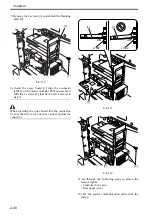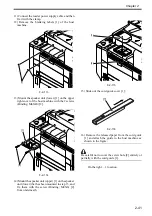Chapter 2
2-27
2.2.14 Adjustment of the Margin along
Leading Edge of Image
- -Check to see that the margin along leading edge
of image is within the range of L1=2.5 -/+ 1.5mm.
1) Enter the Service mode.
2) Select: COPIER > ADJUST > FEED-ADJ >
REGIST
3) Change the setting value to adjust
(0.1mm shift by each 1 setting value. By setting
greater value, the image shifts in the direction of
the leading edge)
F-2-76
[1] By setting greater REGIST value, the image
shifts in the direction of leading edge of the paper.
2.2.15 Adjustment of the Image Area
(non-image width)
1) Enter the Service mode.
2) Select: COPIER > ADJUST > BLANK >
BLANK_T/L/B/R
3) Change the setting value to adjust (Increase of
setting value by 24 increases the non-image width
by ca.1mm. Setting range: 0 ~ 1000)
2.2.16 Setting the Auto Gradation
Adjustment
The Auto Gradation Adjustment (Full Adjust) for
'plain' and 'Heavy' must be executed by following the
procedures described below.
1) Clean up the reading glass on the machine's
copyboard.
2) Put A4 plain paper in Cassette 1.
3) Put A4 Heavy paper in Cassette 2.
4) Press [Registration].
5) Select [Common Settings] > [Register Paper
Type] of > [Cassette 1] > [Plain] .
6) Select [Common Settings] > [Register Paper
Type] of > [Cassette 2] > or [Heavy].
7)
Service Mode;
Select COPIER > OPTION > BODY > PASCAL.
8) Check that the setup value is '1'.
9) Press [RESET] twice and get out from the service
mode.
10) Press [Registration].
11) Select [Adjustment / Cleaning] > [Automatic
Gradation Adjustment] > [Plain]or [Heavy] >
[Full Adjust] > [Test Print 1].
In a response, test print 1 will be printed.
12) Place the test print 1 on the reading glass by
following the operation screen.
13) Press [Start Scan].
In a response, test print 1 will be read.
14) Remove the test print 1 when 'Remove Test Print'
is displayed.
15) Press [Test Print 2].
In a response, test print 2 will be printed.
16) Place the test print 2 on the reading glass by
following the operation screen.
17) Press [Start Scan].
In a response, test print 2 will be read.
18) Remove the test print 2 when 'Remove Test Print'
is displayed.
19) Press [Test Print 3].
In a response, test print 3 will be printed.
20) Place the test print 3 on the reading glass by
following the operation screen.
21) Press [Start Scan].
In a response, test print 3 will be read.
22) Remove the test print 3 when 'Remove Test Print'
is displayed.
23) Press [Reset] and get out from Registration.
24) Open the front cover and remove the front inside
cover [1].
- Screw [2]: 1
F-2-77
25) Put sheets of paper to be used in each cassette.
26) Write down necessary items in the Service Book.
27) Close the front cover.
L1
[1]
[1]
[2]
Содержание Color imageRUNNER C5180 Series
Страница 22: ...Chapter 1 INTRODUCTION...
Страница 64: ...Chapter 2 INSTALLATION...
Страница 110: ...Chapter 3 BASIC OPERATION...
Страница 119: ...Chapter 4 BASIC OPERATIONS AS A PRINTER...
Страница 129: ...Chapter 5 MAIN CONTROLLER...
Страница 132: ...Chapter 5 5 2 F 5 1 A Reader Unit B DC controller Circuit Board C Printer Unit A B C HDD 1 2 3 3 4 5 6 7 8 9...
Страница 138: ...Chapter 5 5 8 F 5 8 CPU HDD ROM access to the program at time of execution...
Страница 165: ...Chapter 6 ORIGINAL EXPOSURE SYSTEM...
Страница 209: ...Chapter 7 IMAGE PROCESSING SYSTEM...
Страница 210: ...Contents Contents 7 1 Digital Image Processing 7 1 7 1 1 Overview 7 1 7 1 2 Shading Correction 7 1...
Страница 212: ...Chapter LASER EXPOSURE 8...
Страница 239: ...Chapter 9 IMAGE FORMATION...
Страница 324: ...Chapter 10 PICKUP FEEDING SYSTEM...
Страница 355: ...Chapter 10 10 28 F 10 30 F 10 31 9 1 2 3 4 5 1 2 3 4 5 10 thereafter repeats 7 through 10 11 1 2 3 4 5 12 1 2 3 4 5...
Страница 358: ...Chapter 10 10 31 F 10 36 F 10 37 5 1 2 6 1 2 in wait for re pickup point of reversal 9 1 2 3 10 1 2 3...
Страница 435: ...Chapter 11 FIXING SYSTEM...
Страница 460: ...Chapter 11 11 23 F 11 13 SEN3 SEN2 SEN1 SEN2 SEN3 SEN1 SEN2 SEN3 SEN1...
Страница 491: ...Chapter 12 EXTERNALS CONTROLS...
Страница 498: ...Chapter 12 12 5 F 12 2 FM1 FM7 FM9 FM2 FM13 FM14 FM12 FM11 FM10 FM5 FM3 FM4 FM8 FM6...
Страница 512: ...Chapter 12 12 19 2 Remove the check mark from SNMP Status Enabled F 12 10...
Страница 553: ...Chapter 13 MEAP...
Страница 557: ...Chapter 14 RDS...
Страница 569: ...Chapter 15 MAINTENANCE INSPECTION...
Страница 578: ...Chapter 16 STANDARDS ADJUSTMENTS...
Страница 597: ...Chapter 17 CORRECTING FAULTY IMAGES...
Страница 612: ...Chapter 17 17 14 F 17 7 PLG1 ELCB1 SP1 H4 H3 H2 H1 H1 H2 LA1...
Страница 617: ...Chapter 18 SELF DIAGNOSIS...
Страница 644: ...Chapter 19 SERVICE MODE...
Страница 778: ...Chapter 20 UPGRADING...
Страница 823: ...Chapter 21 SERVICE TOOLS...
Страница 824: ...Contents Contents 21 1 Service Tools 21 1 21 1 1 Special Tools 21 1 21 1 2 Solvents and Oils 21 2...
Страница 828: ...APPENDIX...
Страница 851: ......