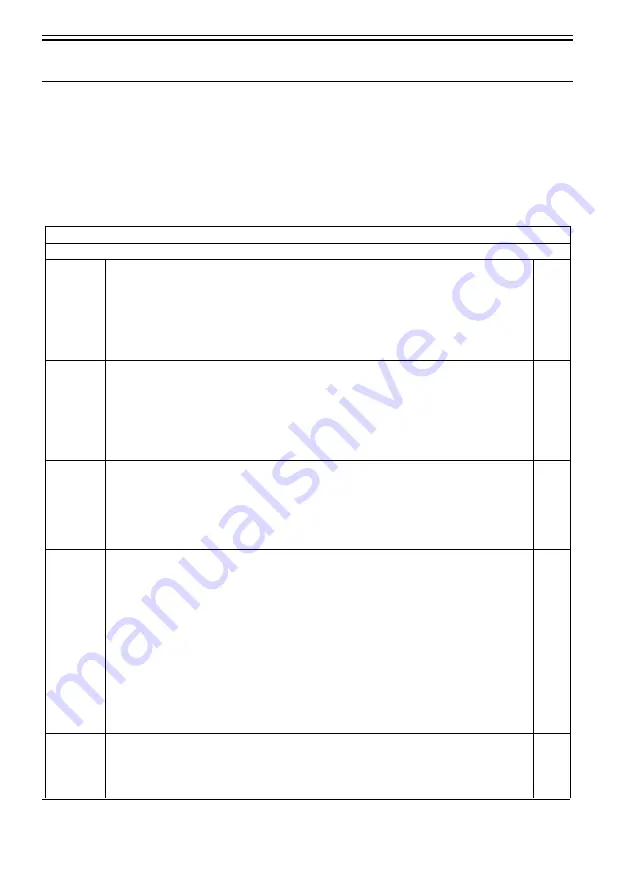
Chapter 19
19-74
19.5 OPTION (Machine Settings Mode)
19.5.1 COPIER
19.5.1.1 COPIER Table
1. BODY
*2 Does not operate in printer model.
Select Machine Specification Concerning the Machine Body
T-19-58
COPIER>OPTION>BODY
Sub item
MODEL-SZ Used to select standard variable magnification display and ADF document size detection.
The setting value takes effect after the main power switch is turned OFF/ON.
Setting values
0: AB (6R5E)
1: INCH (5R4E)
2: A (3R3E)
3: AB/INCH (6R5E)
1
PASCAL
Used to select whether to use the contrast electric potential calculated by automatic gradation
compensation (full compensation) control, and the gradation compensation data.
- For printer models, you must always make this setting value 0 at time of installation.
- The setting value takes effect after the power switch is turned OFF/ON.
Setting values
0: Don't use
1: Use [Factory default/After RAM clear]
1
DLIFE-SW
Used to select light-sensitive drum life display.
Reference:
Use this item to select whether to display drum unit remaining service life.
Setting values
0: Don't display [Factory default/After RAM clear]
1: Display (Drum unit life is displayed by selecting "System status"> "Consumable part display"in the
user screen.)
1
CONFIG
Used to select from among multiple sets of firmware stored on the hard disk, to switch the copier's
country, language, manufacturer and paper size system.
The setting value takes effect after the main power switch is turned OFF/ON.
Operation method
1) Enter the service modes, and select COPIER > OPTION > BODY > CONFIG.
2) Select the item to switch, and press the + or -key.
3) Each time you press the + or -key, the setting for the selected item changes.
4) When you have displayed the desired setting for each item, press the OK key.
5) Turn the main power switch OFF/ON.
Setting values XXYYZZAA
XX: Country (Example: JP -> Japan)
YY: Language (Example: ja -> Japanese)
ZZ: Manufacturer (Example: 00 -> CANON)
AA: Paper size system (Example: 00 -> AB system)
1
TEMP-TBL Used to change temperature table for fixing temperature regulation.
Setting values
0: Use normal temperature-regulation table (190 deg C) [Factory default/After RAM clear]
1: Use approximately 5 deg C lower temperature-regulation table (185 deg C )
2: Use approximately 10 deg C lower temperature-regulation table (180 deg C )
1
Содержание Color imageRUNNER C5180 Series
Страница 22: ...Chapter 1 INTRODUCTION...
Страница 64: ...Chapter 2 INSTALLATION...
Страница 110: ...Chapter 3 BASIC OPERATION...
Страница 119: ...Chapter 4 BASIC OPERATIONS AS A PRINTER...
Страница 129: ...Chapter 5 MAIN CONTROLLER...
Страница 132: ...Chapter 5 5 2 F 5 1 A Reader Unit B DC controller Circuit Board C Printer Unit A B C HDD 1 2 3 3 4 5 6 7 8 9...
Страница 138: ...Chapter 5 5 8 F 5 8 CPU HDD ROM access to the program at time of execution...
Страница 165: ...Chapter 6 ORIGINAL EXPOSURE SYSTEM...
Страница 209: ...Chapter 7 IMAGE PROCESSING SYSTEM...
Страница 210: ...Contents Contents 7 1 Digital Image Processing 7 1 7 1 1 Overview 7 1 7 1 2 Shading Correction 7 1...
Страница 212: ...Chapter LASER EXPOSURE 8...
Страница 239: ...Chapter 9 IMAGE FORMATION...
Страница 324: ...Chapter 10 PICKUP FEEDING SYSTEM...
Страница 355: ...Chapter 10 10 28 F 10 30 F 10 31 9 1 2 3 4 5 1 2 3 4 5 10 thereafter repeats 7 through 10 11 1 2 3 4 5 12 1 2 3 4 5...
Страница 358: ...Chapter 10 10 31 F 10 36 F 10 37 5 1 2 6 1 2 in wait for re pickup point of reversal 9 1 2 3 10 1 2 3...
Страница 435: ...Chapter 11 FIXING SYSTEM...
Страница 460: ...Chapter 11 11 23 F 11 13 SEN3 SEN2 SEN1 SEN2 SEN3 SEN1 SEN2 SEN3 SEN1...
Страница 491: ...Chapter 12 EXTERNALS CONTROLS...
Страница 498: ...Chapter 12 12 5 F 12 2 FM1 FM7 FM9 FM2 FM13 FM14 FM12 FM11 FM10 FM5 FM3 FM4 FM8 FM6...
Страница 512: ...Chapter 12 12 19 2 Remove the check mark from SNMP Status Enabled F 12 10...
Страница 553: ...Chapter 13 MEAP...
Страница 557: ...Chapter 14 RDS...
Страница 569: ...Chapter 15 MAINTENANCE INSPECTION...
Страница 578: ...Chapter 16 STANDARDS ADJUSTMENTS...
Страница 597: ...Chapter 17 CORRECTING FAULTY IMAGES...
Страница 612: ...Chapter 17 17 14 F 17 7 PLG1 ELCB1 SP1 H4 H3 H2 H1 H1 H2 LA1...
Страница 617: ...Chapter 18 SELF DIAGNOSIS...
Страница 644: ...Chapter 19 SERVICE MODE...
Страница 778: ...Chapter 20 UPGRADING...
Страница 823: ...Chapter 21 SERVICE TOOLS...
Страница 824: ...Contents Contents 21 1 Service Tools 21 1 21 1 1 Special Tools 21 1 21 1 2 Solvents and Oils 21 2...
Страница 828: ...APPENDIX...
Страница 851: ......






























