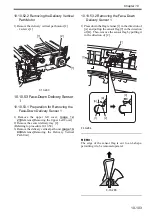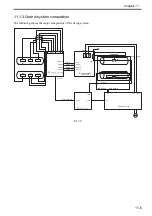Chapter 11
11-7
11.2.1.3 Fixing Arch Control
Controlling Fixing Arch
The fixing arch control is the control for forming appropriate arching of paper.
The arching is formed with the difference of the speed between the fixing roller and the secondary transfer roller
by reducing the feeding speed of the fixing driver motor (M24) just before a paper reaches to the nip of the fixing
assembly.
When there is enough arching, the fixing arch sensor (PS47) turns OFF.
When the fixing arch sensor (PS47) goes OFF, the fixing drive motor (M24) increases its rotation speed.
By adjusting the speed of the fixing drive motor (M24), an appropriate arching can be always formed.
This control ends when the trailing edge of paper leaves the secondary transfer roller.
Flow of Control
[1] Starting to Monitor the Arching of Paper
The machine starts to monitor the arching of paper as soon as its leading edge has fully reached a point +10
mm of the fixing nip (i.e., where the leading edge has fully reached the fixing assembly).
[2] Controlling the Speed of the Fixing Motor
Paper is first moved to the fixing assembly at 99% of the process speed, which is then switched as follows:
When the fixing arch sensor goes on [B],
increases the fixing motor speed (to 103% of the process speed).
When the fixing arch sensor goes off [C],
decreases the fixing motor speed (to 99% of the process speed).
[3] The machine ends monitoring the arching when the trailing edge of paper leaves the secondary transfer
roller.
F-11-5
[A]
[A]
[B]
[B]
[A]
[B]
Содержание Color imageRUNNER C5180 Series
Страница 22: ...Chapter 1 INTRODUCTION...
Страница 64: ...Chapter 2 INSTALLATION...
Страница 110: ...Chapter 3 BASIC OPERATION...
Страница 119: ...Chapter 4 BASIC OPERATIONS AS A PRINTER...
Страница 129: ...Chapter 5 MAIN CONTROLLER...
Страница 132: ...Chapter 5 5 2 F 5 1 A Reader Unit B DC controller Circuit Board C Printer Unit A B C HDD 1 2 3 3 4 5 6 7 8 9...
Страница 138: ...Chapter 5 5 8 F 5 8 CPU HDD ROM access to the program at time of execution...
Страница 165: ...Chapter 6 ORIGINAL EXPOSURE SYSTEM...
Страница 209: ...Chapter 7 IMAGE PROCESSING SYSTEM...
Страница 210: ...Contents Contents 7 1 Digital Image Processing 7 1 7 1 1 Overview 7 1 7 1 2 Shading Correction 7 1...
Страница 212: ...Chapter LASER EXPOSURE 8...
Страница 239: ...Chapter 9 IMAGE FORMATION...
Страница 324: ...Chapter 10 PICKUP FEEDING SYSTEM...
Страница 355: ...Chapter 10 10 28 F 10 30 F 10 31 9 1 2 3 4 5 1 2 3 4 5 10 thereafter repeats 7 through 10 11 1 2 3 4 5 12 1 2 3 4 5...
Страница 358: ...Chapter 10 10 31 F 10 36 F 10 37 5 1 2 6 1 2 in wait for re pickup point of reversal 9 1 2 3 10 1 2 3...
Страница 435: ...Chapter 11 FIXING SYSTEM...
Страница 460: ...Chapter 11 11 23 F 11 13 SEN3 SEN2 SEN1 SEN2 SEN3 SEN1 SEN2 SEN3 SEN1...
Страница 491: ...Chapter 12 EXTERNALS CONTROLS...
Страница 498: ...Chapter 12 12 5 F 12 2 FM1 FM7 FM9 FM2 FM13 FM14 FM12 FM11 FM10 FM5 FM3 FM4 FM8 FM6...
Страница 512: ...Chapter 12 12 19 2 Remove the check mark from SNMP Status Enabled F 12 10...
Страница 553: ...Chapter 13 MEAP...
Страница 557: ...Chapter 14 RDS...
Страница 569: ...Chapter 15 MAINTENANCE INSPECTION...
Страница 578: ...Chapter 16 STANDARDS ADJUSTMENTS...
Страница 597: ...Chapter 17 CORRECTING FAULTY IMAGES...
Страница 612: ...Chapter 17 17 14 F 17 7 PLG1 ELCB1 SP1 H4 H3 H2 H1 H1 H2 LA1...
Страница 617: ...Chapter 18 SELF DIAGNOSIS...
Страница 644: ...Chapter 19 SERVICE MODE...
Страница 778: ...Chapter 20 UPGRADING...
Страница 823: ...Chapter 21 SERVICE TOOLS...
Страница 824: ...Contents Contents 21 1 Service Tools 21 1 21 1 1 Special Tools 21 1 21 1 2 Solvents and Oils 21 2...
Страница 828: ...APPENDIX...
Страница 851: ......