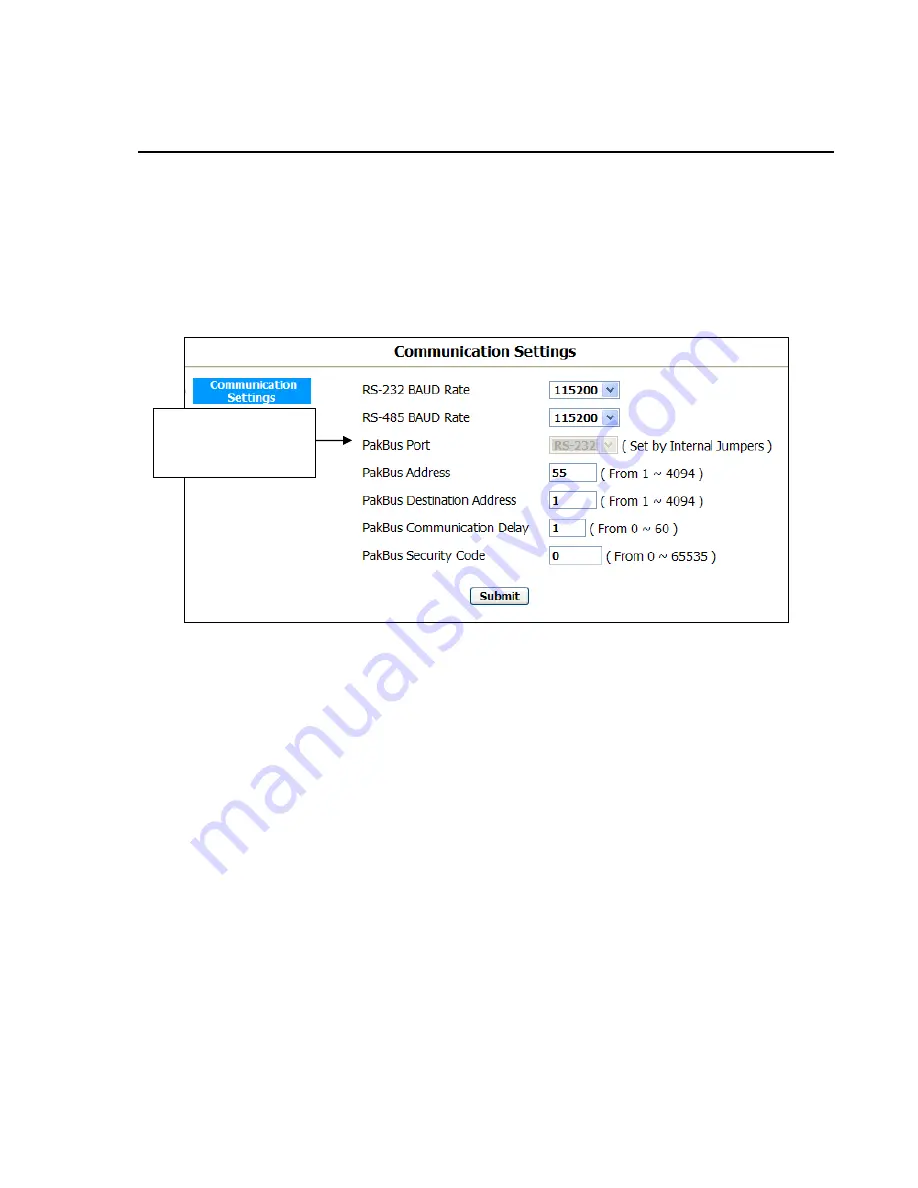
9-1
Section 9. RS-232 Communications
The RS-232 serial communications are used with the camera for two purposes.
One is to configure and setup the camera using the Device Configuration
Utility software that Campbell Scientific provides. The other purpose is to
send image files from the camera to other devices using the PakBus protocol.
Check the PakBus Port value under the Communication Settings if you are not
sure that your camera has its internal jumpers configured to RS-232 or RS-485
(see FIGURE 9-1).
FIGURE 9-1. Serial PakBus Port Setting
The CC5MPX Power I/O port is configured by default to provide a 3-wire RS-
232 connection (Tx, Rx, Ground). The wires can be terminated directly on the
control ports of a compatible datalogger. For connection to a computer 9 pin
serial port, use the DB9M-TERM, which will facilitate the connection of the
cable’s pigtail end to a computer’s 9-pin serial port. The Adapter comes with
the CC5MPX as an accessory (see FIGURE 9-2).
Can be RS-232 or RS-
485
Содержание CC5MPX 6HULHV
Страница 2: ......
Страница 10: ...CC5MPX Table of Contents vi ...
Страница 12: ...Section 1 Introduction 1 2 ...
Страница 22: ...Section 3 Getting Started 3 8 FIGURE 3 7 CC5MPX Device Configuration Utility Settings Editor ...
Страница 28: ...Section 4 Cables Wiring 4 6 ...
Страница 36: ...Section 6 Camera Configuration 6 2 ...
Страница 69: ...Section 7 Camera Operation Using Web Browser Interface 7 33 FIGURE 7 30 External Trigger Setup Page ...
Страница 72: ...Section 7 Camera Operation Using Web Browser Interface 7 36 FIGURE 7 31 Motion Detection Page ...
Страница 84: ...Section 10 RS 485 Communications 10 2 ...
Страница 86: ...Section 11 PakBus Communications 11 2 ...
Страница 88: ...Section 12 Device Configuration Utility 12 2 FIGURE 12 2 Device Configuration Utility Screen ...
Страница 90: ...Section 13 Image Quality 13 2 ...
Страница 98: ...Section 15 Power Calculations and Timings 15 4 ...
Страница 104: ...Section 17 Remote Image Retrieval 17 4 ...
Страница 110: ...Section 19 Maintenance 19 4 FIGURE 19 5 Desiccant Location Location of Desiccant ...
Страница 116: ...Section 21 System Limitations 21 2 ...
Страница 122: ...Section 23 Quick Notes 23 4 ...
Страница 128: ...Appendix B CC5MPXWD Window Defroster Description B 2 FIGURE B 2 CC5MPXWD Window Defroster with Lens Tube Installed ...
Страница 129: ......






























