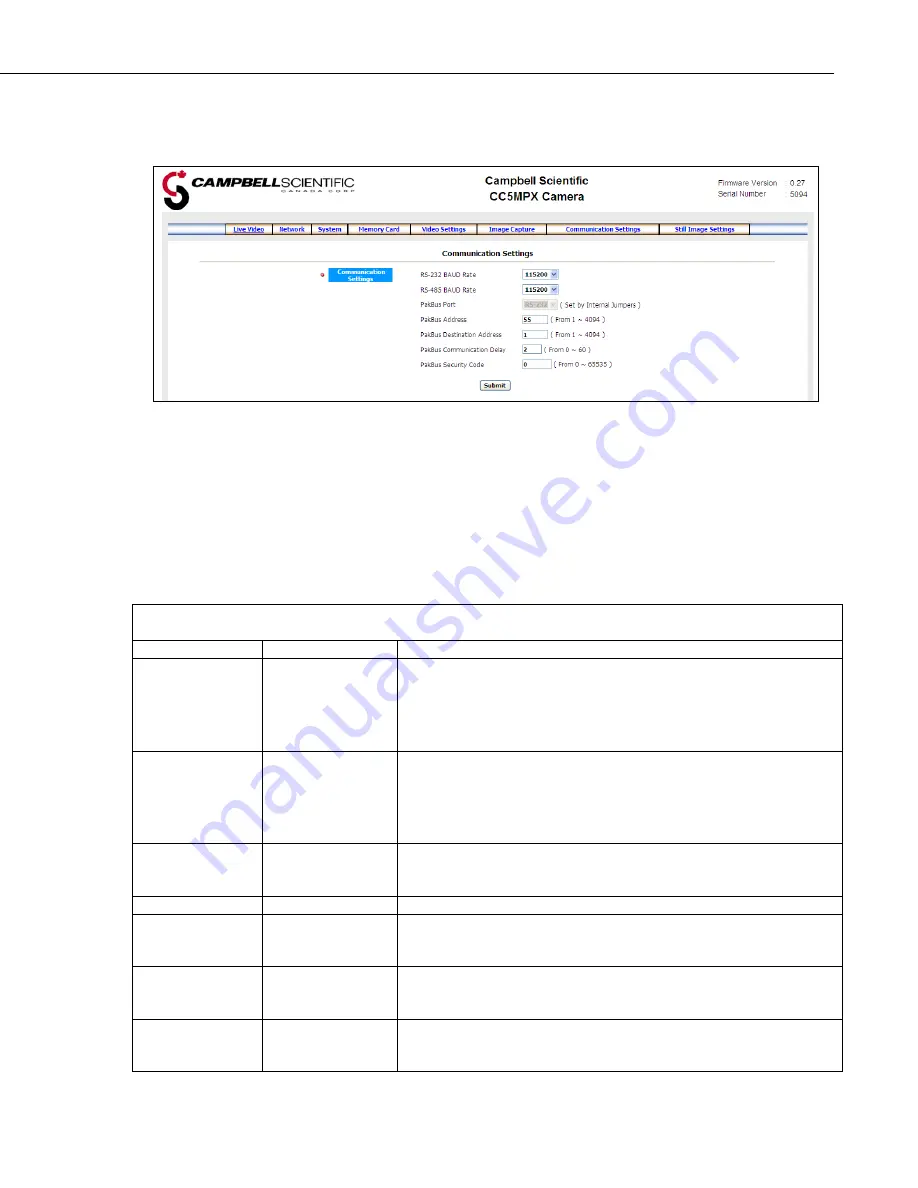
Section 7. Camera Operation Using Web Browser Interface
7-39
7.7 PakBus Communication Settings
FIGURE 7-32. Communication Settings Page
Communications using the PakBus protocol can enable remote retrieval and/or
storage of images or video to external devices such as compatible Campbell
Scientific dataloggers.
The factory default communication interface is RS-232. If RS-485 is required
the internal camera jumpers will need to be changed. See Section 8 Internal
Jumpers for more details.
TABLE 7-10. PakBus Communication Settings
Variable Allowable
Values
Description
RS-232 BAUD
Rate
•
115200
•
57600
•
38400
•
19200
•
9600
Select the desired BAUD rate. Once the BAUD rate is set it will
always be fixed. The factory Default Setting is 115200 BAUD.
RS-485 BAUD
Rate
•
115200
•
57600
•
38400
•
19200
•
9600
Select the desired BAUD rate. Once the BAUD rate is set it will
always be fixed. The factory Default Setting is 115200 BAUD.
PakBus Port
Read Only
The value reflects the internal jumper settings of the camera. It will
either read RS-232 or RS-485. See Section 8 Internal Jumpers if the
jumpers need to be changed.
PakBus Address
1 to 4094
The desired PakBus address for this camera. The factory default is 55.
PakBus
Destination
Address
1 to 4094
The PakBus address of the device the camera will communicate with
or send files to.
PakBus
Communication
Delay
0 to 16
Extra delays may be required for certain communication links such as
satellite.
PakBus Security
Code
0 to 65535
The factory default is 0. If a security code is not required by the
PakBus destination device, set this parameter to 0. Otherwise set the
security code as required by the destination device.
Содержание CC5MPX 6HULHV
Страница 2: ......
Страница 10: ...CC5MPX Table of Contents vi ...
Страница 12: ...Section 1 Introduction 1 2 ...
Страница 22: ...Section 3 Getting Started 3 8 FIGURE 3 7 CC5MPX Device Configuration Utility Settings Editor ...
Страница 28: ...Section 4 Cables Wiring 4 6 ...
Страница 36: ...Section 6 Camera Configuration 6 2 ...
Страница 69: ...Section 7 Camera Operation Using Web Browser Interface 7 33 FIGURE 7 30 External Trigger Setup Page ...
Страница 72: ...Section 7 Camera Operation Using Web Browser Interface 7 36 FIGURE 7 31 Motion Detection Page ...
Страница 84: ...Section 10 RS 485 Communications 10 2 ...
Страница 86: ...Section 11 PakBus Communications 11 2 ...
Страница 88: ...Section 12 Device Configuration Utility 12 2 FIGURE 12 2 Device Configuration Utility Screen ...
Страница 90: ...Section 13 Image Quality 13 2 ...
Страница 98: ...Section 15 Power Calculations and Timings 15 4 ...
Страница 104: ...Section 17 Remote Image Retrieval 17 4 ...
Страница 110: ...Section 19 Maintenance 19 4 FIGURE 19 5 Desiccant Location Location of Desiccant ...
Страница 116: ...Section 21 System Limitations 21 2 ...
Страница 122: ...Section 23 Quick Notes 23 4 ...
Страница 128: ...Appendix B CC5MPXWD Window Defroster Description B 2 FIGURE B 2 CC5MPXWD Window Defroster with Lens Tube Installed ...
Страница 129: ......






























