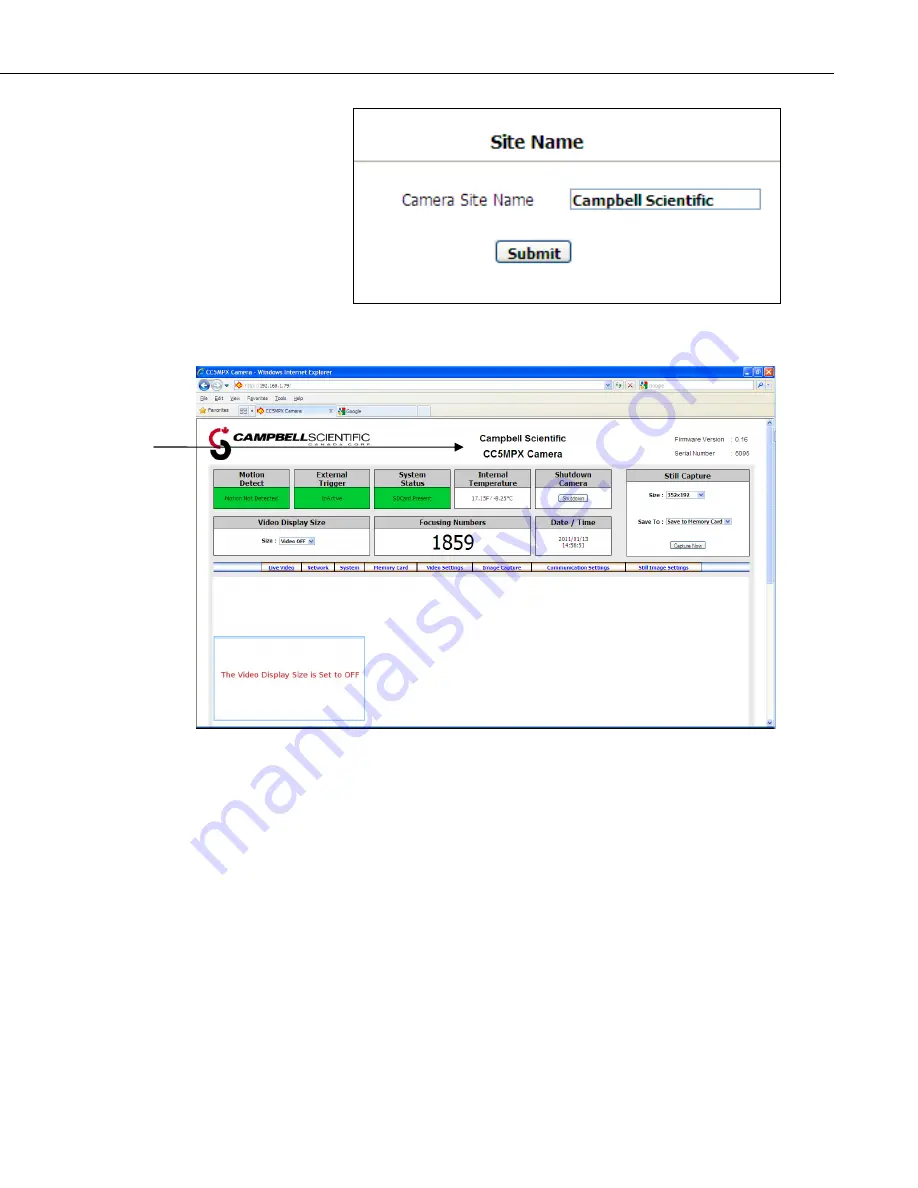
Section 7. Camera Operation Using Web Browser Interface
7-13
FIGURE 7-13. Site Name
FIGURE 7-14. Location of Site Name
7.3.4 Users and Security
The Users/Security sub menu (see FIGURE 7-15) allows the setting of security
features in the CC5MPX.
By default, the cameras are shipped with the security Authentication disabled.
When the Authentication setting is set to Enable, users will be prompted for a
User Name and Password before access is given. By default one user is set up
with the user name of Admin and the password of 9999. Please ensure that a
record of the User names and passwords are kept. In the event this information
is lost and you can no longer access your camera, the settings can be viewed or
changed by connecting the camera using the RS-232 port to a computer with
the Device Configuration utility.
In order to add a user, you will need to fill out the “Add/Modify User”
parameters, select the required Authority level, and submit the new user. Once
Site Name
Содержание CC5MPX 6HULHV
Страница 2: ......
Страница 10: ...CC5MPX Table of Contents vi ...
Страница 12: ...Section 1 Introduction 1 2 ...
Страница 22: ...Section 3 Getting Started 3 8 FIGURE 3 7 CC5MPX Device Configuration Utility Settings Editor ...
Страница 28: ...Section 4 Cables Wiring 4 6 ...
Страница 36: ...Section 6 Camera Configuration 6 2 ...
Страница 69: ...Section 7 Camera Operation Using Web Browser Interface 7 33 FIGURE 7 30 External Trigger Setup Page ...
Страница 72: ...Section 7 Camera Operation Using Web Browser Interface 7 36 FIGURE 7 31 Motion Detection Page ...
Страница 84: ...Section 10 RS 485 Communications 10 2 ...
Страница 86: ...Section 11 PakBus Communications 11 2 ...
Страница 88: ...Section 12 Device Configuration Utility 12 2 FIGURE 12 2 Device Configuration Utility Screen ...
Страница 90: ...Section 13 Image Quality 13 2 ...
Страница 98: ...Section 15 Power Calculations and Timings 15 4 ...
Страница 104: ...Section 17 Remote Image Retrieval 17 4 ...
Страница 110: ...Section 19 Maintenance 19 4 FIGURE 19 5 Desiccant Location Location of Desiccant ...
Страница 116: ...Section 21 System Limitations 21 2 ...
Страница 122: ...Section 23 Quick Notes 23 4 ...
Страница 128: ...Appendix B CC5MPXWD Window Defroster Description B 2 FIGURE B 2 CC5MPXWD Window Defroster with Lens Tube Installed ...
Страница 129: ......






























