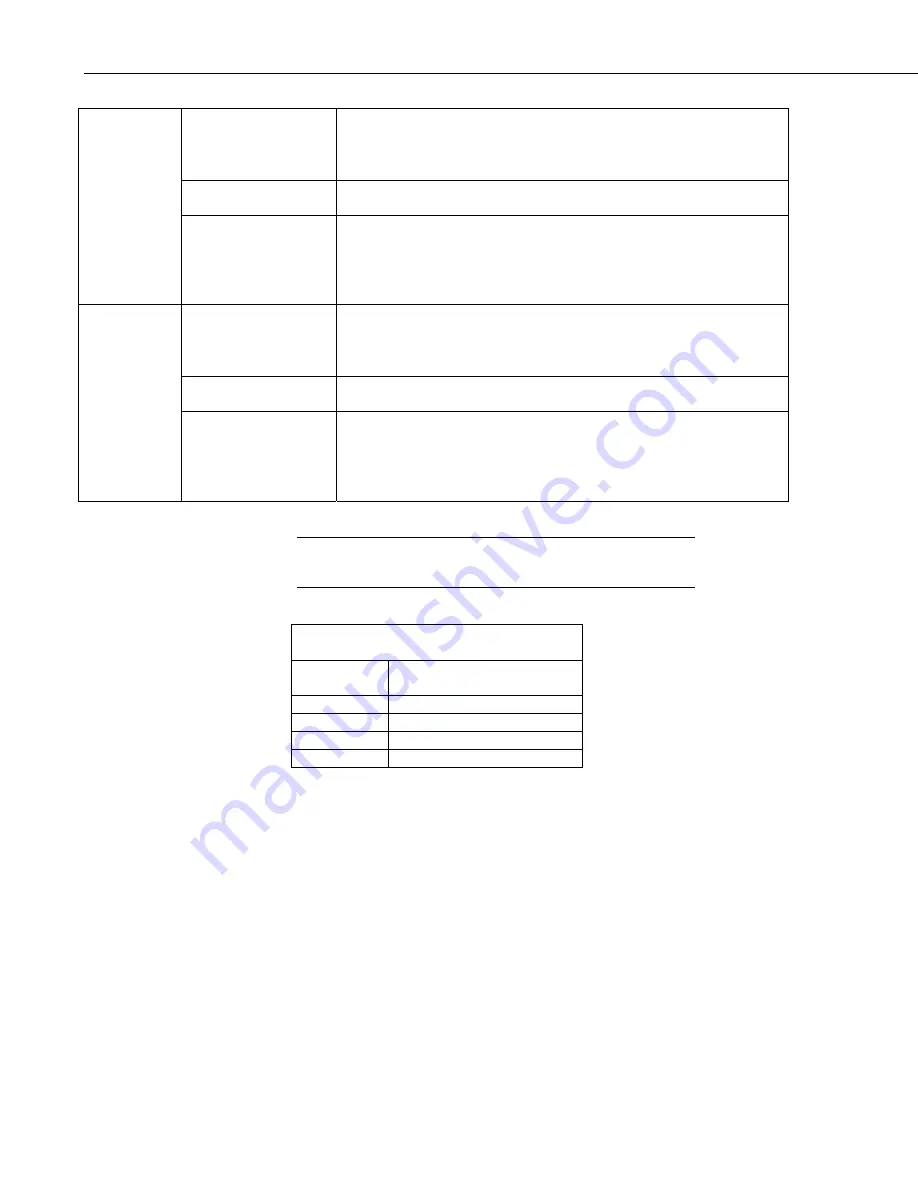
Section 7. Camera Operation Using Web Browser Interface
7-26
Always On
•
The Deep Sleep power consumption(6mA typical) is not affected by
the Ethernet Power Mode
•
Ethernet, RS-232 and RS-485 communications are non responsive
in the Deep Sleep State.
Moderate Power Save
Mode
•
Not recommended
Deep Sleep
Full Power Save Mode
•
The Deep Sleep power consumption(6mA typical) is not affected by
the Ethernet Power Mode
•
If Ethernet communications are not used this can reduce the power
consumption of the camera by 50 mA when the camera exits the
deep sleep state.
Always On
•
The Off State power consumption(1mA typical) is not affected by
the Ethernet Power Mode
•
Ethernet, RS-232 and RS-485 communications are non responsive
in the OFF State.
Moderate Power Save
Mode
•
Not recommended
Off State
Full Power Save Mode
•
The Off State power consumption(1mA typical) is not affected by
the Ethernet Power Mode
•
If Ethernet communications are not used this can reduce the power
consumption of the camera by 50 mA when the camera exits the
deep sleep state.
See the Section 7.2.2 Ethernet Power Mode Settings for other
settings that influence the power consumption.
TABLE 7-5. Capture Response Times
Power Mode
Typical Capture Time from
Trigger Event
Fully On
<1 Second
Partially On
10 Seconds
Deep Sleep
15 Seconds
Off State
90 Seconds
NOTE
Содержание CC5MPX 6HULHV
Страница 2: ......
Страница 10: ...CC5MPX Table of Contents vi ...
Страница 12: ...Section 1 Introduction 1 2 ...
Страница 22: ...Section 3 Getting Started 3 8 FIGURE 3 7 CC5MPX Device Configuration Utility Settings Editor ...
Страница 28: ...Section 4 Cables Wiring 4 6 ...
Страница 36: ...Section 6 Camera Configuration 6 2 ...
Страница 69: ...Section 7 Camera Operation Using Web Browser Interface 7 33 FIGURE 7 30 External Trigger Setup Page ...
Страница 72: ...Section 7 Camera Operation Using Web Browser Interface 7 36 FIGURE 7 31 Motion Detection Page ...
Страница 84: ...Section 10 RS 485 Communications 10 2 ...
Страница 86: ...Section 11 PakBus Communications 11 2 ...
Страница 88: ...Section 12 Device Configuration Utility 12 2 FIGURE 12 2 Device Configuration Utility Screen ...
Страница 90: ...Section 13 Image Quality 13 2 ...
Страница 98: ...Section 15 Power Calculations and Timings 15 4 ...
Страница 104: ...Section 17 Remote Image Retrieval 17 4 ...
Страница 110: ...Section 19 Maintenance 19 4 FIGURE 19 5 Desiccant Location Location of Desiccant ...
Страница 116: ...Section 21 System Limitations 21 2 ...
Страница 122: ...Section 23 Quick Notes 23 4 ...
Страница 128: ...Appendix B CC5MPXWD Window Defroster Description B 2 FIGURE B 2 CC5MPXWD Window Defroster with Lens Tube Installed ...
Страница 129: ......






























