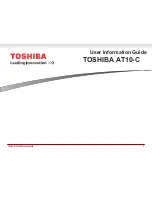Camangi WebStation Manual
69
Power by Camangi © 2009-2010 Reserved by Camangi Corporation
This document contained herein is the exclusive property of Camangi Corporation, and shall not be distributed, reproduced, or disclosed in
whole or in part without prior written permission of Camangi Corporation.
6.
Multimedia
6.1.
Gallery
Gallery application provides a viewing space for your pictures and videos. Before
using Gallery application, remember to install the Micro SD Card. For more information
about installing the Storage Card, please refer to “1.4 Installing the Storage Card” on
page
8
for more details.
Touch the
Gallery
icon on the Launcher screen to enter the Gallery application. On
the Gallery screen, the default folders are the
All pictures
and
All videos
. You also can
create personal folders in the micro SD Card to manage your files.