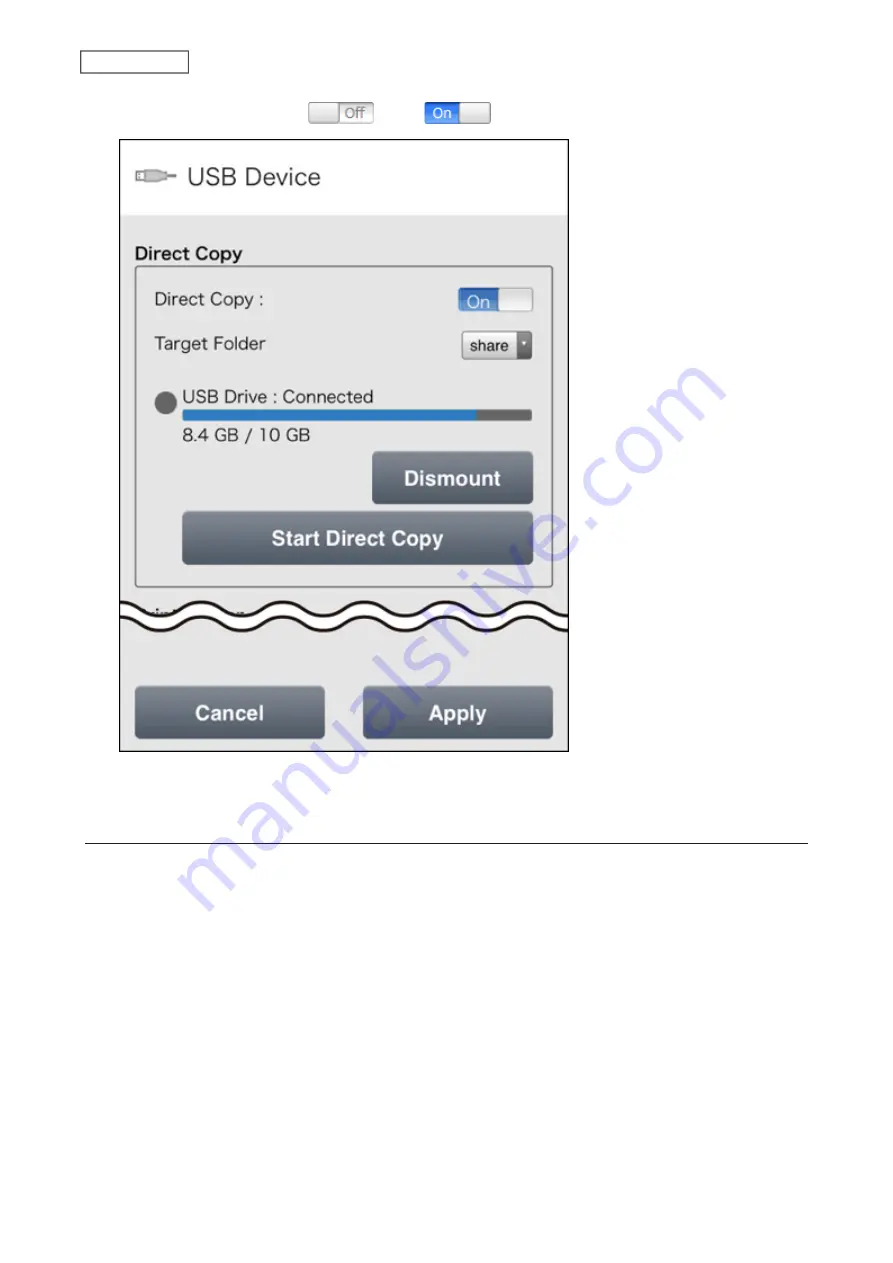
2
Move the Direct Copy switch (
) to the
position to enable Direct Copy.
3
Select the Direct Copy target folder and tap
Apply
.
Starting Direct Copy
Using the Function Button
1
Connect the USB device. When it mounts (about 10 seconds), the function LED will light up.
Notes:
• Devices that don’t cause the function LED to light up are not supported.
• When you connect PTP devices, the function LED may not light up. In such a case, disconnect the PTP device
from the LinkStation, then reconnect it.
2
You now have 60 seconds to press the function button once.
3
The function LED will blink as all the files on the USB device are copied to the Direct Copy folder on the
LinkStation. When the copy operation is finished, the access LED of the USB device will stop blinking.
94
Chapter 5 Backup
Содержание LinkStation 200 Series
Страница 27: ...4 Configure the desired settings then click OK 26 Chapter 2 File Sharing...
Страница 28: ...Using a Mobile Device 1 From Settings tap Folder Setup 27 Chapter 2 File Sharing...
Страница 29: ...2 Tap Create Folder 28 Chapter 2 File Sharing...
Страница 33: ...4 Enter the desired settings then click OK 32 Chapter 2 File Sharing...
Страница 34: ...Using a Mobile Device 1 From Settings tap Users 33 Chapter 2 File Sharing...
Страница 35: ...2 Tap Create User 34 Chapter 2 File Sharing...
Страница 38: ...3 Click Add Group 37 Chapter 2 File Sharing...
Страница 42: ...Using a Mobile Device 1 From Settings tap Folder Setup 41 Chapter 2 File Sharing...
Страница 43: ...2 Tap the shared folder that you want to set access restrictions for 42 Chapter 2 File Sharing...
Страница 67: ...10Click at the top right of Settings and choose Restart 66 Chapter 3 RAID Modes and Drive Management...
Страница 74: ...73 Chapter 4 Remote Access...
Страница 90: ...6 Click Time Machine 89 Chapter 5 Backup...
Страница 91: ...7 Click Select Backup Disk 8 Select the shared folder then click Use Disk 90 Chapter 5 Backup...
Страница 130: ...6 Replace the four screws 7 Insert the new drive back into the empty slot 129 Chapter 8 Drive Replacement...






























