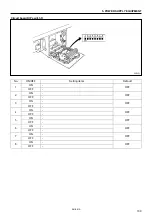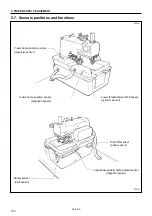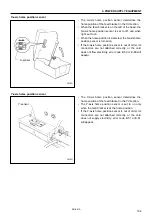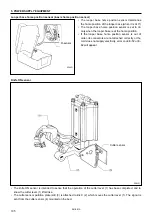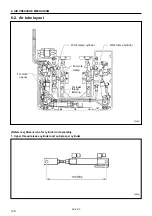5. POWER SUPPLY EQUIPMENT
RH-981A
101
5-6. CHANGING FUNCTIONS USING THE MEMORY SWITCHES
The memory switches are valid for all programs.
1. Press the SELECT key (1) to change the mode to program or cycle program mode.
2. While pressing the ENTER key (2), press the key.
* The program mode indicator (3) and the cycle program mode indicator (4) will illuminate.
* The memory switch number "00" will appear in the program number display (5), and the memory switch setting
will appear in the detail display (6).
3. Press the keys to select the number for the memory switch to be changed.
4. Press the keys to change the memory switch setting.
* The memory switch setting will flash while it is being changed.
5. Press the ENTER key (2) to accept the new setting.
* The memory switch setting will stop flashing.
6. Repeat steps 3 to 5 to change other memory switch settings.
7. Press the SELECT key (1) to change the mode to automatic mode.
* The memory switch settings will be memorized.
3118Q
Содержание RH-981A
Страница 8: ...RH 981A ...
Страница 23: ...2 DISASSEMBLY RH 981A 15 2 7 Needle bar thread take up and zigzag mechanisms 3710Q 3711Q 3709Q 3708Q ...
Страница 92: ...5 POWER SUPPLY EQUIPMENT RH 981A 84 Control circuit board Power supply circuit board 3530Q 3531Q ...
Страница 119: ...6 AIR PRESSURE MECHANISM RH 981A 111 5 Cloth opener cylinder 6 Lower thread trimming cylinder 3554Q 3555Q ...
Страница 136: ...7 SOFTWARE RH 981A 128 7 6 Control circuit block diagram 1 3842Q ...
Страница 137: ...7 SOFTWARE RH 981A 129 7 7 Control circuit block diagram 2 3843Q ...
Страница 138: ...SERVICE MANUAL Printed in Japan RH 981A I3080846H 2003 10 H 1 http www brother com ...