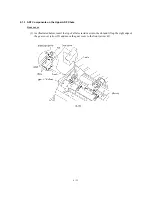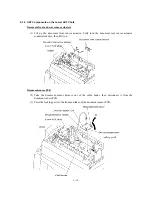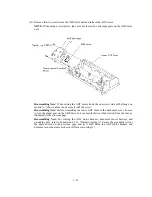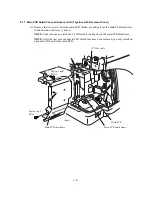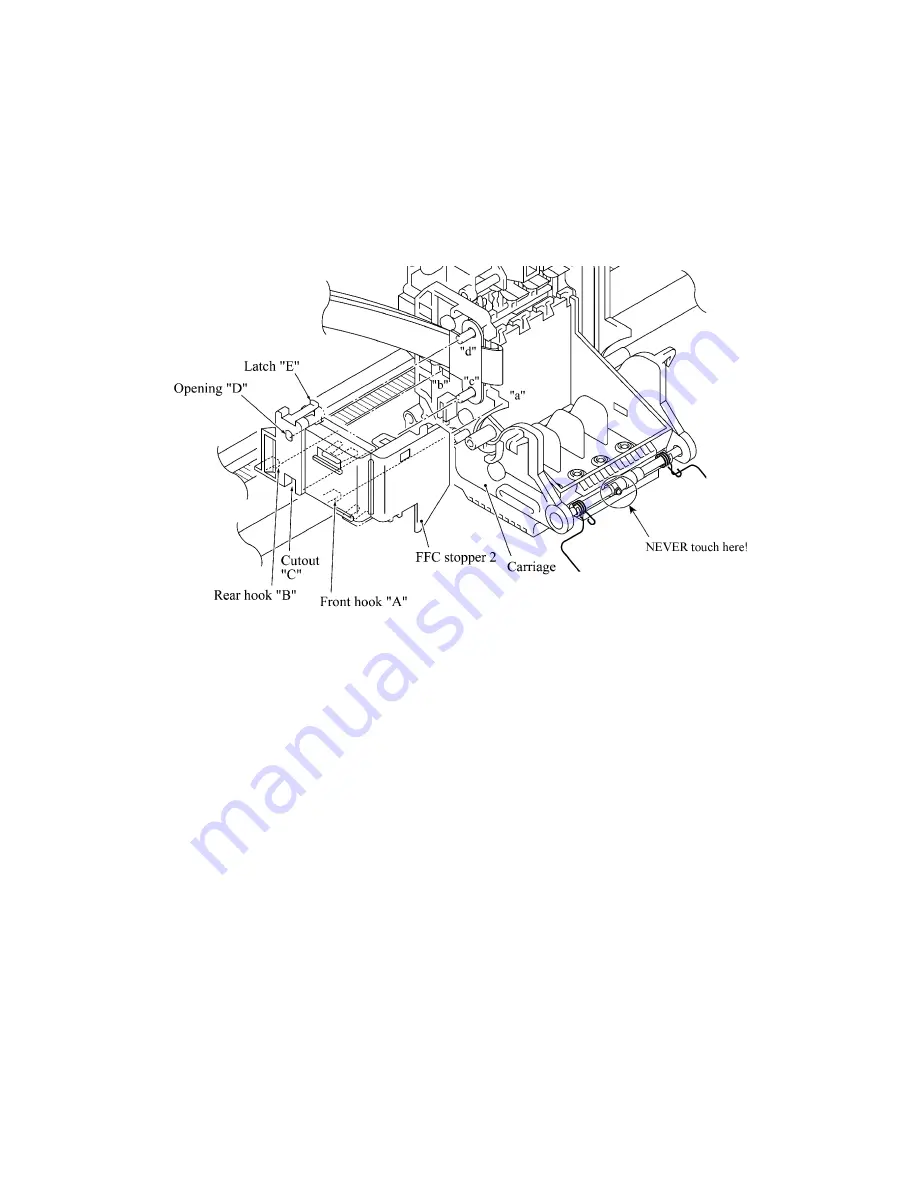
6-11
(24) Set the FFC stopper 2 to the carriage according to the following steps:
First, fit front and rear hooks "A" and "B" over section "a" and into hole "b," respectively Fit
cutout "C" and opening "D" over bosses "c" and "d," respectively. Then press the upper edge
of the FFC stopper 2 against the carriage so that latch "E" catches the carriage.
Close the FFC stopper 2.
(25) Set new ink cartridges into the print head unit.
(26) Close the scanner unit.
(27) While pressing the
Menu
key, plug the power cord into a wall socket.
The carriage automatically moves to the right-end home position.
(28) Press the
8
and
4
keys in this order to start a head cleaning cycle that will take approx. 5
minutes.
(29) Update the head property information stored in the EEPROM of the driver PCB, referring to
Appendix 2, A2.3.
(30) Load paper into the paper tray of the ASF.
(31) Press the
0
and
9
keys in this order to print out a test pattern. On the printed PRINT QUALITY
CHECK SHEET, check the color print quality according to the STEP A instructions. (Refer to
CHAPTER 7, Subsection 7.5.5.) If white horizontal streaks are found in any color block, press
the
8
and
4
keys as in step (28) and perform head cleaning for that color.
(32) Correct the positioning error of the print head unit, referring to Section 6.3 "ADJUSTMENT."
(33) If the print head unit is replaced with a new one, be sure to update the paper feeding correction
value stored in the EEPROM. Refer to Appendix A, A2.5 and CHAPTER 7, Subsection
7.5.14.
(34) Adjust the alignment of vertical print lines, referring to CHAPTER 7, Subsection 7.5.13.
Содержание MFC-5200C
Страница 1: ...FACSIMILE EQUIPMENT SERVICE MANUAL MODEL MFC5200C MFC890 ...
Страница 7: ...CHAPTER 1 PARTS NAMES FUNCTIONS ...
Страница 8: ...CHAPTER 1 PARTS NAMES FUNCTIONS CONTENTS 1 1 EQUIPMENT OUTLINE 1 1 1 2 CONTROL PANEL 1 3 ...
Страница 13: ...CHAPTER 2 SPECIFICATIONS ...
Страница 18: ...2 4 2 1 4 Environmental Condition ...
Страница 23: ...CHAPTER 3 INSTALLATION ...
Страница 26: ...3 2 3 2 UNPACKING THE MACHINE The equipment consists of the following major components ...
Страница 34: ...CHAPTER 4 THEORY OF OPERATION ...
Страница 54: ...CHAPTER 5 MAINTENANCE ...
Страница 60: ...CHAPTER 6 DISASSEMBLY REASSEMBLY LUBRICATION AND ADJUSTMENT ...
Страница 141: ...6 79 2 Separation roller and document feed roller 3 Document ejection roller ...
Страница 146: ...6 84 11 Purge shaft EM4 Main chassis ...
Страница 147: ...6 85 12 Carriage Viewed from the rear After lubrication more this to the right and left Carriage EM2 EM4 EM4 EM3 EM3 ...
Страница 151: ...CHAPTER 7 MAINTENANCE MODE ...
Страница 160: ...7 8 Scanning Compensation Data List ...
Страница 174: ...7 22 Vertical Alignment Check Pattern ...
Страница 176: ...7 24 Paper Feeding Check Patterns for the Paper Feed Roller and Paper Ejection Roller Pattern A Pattern B ...
Страница 183: ...CHAPTER 8 ERROR INDICATION AND TROUBLESHOOTING ...
Страница 213: ...8 29 4 Close the manual feed cover ...
Страница 214: ...MFC5200C MFC890 Appendix 1 Serial No Descriptions ...
Страница 215: ...SERIAL NO DESCRIPTIONS The descriptions as below shows how to read labels on each place 1 SET Location ...
Страница 216: ... 2 PRINTER HEAD UNIT Location ...
Страница 228: ...MFC5200C MFC890 Appendix 3 EEPROM Customizing Codes ...
Страница 231: ...MFC5200C MFC890 Appendix 4 Firmware Switches WSW ...
Страница 274: ...MFC5200C MFC890 Appendix 5 Re Packing Instructions ...
Страница 276: ... 8 Place the machine in the original box with the original packaging material ...
Страница 277: ...MFC5200C MFC890 Appendix 6 Wiring Diagram ...
Страница 280: ...A Main PCB 1 4 MFC5200C ...
Страница 281: ...A Main PCB 2 4 MFC5200C ...
Страница 282: ...A Main PCB 3 4 MFC5200C ...
Страница 283: ...A Main PCB 4 4 MFC5200C ...
Страница 284: ...B Driver PCB 1 2 ...
Страница 285: ...B Driver PCB 2 2 ...
Страница 286: ...C NCU PCB MFC5200C ...
Страница 287: ...D Control Panel PCB 1 2 MFC5200C ...
Страница 288: ...D Control Panel PCB 1 2 MFC890 ...
Страница 289: ...D Control Panel PCB 2 2 ...
Страница 290: ...E Power Supply PCB MFC5200C ...
Страница 291: ...F Carriage PCB ...
Страница 292: ...G Media PCB 1 2 ...
Страница 293: ...G Media PCB 2 2 ...
Страница 294: ...Aug 02 SM FAX013 1 8CA503 Printed in Japan ...