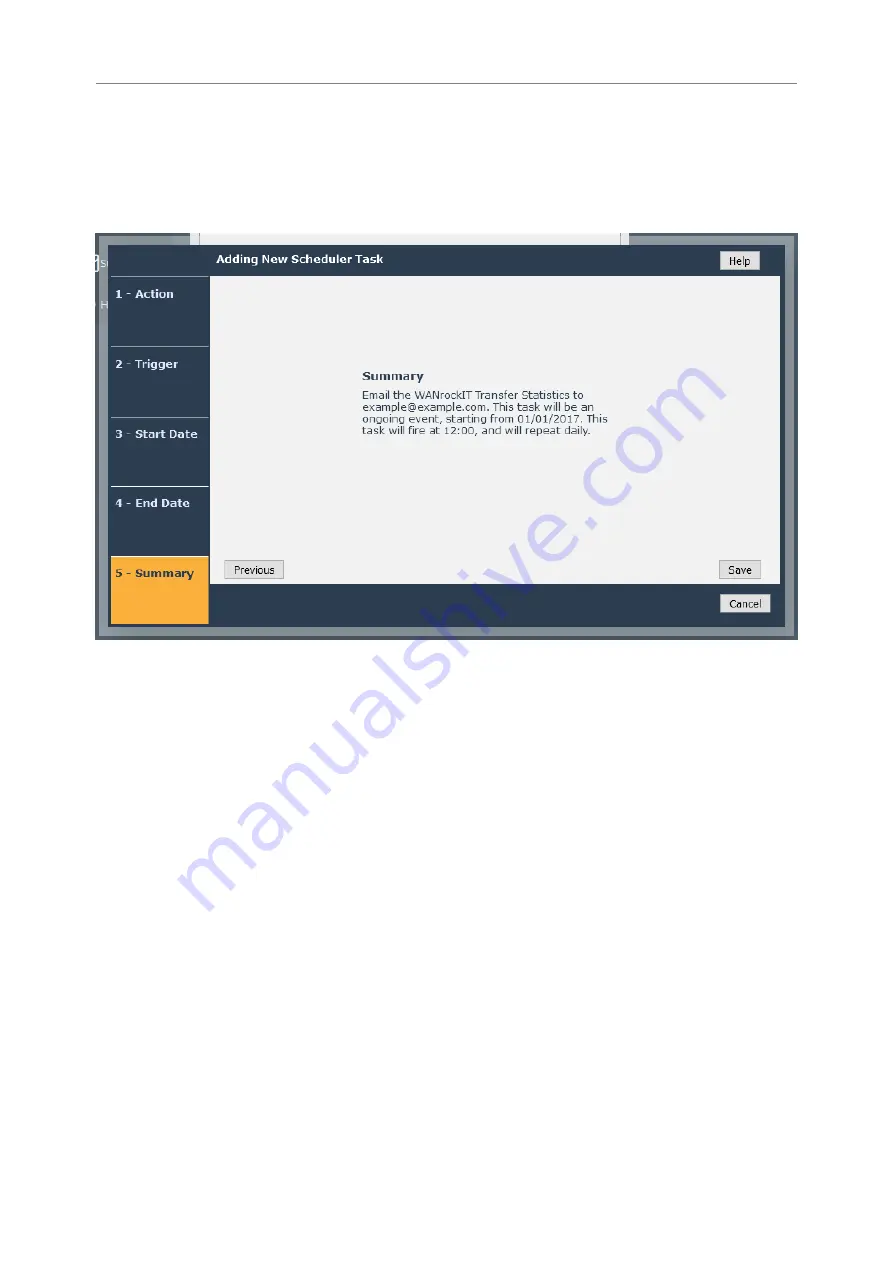
On the End Date section of the wizard, you can pick the end date for the new task. You can either
select the
Ongoing Event
checkbox for a task that should run until cancelled, or select a date using
the calendar. The selected date will be marked with a red cross.
Summary
On the Summary section of the wizard, a brief description of the task will be displayed. If you
are happy with this task, click the
Save
button to add the task to the task scheduler. Saving will
automatically close the wizard.
66
Содержание WANrockIT 200
Страница 42: ...Note The 24 hour statistics are cleared on reboot 42...
Страница 78: ...A new chart will be created Right click the vertical axis on this chart and select Format Axis 78...
Страница 80: ...From the Number tab select the Time category Select the format you wish for the time to be displayed 80...






























