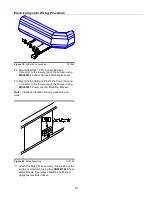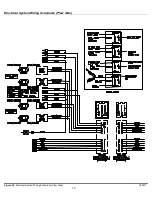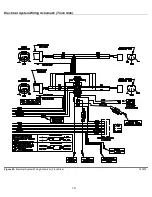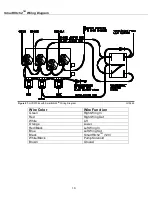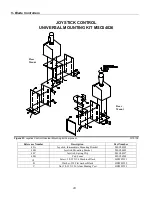V- Blade Controllers
22
Joystick Control Operating
Instructions
Figure 32.
V-Blade Control Operation
G10157
1. Toggle the ON/OFF switch to the ON position. A
red indicator light will illuminate on the switch.
The joystick is now active.
2. To RAISE the blade of the plow, toggle the
switch on the joystick handle upward.
3. To LOWER the blade of the plow, toggle the
switch on the joystick handle downward.
4. To FLOAT the blade along the contour of the
plowing surface, toggle the switch on the
joystick handle downward until the switch
reaches the detent position. (You will feel the
switch click into the detent position.) The switch
will stay in the FLOAT position until the switch is
physically re-centered.
5. To move the RIGHT wing OUT, push the
controller stick to the right and forward.
6. To move the LEFT wing OUT, push the
controller stick to the LEFT and forward.
7. To SCOOP (Both LEFT and RIGHT wings
OUT), push the controller stick directly forward.
8. To move the RIGHT wing IN, pull the controller
stick to the right and backward.
9. To move the LEFT wing IN, pull the controller
stick to the LEFT and backward.
10. To VEE (Both LEFT and RIGHT wings IN), pull
the controller stick directly backward.
11. To angle the entire blade LEFT (Right Wing out
– Left Wing In) push the controller stick directly
to the left.
12. To angle the entire blade RIGHT (Right Wing in
– Left Wing out) push the controller stick directly
to the right.
13. The control should be turned off when not in
use. It can then be unplugged and stored.
Содержание SMARTHITCH2 RT3 POWER-V
Страница 3: ...Snowplow Mounting Procedure 3 Figure 1 Mounting and Removal Instructions MSC04606 ...
Страница 15: ...Electrical System Wiring Schematic Plow Side 15 Figure 24 Electrical System Wiring Schematic Plow Side G10271 ...
Страница 17: ...Electrical System Wiring Diagram 17 Figure 26 Electrical System Wiring Diagram G10134 ...