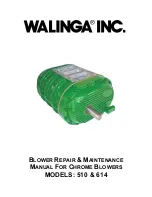2.
Drill a 3 cm (1-1/4 inch) diameter hole through
the firewall on the driver side of the vehicle.
Note:
The hole should be in an easily
accessible area.
3.
Insert the split rubber grommet into the hole.
4.
Pull the plow controller connector and black/red
wire with an in-line fuse into the vehicle cab
through the hole in the firewall (
).
Important:
Ensure that all wiring is secured
in a position that avoids hot or moving parts
to prevent damage to the vehicle or plow.
g252336
Figure 29
1.
Plow controller
3.
Rubber grommet
2.
Controller connector
4.
Black/red wire with in-line
fuse
5.
Mount the plow controller; refer to
Plow Controller (page 14)
.
6.
Connect the black/red wire with an in-line fuse
to a keyed 12 V + ignition source.
Note:
Connecting the wire to a source that is
not keyed can cause the battery to drain.
7.
Mount the pump solenoid and power distribution
module (pdm) inside the engine compartment of
the vehicle, ensuring that it stays in an upright
position and does not contact the body, hood, or
other conductive material on the vehicle.
8.
Connect the black and orange wires to the light
toggle switch.
9.
Determine where you will mount the light toggle
switch and clean the area thoroughly.
Note:
The light toggle switch can be found in
the hydraulic component box; refer to
the Hydraulic System (page 23)
.
Note:
Allow the area to dry completely after
cleaning.
10.
Remove the adhesive backing and press the
toggle switch to the clean area of the dashboard
for 30 seconds.
11.
Plug the controller connector into the plow
controller.
12.
Connect the white/black wire from the wire
harness to the small post on the pump solenoid
(
).
g032928
Figure 30
1.
White/black wire
4.
Solenoid
2.
Battery cable
5.
Brown wire with small ring
connector
3.
Red power/ground cable
13.
Connect the brown wire with the small ring
connector to the other small post on the pump
solenoid (
).
Note:
The wires may go on either small post,
but should not share a post.
14.
Connect the red power/ground cable to the large
post on the pump solenoid (
15.
Connect the battery cable to the other large post
on the pump solenoid (
Note:
The wires may go on either large post,
but should not share a post.
16.
Connect the black power/ground cable to the
negative (-) battery terminal (
17.
Connect the red wire with the ring connector
with the positive (+) battery terminal (
13
Содержание Drag Pro 180Z
Страница 10: ...g337916 Figure 18 g332802 Figure 19 g337915 Figure 20 Overview 10...
Страница 30: ...g349525 Rev A 30...
Страница 31: ...Notes...
Страница 32: ......