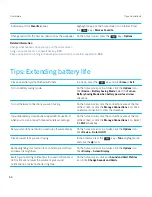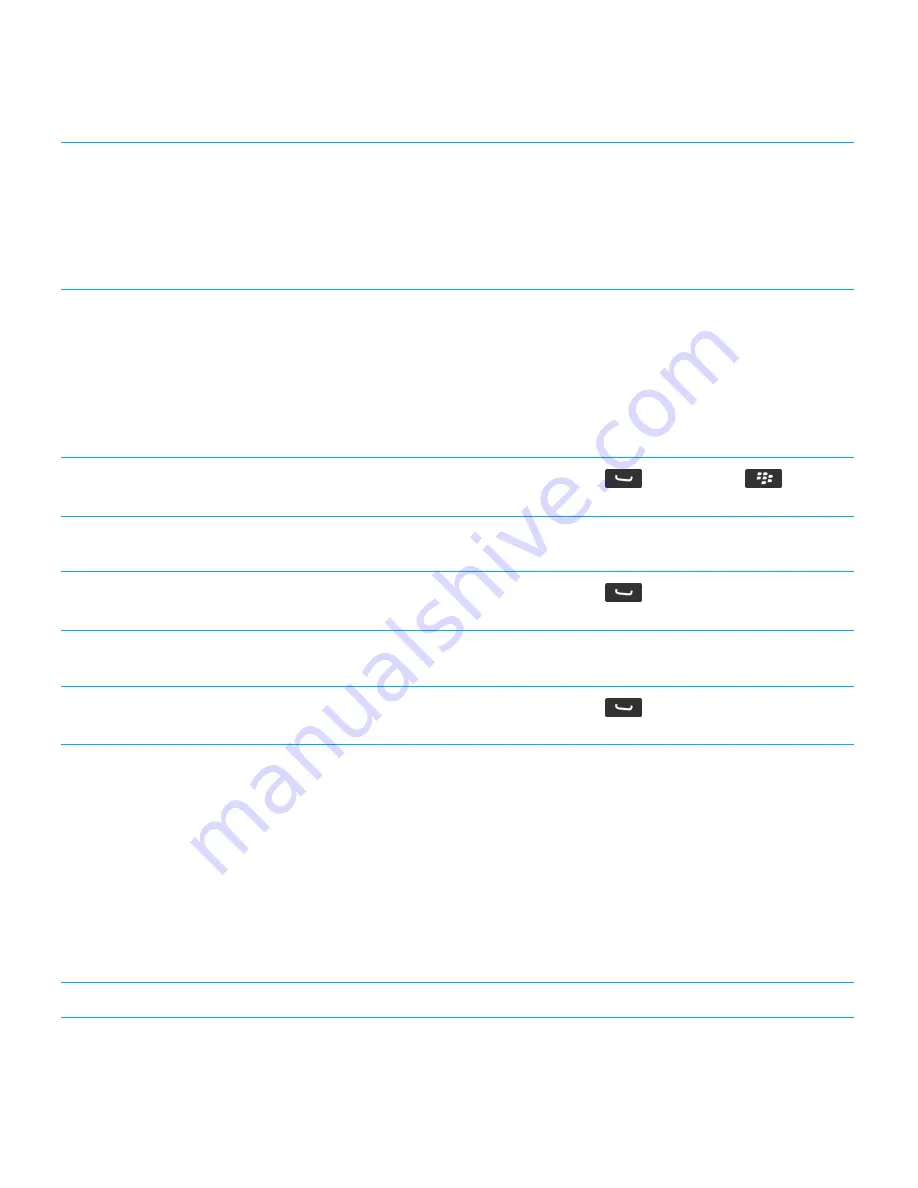
Identify an indicator.
• You might be able to identify an indicator by seeing the
icon of the application that the indicator refers to. To
see a complete list of applications on your BlackBerry
smartphone and their icons, on the Home screen or in a
folder, click the
Options
icon. Click
Device
>
Application Management
.
Shortcuts: Phone
Depending on the typing input language that you're using, some shortcuts might not be available.
Change your ring tone
From the home screen, press the
key. Press the
key >
Phone Ring Tones
.
Send an incoming call to voice mail when your
BlackBerry smartphone is inserted in a holster
Press and hold the
Volume Down
key on the right side of your
smartphone.
Set up speed dial for a contact
From the home screen, press the
key. Press and hold the key
that you would like to assign speed dial to.
Insert a plus sign (+) when you are typing a
phone number
Press and hold
0
.
Change the active phone number
From the home screen, press the
key. Click your phone number
at the top of the screen. Click a phone number.
Shortcuts: Messages
Depending on the typing input language that you are using, some shortcuts might not be available.
In a message
Reply to a message
Press
R
User Guide
Tips and shortcuts
50
Содержание Curve 9380
Страница 1: ...BlackBerry Curve 9380 Smartphone Version 7 1 User Guide ...
Страница 2: ...Published 2012 05 23 SWD 20120523104132533 ...
Страница 8: ...Legal notice 363 ...
Страница 159: ...Browser How to Browser Browser at a glance User Guide Browser 159 ...
Страница 221: ... Verify that you didn t delete the application that you assigned to the key User Guide Keyboard 221 ...
Страница 236: ...Calibrate the compass manually 235 User Guide Compass 236 ...
Страница 314: ...Related information Turn on turn off or check the status of a network connection 257 User Guide Search 314 ...