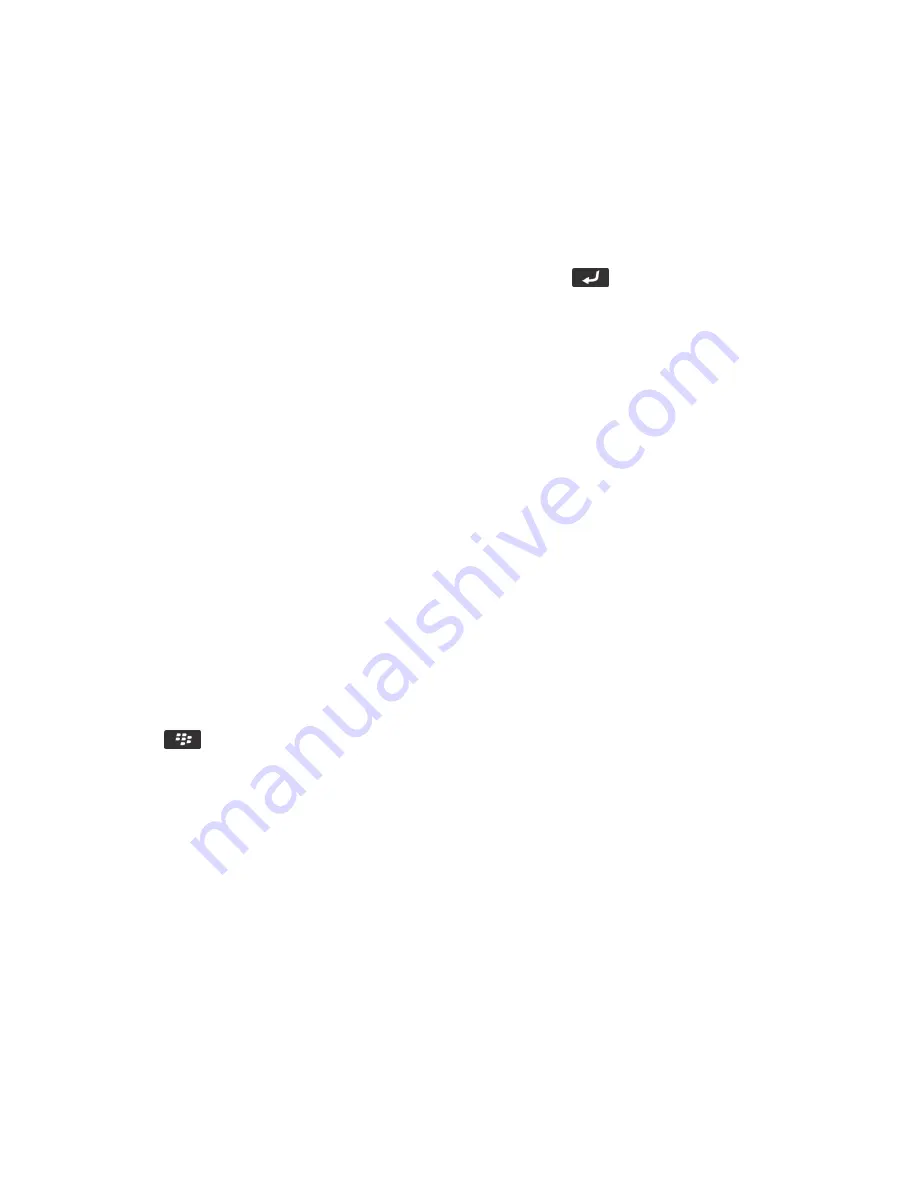
• To delete the Word Substitution entry, click
Delete
.
Type text using the predictive input method
When you are typing text, do any of the following:
• To select the highlighted suggestion and start typing a new word, press the
key on the keyboard.
• To select the highlighted suggestion and continue typing, click the word.
• To ignore the suggestions, keep typing.
Change your typing style
You can change how your BlackBerry smartphone recognizes what you type by selecting a typing style.
1.
On the home screen or in a folder, click the
Options
icon.
2.
Click
Typing and Language
>
Typing
.
3.
For a keyboard, do one of the following:
• To turn off all typing assistance, change the
Style
field to
Direct
. If the
Direct
option doesn't appear, on the home
screen, click
Options
>
Typing and Language
>
Keyboard
. Change the
Portrait Keyboard Type
field to
Full
.
• To set your smartphone to suggest word predictions as you type, change the
Style
field to
Predictive
.
• To set your smartphone to type the first letter on a key when you press a key once and type the second letter on
the key when you press the key twice, change the
Style
field to
Multitap
. If the
Multitap
option doesn't appear, on
the home screen, click
Options
>
Typing and Language
>
Keyboard
. Change the
Portrait Keyboard Type
field to
Reduced
.
• To set your smartphone to suggest spelling corrections as you type, change the
Style
field to
Corrective
. If the
Corrective
option doesn't appear, on the home screen, click
Options
>
Typing and Language
>
Keyboard
.
Change the
Portrait Keyboard Type
field to
Full
.
4. Press the
key >
Save
.
Related information
I have no Advanced Style Options,
216
User Guide
Accessibility options
359
Содержание Curve 9380
Страница 1: ...BlackBerry Curve 9380 Smartphone Version 7 1 User Guide ...
Страница 2: ...Published 2012 05 23 SWD 20120523104132533 ...
Страница 8: ...Legal notice 363 ...
Страница 159: ...Browser How to Browser Browser at a glance User Guide Browser 159 ...
Страница 221: ... Verify that you didn t delete the application that you assigned to the key User Guide Keyboard 221 ...
Страница 236: ...Calibrate the compass manually 235 User Guide Compass 236 ...
Страница 314: ...Related information Turn on turn off or check the status of a network connection 257 User Guide Search 314 ...























