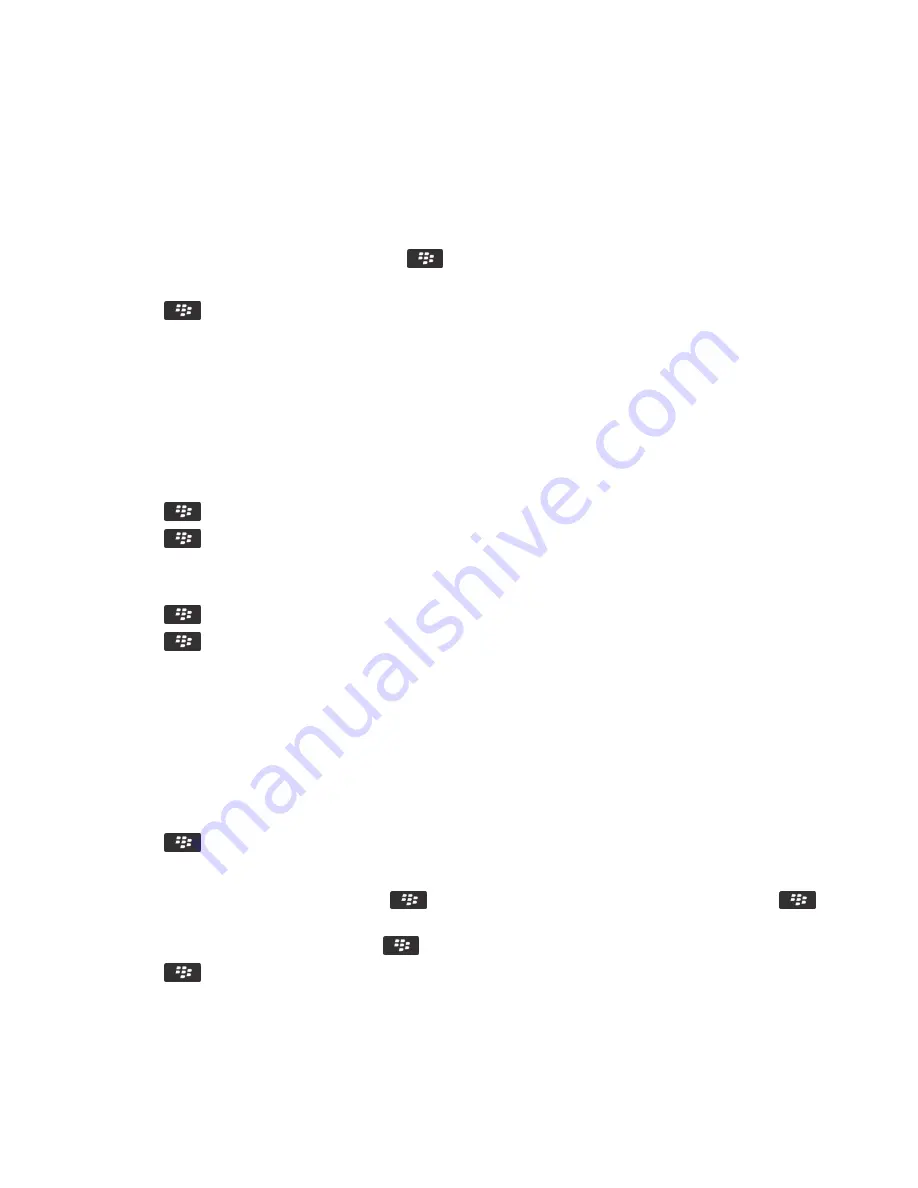
Attach a contact card to a message
You can attach a contact card to an email, a PIN message, or a text message.
1. When you are composing a message, press the
key >
Attach
>
Contact
.
2.
Find and highlight a contact.
3. Press the
key >
Continue
.
Related information
I can't attach a file to a text message,
122
Add a contact picture for caller ID
1.
On the Home screen, click the
Contacts
icon.
2.
Highlight a contact.
3. Press the
key >
Edit
.
4. Press the
key >
Add Picture
.
5.
Find, highlight, and click a picture.
6.
If necessary, move the crop box to the portion of the picture that you want to use.
7. Press the
key >
Crop & Save
.
8. Press the
key >
Save
.
Related information
My contact pictures keep changing,
195
Change or delete a contact picture
1.
On the Home screen, click the
Contacts
icon.
2.
Highlight a contact.
3. Press the
key >
Edit
.
4.
Highlight the contact picture.
• To change the contact picture, press the
key >
Replace Picture
. Highlight a picture. Press the
key
>
Select Picture
.
• To delete the contact picture, press the
>
Delete Picture
.
5. Press the
key >
Save
.
Related information
My contact pictures keep changing,
195
User Guide
Contacts
188
Содержание Curve 9380
Страница 1: ...BlackBerry Curve 9380 Smartphone Version 7 1 User Guide ...
Страница 2: ...Published 2012 05 23 SWD 20120523104132533 ...
Страница 8: ...Legal notice 363 ...
Страница 159: ...Browser How to Browser Browser at a glance User Guide Browser 159 ...
Страница 221: ... Verify that you didn t delete the application that you assigned to the key User Guide Keyboard 221 ...
Страница 236: ...Calibrate the compass manually 235 User Guide Compass 236 ...
Страница 314: ...Related information Turn on turn off or check the status of a network connection 257 User Guide Search 314 ...






























