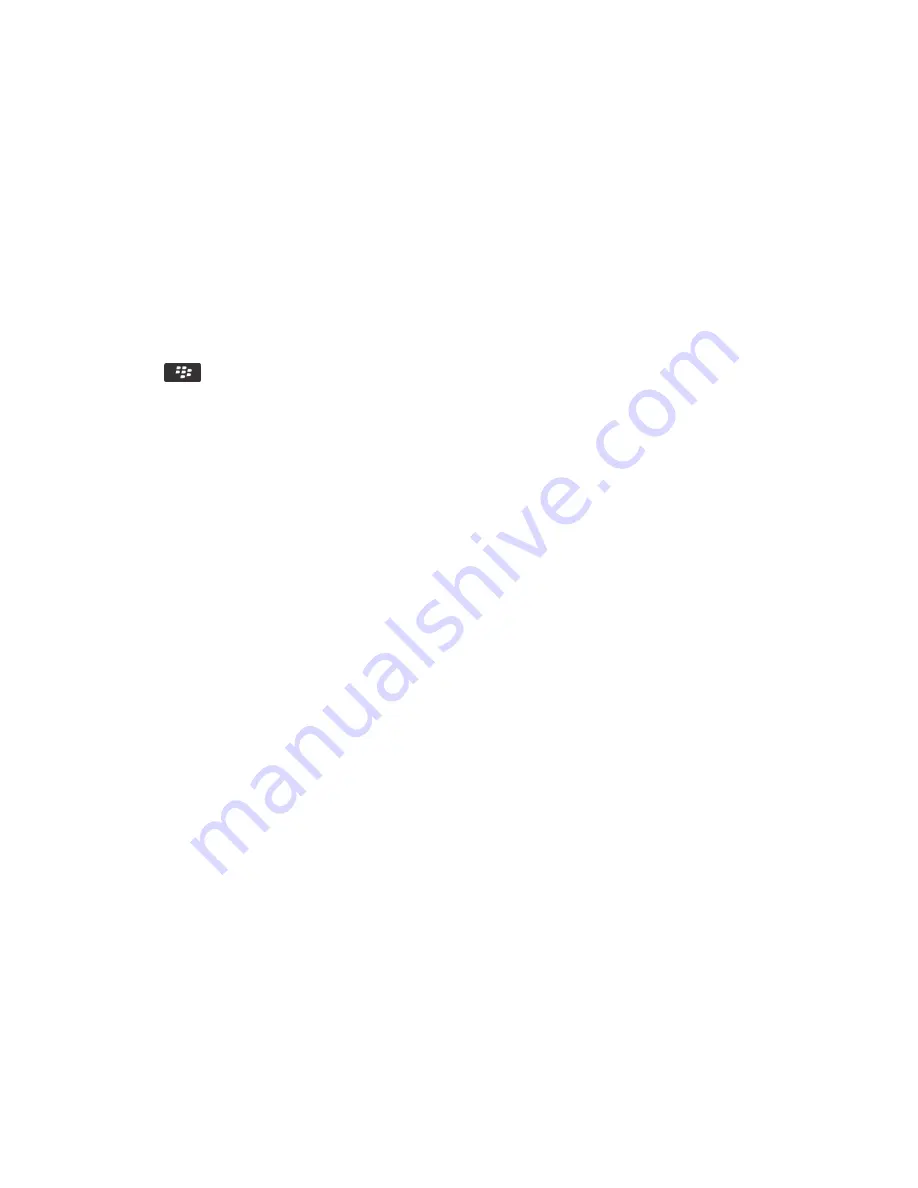
Turn on or turn off event sounds
Event sounds alert you when you turn on or turn off your BlackBerry smartphone, when the battery power level is full or low,
and when you connect or disconnect a USB cable or accessory to or from your smartphone.
1.
On the home screen or in a folder, click the
Options
icon.
2.
Click
Accessibility
.
3.
Change the
Event Sounds
field.
4. Press the
key >
Save
.
Troubleshooting: Ring tones, sounds, and
alerts
My smartphone is ringing or vibrating more times than
expected
For calls, the number of times that your BlackBerry smartphone vibrates isn't determined by the number of vibrations that
you set in your sound profile, and there's no setting for the number of rings if you don't subscribe to voice mail. Your
smartphone vibrates or rings until the caller or the wireless network ends the connection.
My smartphone isn't ringing or vibrating when I
receive a call or message
Try the following actions:
• On the home screen, click your
Sound and Alert Profiles
icon. Verify that your profile isn't set to
All Alerts Off
or
Silent
.
• If you have created contact alerts, on the home screen, click your
Sound and Alert Profiles
icon. Click
Change Sounds
and Alerts
>
Sounds for Contacts
. Click a contact alert. Click
Phone
or
Messages
. Verify that the
Volume
field isn't set
to
Silent
and that the
Vibration
field isn't set to
Off
.
User Guide
Ring tones, sounds, and alerts
158
Содержание Curve 9380
Страница 1: ...BlackBerry Curve 9380 Smartphone Version 7 1 User Guide ...
Страница 2: ...Published 2012 05 23 SWD 20120523104132533 ...
Страница 8: ...Legal notice 363 ...
Страница 159: ...Browser How to Browser Browser at a glance User Guide Browser 159 ...
Страница 221: ... Verify that you didn t delete the application that you assigned to the key User Guide Keyboard 221 ...
Страница 236: ...Calibrate the compass manually 235 User Guide Compass 236 ...
Страница 314: ...Related information Turn on turn off or check the status of a network connection 257 User Guide Search 314 ...
















































