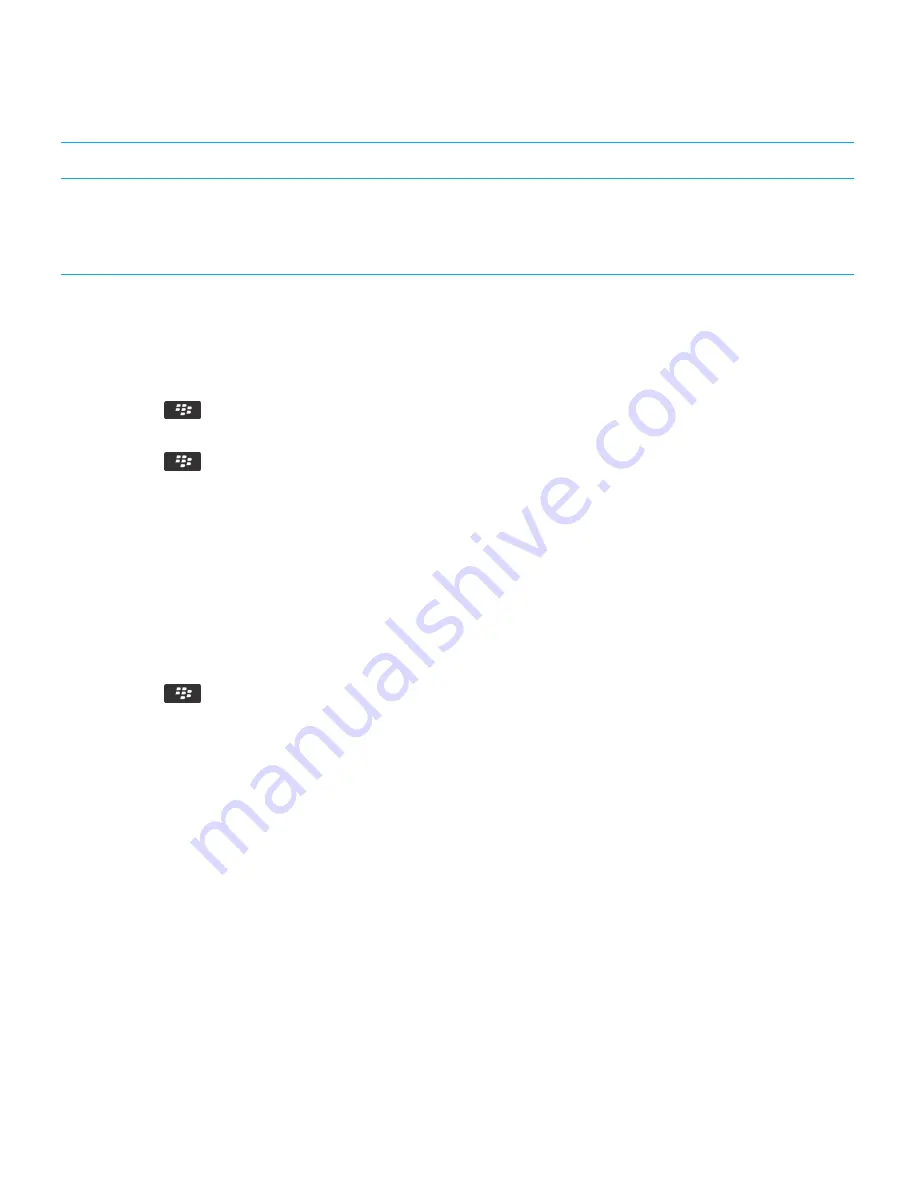
Option
Description
Wireless Bypass
This service allows you to connect your BlackBerry smartphone to a Bluetooth enabled computer
that is running the BlackBerry Desktop Software so that you can send and receive email messages
and synchronize your organizer data without using a connection to the wireless network. To use
this service, your email account must use a BlackBerry Enterprise Server.
Turn off a Bluetooth profile
1.
On the home screen, click the connections area at the top of the screen, or click the
Manage Connections
icon.
2.
Click
Networks and Connections
>
Bluetooth Connections
.
3. Press the
key >
Options
.
4.
In the
Services
section, clear the checkbox beside one or more Bluetooth profiles.
5. Press the
key >
Save
.
Related information
Bluetooth profiles,
281
Set which contacts are available to share with a Bluetooth enabled car
kit
1.
On the home screen, click the connections area at the top of the screen, or click the
Manage Connections
icon.
2.
Click
Networks and Connections
>
Bluetooth Connections
.
3.
Press the
key >
Options
.
• To prevent your BlackBerry smartphone from sharing contacts with a Bluetooth enabled device, in the
Contacts
Transfer
field, click
Disabled
.
• To allow your smartphone to share all contacts with a Bluetooth enabled device, in the
Contacts Transfer
field,
click
All
.
• To allow your smartphone to share only the contacts that you have recently had contact with, in the
Contacts
Transfer
field, click
Hotlist
.
• To allow your smartphone to share only contacts in one or more categories, in the
Contacts Transfer
field, click
Selected
. To select which categories to share, click
Edit
. Select the checkbox next to each category you want to
share.
Related information
Share contacts with a paired Bluetooth enabled car kit,
279
Share contacts with a paired Bluetooth enabled car kit,
279
User Guide
Bluetooth technology
282
Содержание Curve 9380
Страница 1: ...BlackBerry Curve 9380 Smartphone Version 7 1 User Guide ...
Страница 2: ...Published 2012 05 23 SWD 20120523104132533 ...
Страница 8: ...Legal notice 363 ...
Страница 159: ...Browser How to Browser Browser at a glance User Guide Browser 159 ...
Страница 221: ... Verify that you didn t delete the application that you assigned to the key User Guide Keyboard 221 ...
Страница 236: ...Calibrate the compass manually 235 User Guide Compass 236 ...
Страница 314: ...Related information Turn on turn off or check the status of a network connection 257 User Guide Search 314 ...






























