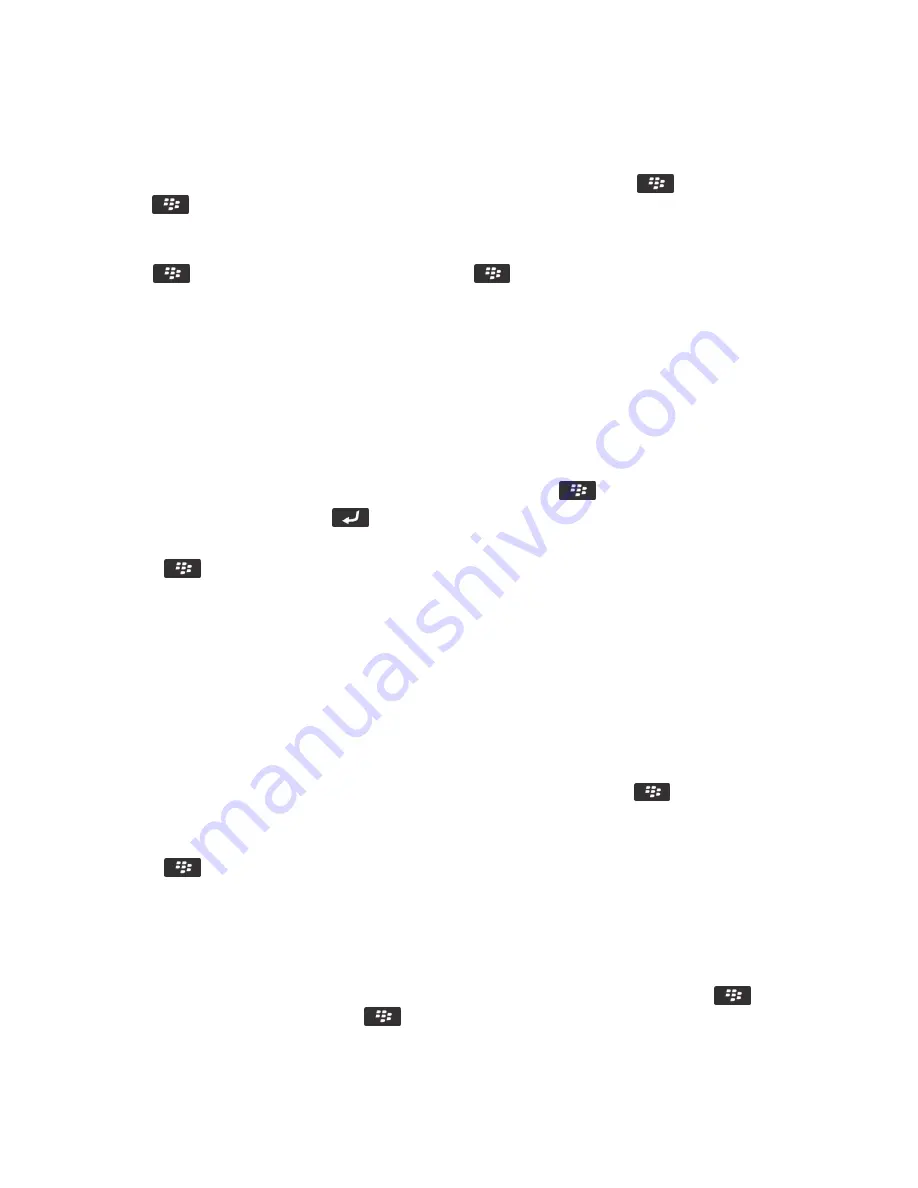
Do one of the following:
• To copy contacts from your SIM card to your contact list, in the contact list, press the
key >
SIM Phone Book
.
Press the
key >
Copy All To Contacts
.
• To copy a contact from your contact list to your SIM Card, in the contact list, click a contact. Highlight a phone
number .
• Press the
key >
Copy to SIM Phone Book
. Press the
key >
Save
.
Create a custom contact field
Custom contact fields can store information that you want to remember about a contact, for example, you might want to
add a custom contact field named Sports team or Favorite color. If you create a custom field for a contact, the field appears
for all your contacts.
1.
When you are adding or changing a contact, in the
Custom Fields
section, click
Add Custom Field
.
2.
Click a field.
3. To change the name of the field, place the cursor in the field. Press the
key >
Change Field Name
.
4. Type a name for the field. Press the
key on the keyboard.
5.
Type the information that you want to add to the custom field.
6. Press the
key >
Save
.
You can synchronize contact fields that you customize on your BlackBerry smartphone with the email application on your
computer. For more information about synchronizing contact fields, see the Help in the BlackBerry Desktop Software.
Add a pause or a wait to a phone number
Use a pause or a wait to separate additional numbers, for example a password or extension, from a main phone number.
After dialing the main phone number, your BlackBerry smartphone either pauses before dialing the additional numbers
(pause) or prompts you to type them (wait).
1. After you type the main part of a phone number in a phone number field, press the
key.
2.
Click
Add Pause
or
Add Wait
.
3.
Type the additional numbers.
4. Press the
key >
Save
.
Change or delete a contact
Do one of the following:
• To change a contact, on the home screen, click the
Contacts
icon. Highlight a contact. Press the
key >
Edit
.
Change the contact information. Press the
key >
Save
.
User Guide
Contacts
186
Содержание Curve 9380
Страница 1: ...BlackBerry Curve 9380 Smartphone Version 7 1 User Guide ...
Страница 2: ...Published 2012 05 23 SWD 20120523104132533 ...
Страница 8: ...Legal notice 363 ...
Страница 159: ...Browser How to Browser Browser at a glance User Guide Browser 159 ...
Страница 221: ... Verify that you didn t delete the application that you assigned to the key User Guide Keyboard 221 ...
Страница 236: ...Calibrate the compass manually 235 User Guide Compass 236 ...
Страница 314: ...Related information Turn on turn off or check the status of a network connection 257 User Guide Search 314 ...






























