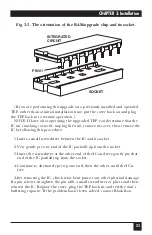27
CHAPTER 3: Installation
Steps 4 through 6 are given as a general guide. The actual procedure
may vary slightly depending upon what sort of mounting hardware you
have.
4. Position rackmount clips over the mounting holes on the rack
(see Figure 3-6).
5. Align the grooves in the TEP’s rackmount brackets with the clips you just
attached to the rack.
6. Screw four mounting screws (not supplied) through the grooves in the
brackets and into the clips on the rack. (As before, make sure these screws
are tight.)
The Terminal Eliminator Plus is now installed in your equipment rack.
Fig. 3-6. Mounting the TEP in a rack.