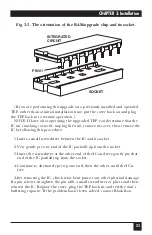25
CHAPTER 3: Installation
6. Screw the screw you removed in Step 1 through either spacer hole in the
Expansion Board, into the corresponding spacer.
7. Screw the screw provided with the Expansion Board through the other
spacer hole, into the other spacer.
The 4-Port Expansion Board is now installed. (If you haven’t set the
Expansion Board’s switches yet, see
Section 3.1
. If you are performing this
upgrade on a previously installed and operated TEP, rather than at initial
installation time, put the cover back on and plug the TEP back in to resume
operation.)
Fig. 3-4. Installing the 4-Port Expansion Board.