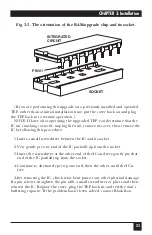10
TERMINAL ELIMINATOR PLUS
2.2 The Front-Panel LEDs
There are a total of 10 LEDs located on the unit’s right front panel: nine Port-
Status LEDs (numbered 0 through 8) and one Power LED. The Power LED
will be
lit
when the Terminal Eliminator Plus is getting power and will be
dark
when the TEP is unplugged or is not getting power. Each Port-Status LEDs
will
flash
or
blink
if data is being transmitted or received by the corresponding
port,
be steadily lit
if there is a buffer overflow on the corresponding port, or
remain dark
if there is no data activity on the corresponding port. On standard
units without the 4-Port Expansion board, LEDs 5 through 8 will always be
dark.
2.3 The Internal DIP Switches and Reset Button
All of the hardware controls for your Terminal Eliminator Plus are internal.
Of most importance are the DIP switches: two “system switches” SWF and
SWG, which determine data formatting and allow you to tailor the unit’s
major functions to the needs of your application, and five (or nine) “port
switches” SWA through SWE (plus SWH through SWK, if you have the 4-Port
Expansion Board), which determine data speeds, word structure, etc.
The TEP also has a reset button mounted on its motherboard. This button
is used to reinitialize the TEP: Any time you make modifications to the
internal switch settings, you can hit the reset button to activate the changes.
(No data can be processed while the TEP is reinitializing. Unplugging and
replugging the TEP will also reset the unit.)