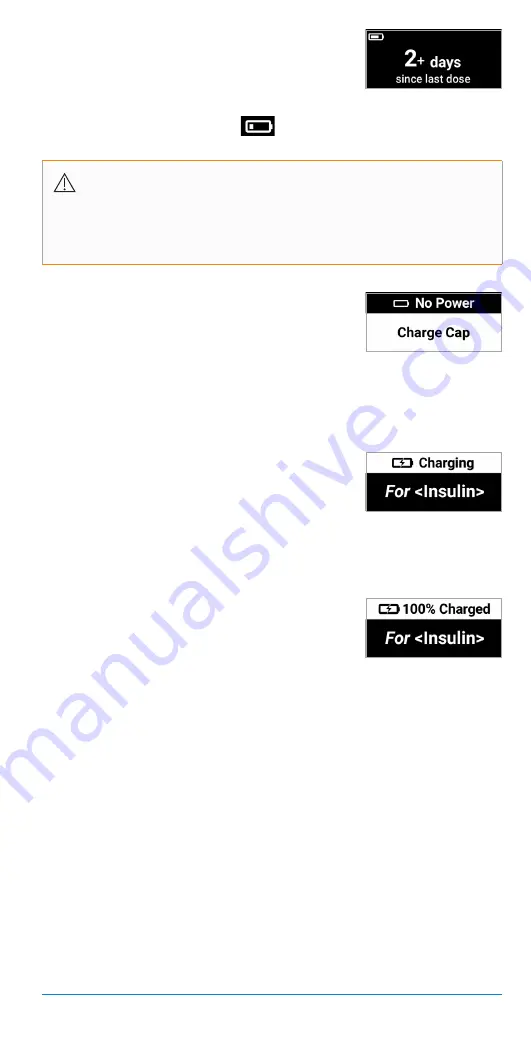
89
The Bigfoot Unity
™
Diabetes Management System User Guide | Chapter 6
The Time Since Last Dose screen will include
a battery icon that indicates about how much
battery power is left in the Cap.
Always charge the Caps if you see the
“Charge Cap” message or the
symbol.
Note:
If the Cap battery has no power
remaining, you will be prompted to charge the
Cap before you can continue using it. While
the Cap is charging, you will not be able to
use it to track insulin dosing, communicate
with the App or display insulin information.
1.
Connect the small end of the USB cable
to either Cap and the other end to the
power adapter. Then plug the power
adapter into a wall outlet.
The display will show that the Cap is charging.
2.
Wait about six hours for the Cap to fully
charge.
The display will show when the Cap is fully
charged.
3.
Repeat these steps for the second Cap.
4.
Unplug the USB cable from the Cap and wall outlet.
Note:
Only use the USB 2.0 compatible cable with USB-C connector
and the power adapter that is included with Bigfoot Unity for charging.
CAUTION:
Make sure to select a location for charging the
Caps that allows the power adapter to be easily unplugged. Do
NOT block access to the charger due to the potential risk of
electrical shock.






























