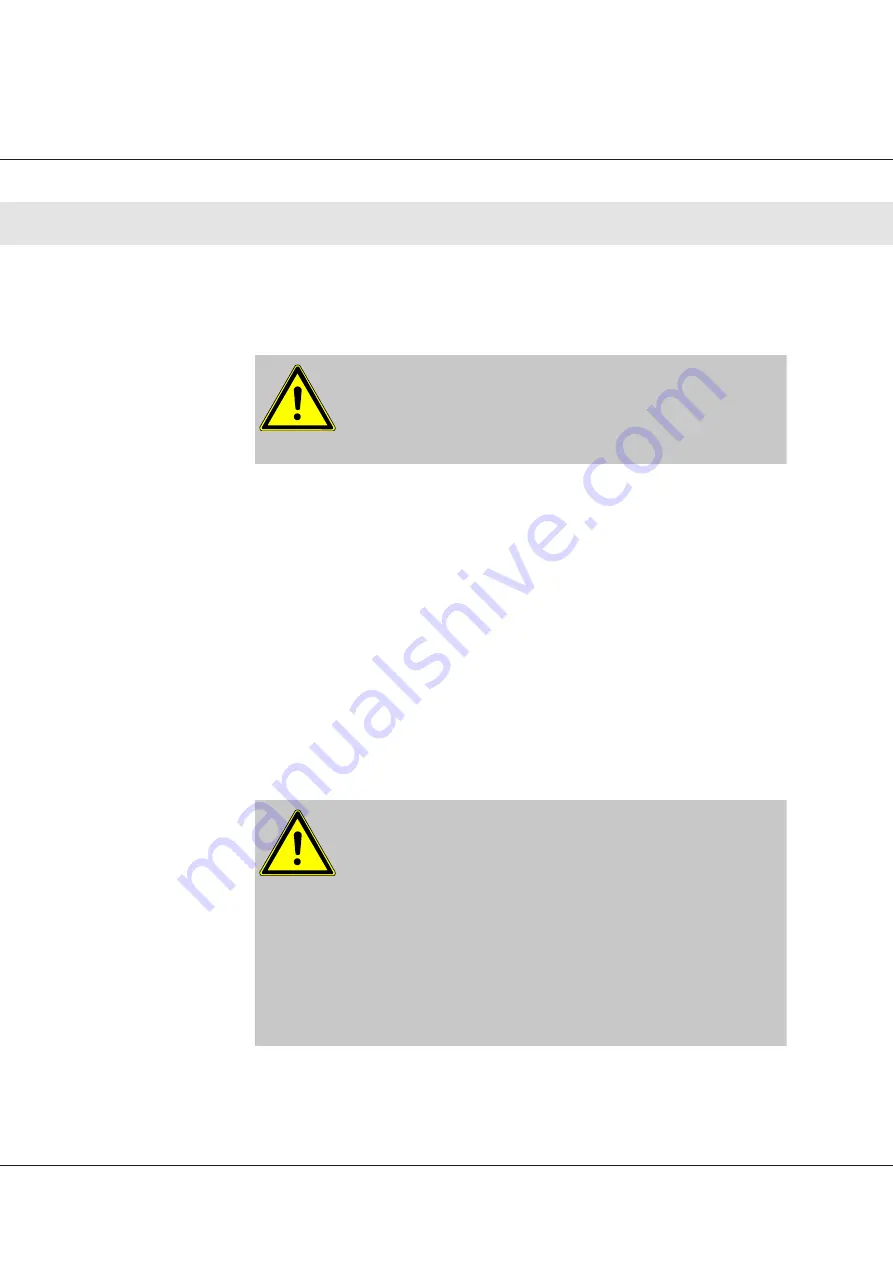
4.8.1 Conditions for Repositioning Table with Patient
CAUTION
The OPERON® Surgical Mobile Operating Table cannot be used
to transport patients.
¡
The OR table and hand pendant are turned on.
¡
Patient is properly secured to the table with patient restraint straps.
¡
Press the Level button and hold until the table has ceased movement
when it reaches the center position ( see section 4.11).
¡
Lower table to its lowest height.
¡
Check the surrounding floor for and remove items that may interfere
with the moving of the table such as power cords and equipment.
¡
Have at least one person on each end of the table.
¡
Unlock the table and place it on the castors (see section 4.7)
¡
Reposition the table. The people at each end must use a lateral force
in the direction of movement. Do not lift up or push down on a table
section.
¡
Immediately re-lock the table once it has reached its new position.
CAUTION
If repositioning the OR Table in an OR with the patient on it, be
certain that the patient is securely positioned on the table and fol‐
low the steps in section 4.9.1. If the OR table cannot be leveled or
slid to center, ensure that there are enough personnel around the
OR table to keep the patient securely positioned on the OR ta‐
ble.DO NOT transport the patient outside of the OR on the OR ta‐
ble. DO NOT use the InstaDrive™ with a patient on the table.
Operator Manual Surgical Mobile Operating Table Models D860, D850, D 830, D820, D770, D760
Operation
36
















































