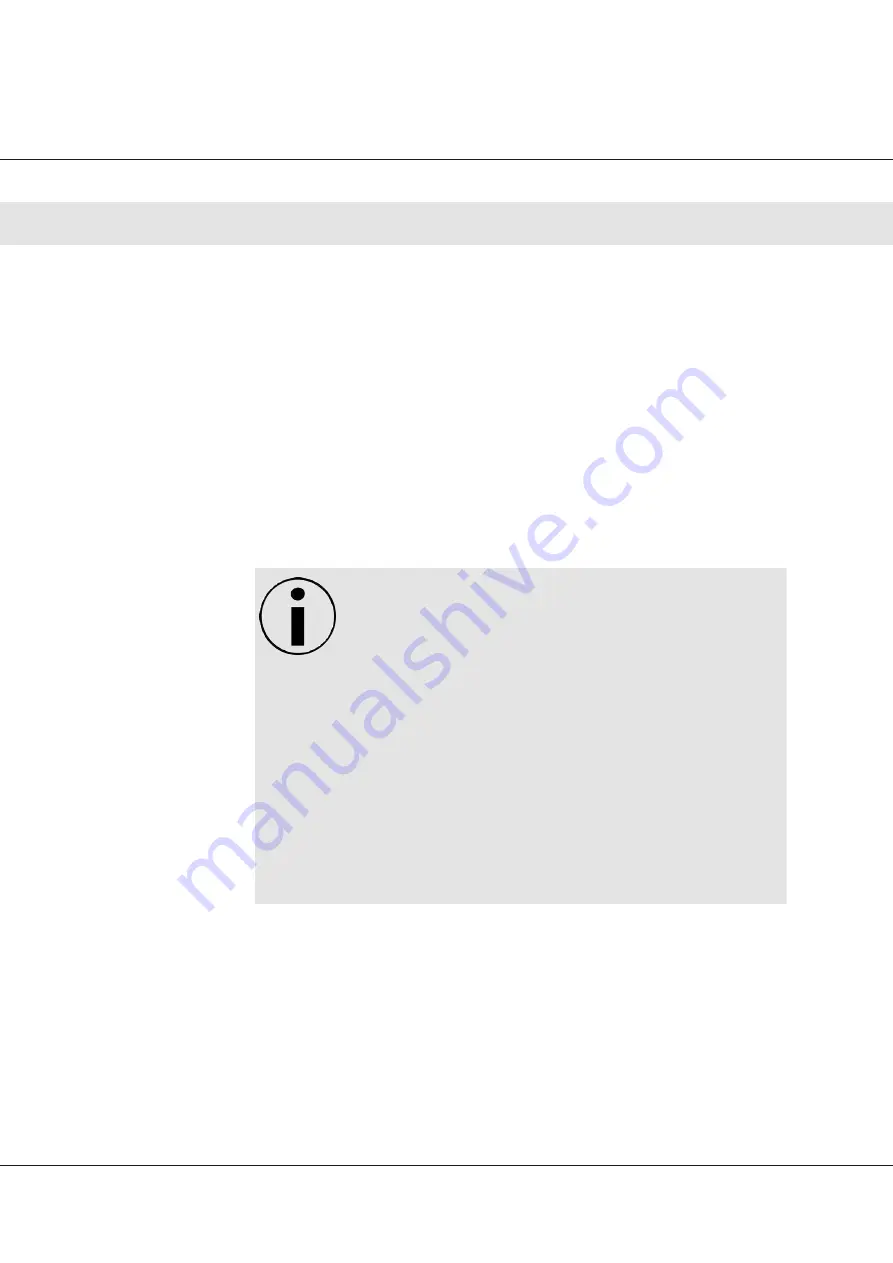
1. AUX. PENDANT (flashes yellow) – The auxiliary hand pendant is active.
The primary hand pendant is deactivated when the additional hand
pendant is active.
2. SERVICE (red) – Error function of the OR table. Most of the functions
are probably still working correctly and can still be carried out from
the primary hand pendant. If the hand pendant is not working cor-
rectly, use the additional hand pendant and (if needed) the foot
pump to angle the table until the problem can be repaired.
NOTICE! If the SERVICE indicator light illuminates, contact BERCHTOLD
Technical Services at 800-243-5135, Option 2..
1. TABLE LIMIT (flashes yellow) – Indicates that the requested movement
has reached a software-controlled limit (to avoid damaging table
components).
NOTICE
To activate functions using the main hand pendant, the main
switch on the base and the pendant must both be ON and the feet
must be locked. If feet are not locked when a function button is
pressed, the table will automati-cally lock the feet before the user
is allowed to proceed with the function movement.
An exception to this is activation of the Trendelenburg function
with tables running S/W version 8.040. If Trendelenburg is activat‐
ed when the feet are not locked with tables running S/W 8.040,
the table will move into the Trendelenburg position without first
locking the feet.
Switching the hand
pendant on and off
Switching the hand
pendant on
Operator Manual Surgical Mobile Operating Table Models D860, D850, D 830, D820, D770, D760
Operation
30






























