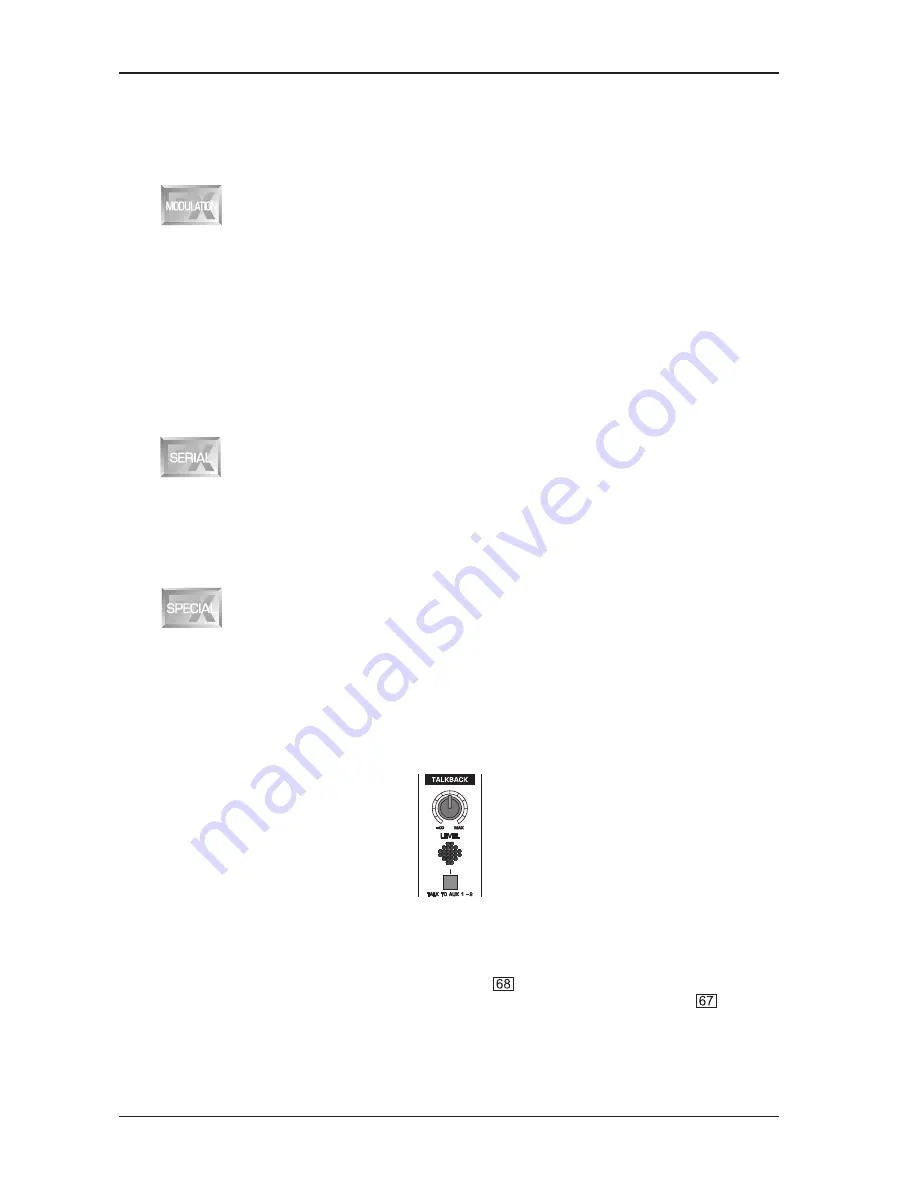
22
EURORACK MX3242X
Echo:
Much like the Delay effect, echo repeats the input signal with decaying intensity. However, here
the echoes lose brilliance with each repetition, which simulates the trendy vintage effect produced by
tape echo units that were widely used in the pre-digital era.
Gated Reverb:
Phil Collins song In the air tonight made this effect famous: a Reverb is cut off abruptly
after a certain time.
Flanger:
An LFO constantly modulates the effect signals pitch by a few cents up and down. Flanger
effects are primarily used for guitars and electric pianos, but there are lots of other useful applications:
voices, cymbals, bass, remixes, etc.
Chorus:
Though similar to the Flanger, Chorus uses a delay function instead of feedback. Combined
with the pitch shifting feature, the delay produces a very pleasant detune effect. Chorus effects are used
so frequently and in such a variety of applications that any recommendation would mean a limitation of
their use.
Pitch Shifter:
This effect transposes the input signals to create musically useful intervals and
harmonies or simply to widen the sound of a single voice. Heavy pitch shifting can also be used to
produce a Mickey Mouse type voice effect.
Delay & Reverb:
Probably the most popular combination used for vocals, solo guitars, etc. The
program employs a Bright Room reverb which can be used for a great variety of applications.
Chorus & Reverb:
This algorithm combines a popular chorus effect with a Reverb.
Flanger & Reverb:
Flanger effect combined with a Reverb.
Radio Speaker:
Simulates the typical sound of a portable radio: lots of midrange, poor bass and treble.
Distortion:
Absolutely modern effect for vocals or drum loops, combined with a Delay effect. Special
feature: this distortion algorithm also has an LFO-controlled notch filter included.
2.4.10 Talkback facility: communicating with performers in the studio
Fig. 2.19: Talkback section
The built-in Talkback microphone enables you to communicate with the performers in the recording room, on
stage or via headphones. Use the buttons TALK TO AUX 1-2
to activate the microphone and access Aux
Sends 1 and 2. The volume of the talkback facility can be determined with the LEVEL control
. To avoid
feedback in the monitors (e.g. when SOLO-ing Aux Buses 1 and 2), the level at the monitor output is reduced
by 20 dB, as long as you press the TALK TO AUX 1-2 button. Of course, the Main Mix bus remains unaffected
by these operations.
3. PRACTISE
















































