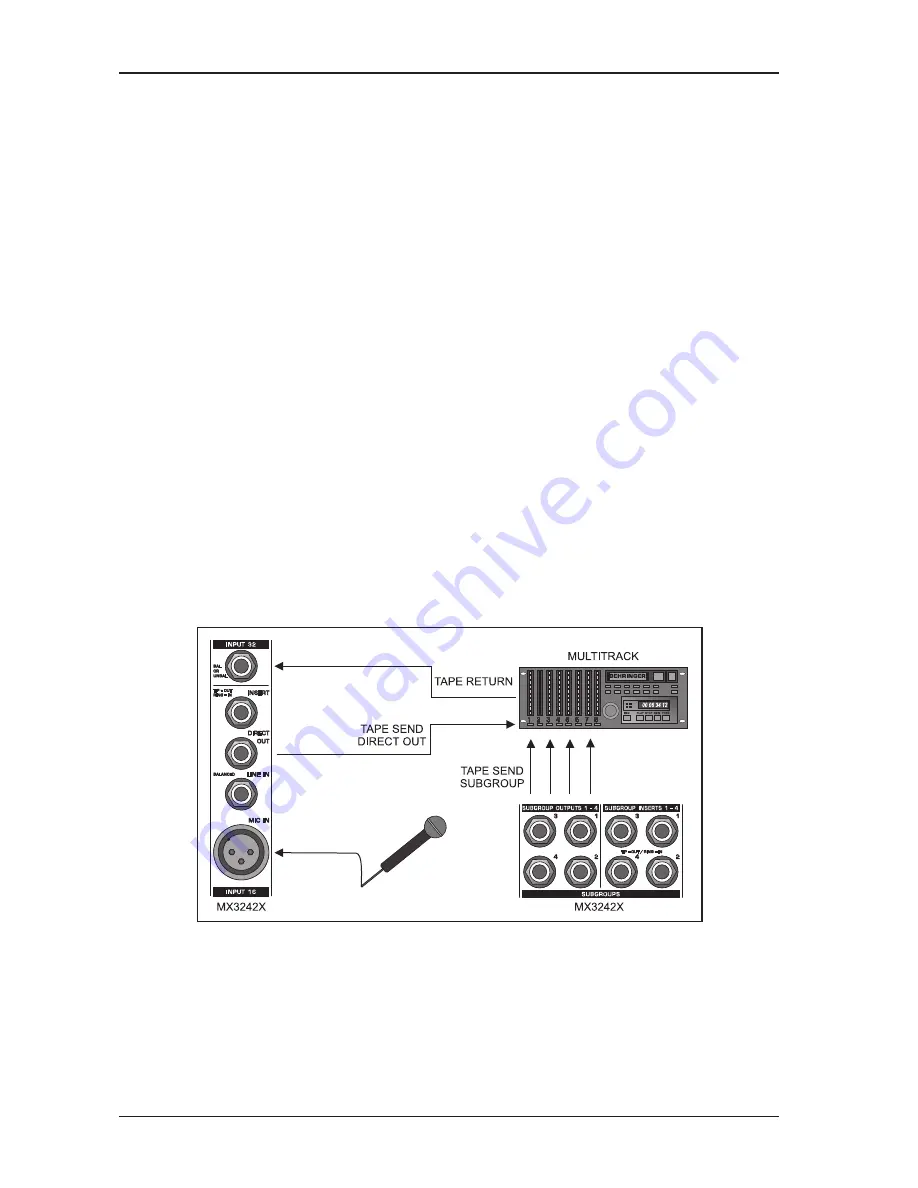
24
EURORACK MX3242X
to incrementally increase the record level until the onset of digital distortion, subtract, say 5 or 10 dB, and never
exceed that level. Engage peak hold on your recorder before recording if you want to confirm that you havent.
When recording to analog, the tape machines VU meters should show 3 dB on bass, but only around
-10 dB for hi-hats. Although analog distortion is more like compression at modest overload levels (often
desirable on bottom end), higher frequencies cause saturation even at modest levels (an unpleasant
crunchiness). Also, VU meters tend to progressively under-read above 1 kHz, due to their sluggish
response time. Hi-hats should read about -10 dB on a VU meter, as against 0 dB for a typical snare drum, and
+3 dB or more for a kick drum.
Peak meters read more or less independent of frequency. Aim for 0 dB recording level for all signals.
3.7 Track sheet
When laying out channels for recording or mixing, try to be sensible. Keep tom-toms together, always use the
same channels for kick drum, snare, hi-hat, bass, etc. After some time, you will know where you are without
hardly ever having to look at a track sheet (which is still a good idea to be able to figure out channel
assignments even after years).
On the lower part of the consoles panel you can attach a strip of tape on which to make notes of which
instrument is assigned to which channel. Please remember to remove the tape after the session, so as to
avoid traces of glue remaining on the console.
4. APPLICATIONS
Using several examples, this chapter explains how to wire and use your MX3242X in typical studio and live
applications.
4.1 Recording situation
Fig. 4.1: Recording situation: example of typical connection scheme
In a typical recording situation the instruments or voices to be recorded are directly connected to the main
input channels of the console, using microphones (vocals, guitar amp, wind instruments, drums, etc.) or line
outputs (keyboards, sound modules, samplers, etc.). Ideally, this is done with a wall box mounted in the studio
(recording room) and connected to the Main input channels of the MX3242X set up in the monitor room. In
this configuration, the audio signal passes through the channels and is routed to the multi-track recorder
(Tape Send), either via the Subgroups or the direct outputs. It should be made sure though that the Main Mix
routing buttons are not pressed. Subsequently, the signal is sent back from the multi-track machine to the
4. APPLICATIONS
















































