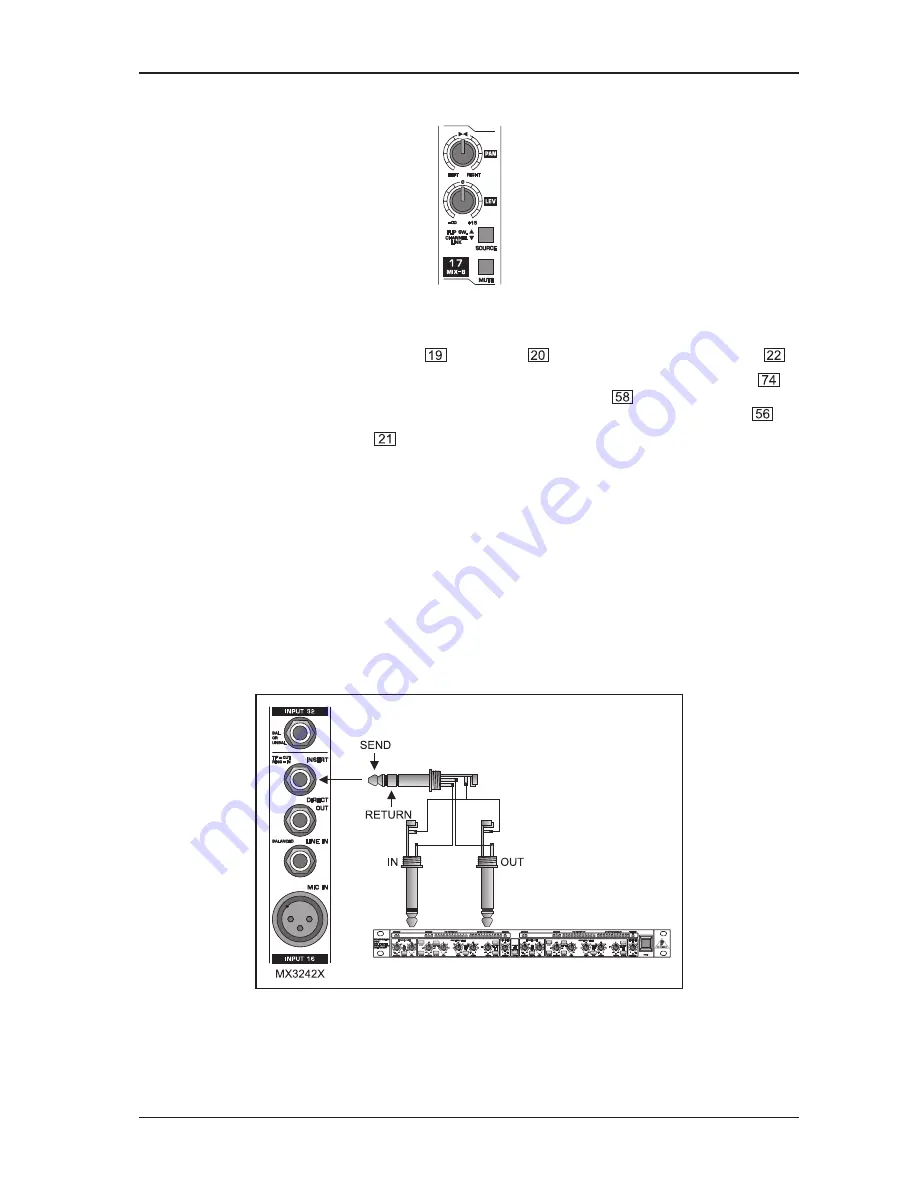
15
EURORACK MX3242X
2.2.3 Routing
Fig. 2.8: Controlling the Mix-B signal
Each Mix-B input channel has a PANORAMA
and LEVEL
control as well as a MUTE button
.
All signals from a Mix-B channel are routed to the Mix-B bus and are available from the MIX-B OUT jack
on
the interface panel. Their overall volume is determined by the LEVEL control
in the MIX-B Main section.
Additionally, you can route the Mix-B bus to the Main Mix bus by pressing the TO MAIN MIX button
.
When you press the SOURCE button
in a Mix-B input channel (position: CHANNEL LINK), the channel
carries the same signal as the corresponding Main input channel (e.g. Mix-B channel 17 carries the signal of
Main input channel 1). The signal is taken post-EQ/post-mute, but pre-fader.
This is the ideal solution whenever two different mixes are required. For example, in a live situation you can
create a FOH mix with the Main Mix bus, and use the Mix-B channels to mix down a live recording.
The Mix-B channels can also be used as a pre-fader monitor bus. When mixing a live concert, two monitor
paths are often not enough. By activating the SOURCE button in the Mix-B channels, you get an additional
pre-fader signal from the Main input channels and can determine the mix of left and right sides with the
PANORAMA control. In this way, 4 different monitor mixes can be created (Aux 1, Aux 2, Mix-B left and
Mix-B right).
2.3 Insert points and direct outputs
Fig. 2.9: Wiring a Compressor to the insert path of a Main input channel
Insert points are useful for adding dynamic processing or equalization to a channel. Unlike reverbs and other
effects devices, which are usually added to the dry signal, dynamic processing is normally applied across an
entire signal. Here, an Aux Send bus would be inappropriate. Instead the signal is intercepted somewhere
2. OPERATION
















































