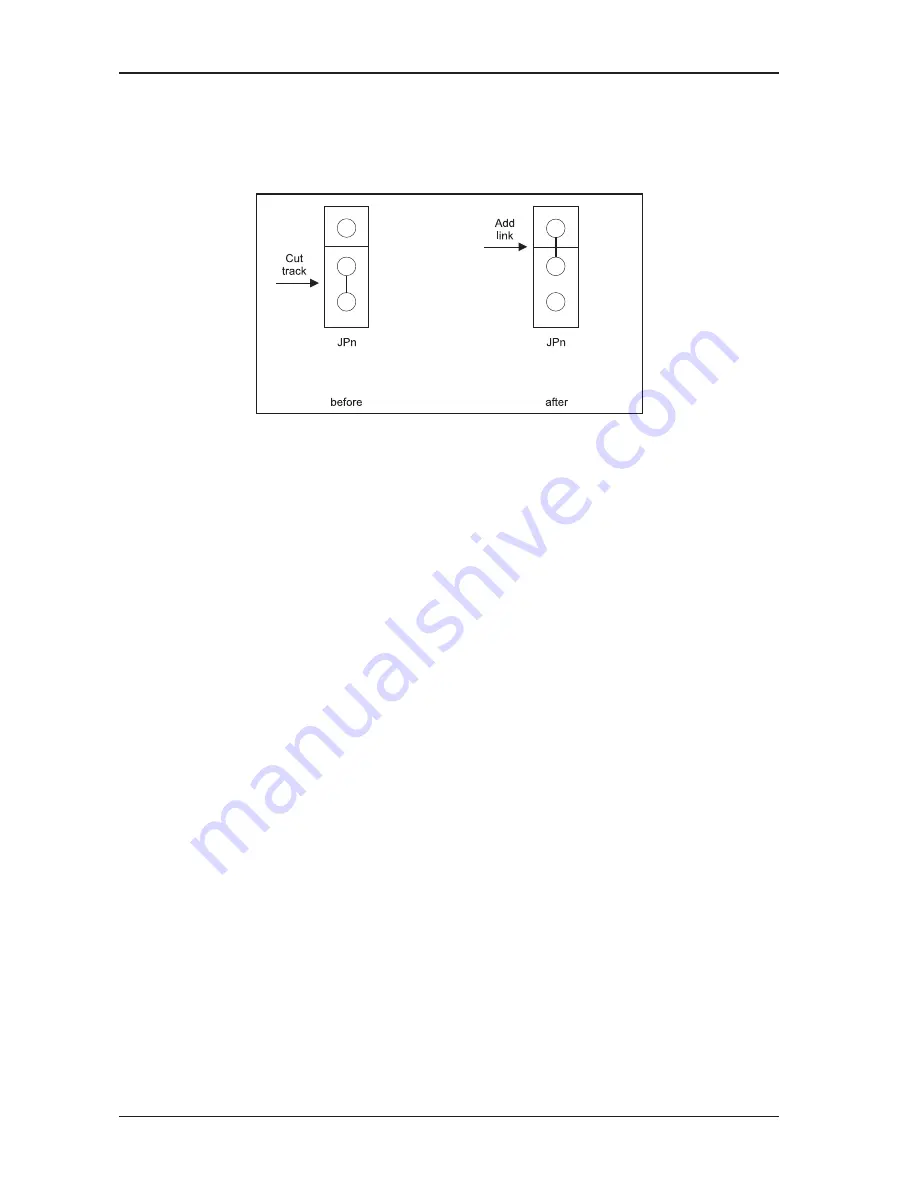
32
EURORACK MX3242X
Heres how to do it:
1) Switch off the mixing console and disconnect it from the mains!
2) Cut the existing pcb track.
3) Solder a new jumper.
Fig. 4.11: Cut pcb track and solder jumper
J1 through J8: changing Aux Send 1/2 from POST MUTE to POST EQ.
When Aux Send 1/2 is set pre-fader (PRE button pressed), the signal is taken post-MUTE, but pre-fader.
Advantage: during a live gig you can easily mute the channels not in use as well as the monitor path. In a
recording environment it is often desirable that performing musicians can hear themselves in the monitor mix,
even though the MUTE button in the respective channel may be pressed. In this case, change Aux Send 1/2
to POST EQ.
J9 through J16: changing direct out signal from Main input channel to Mix-B.
Normally, the direct output carries the Main input channels signal, so that more than 4 tracks can be
recorded at the same time. However, to realize a live set-up with simultaneous multi-track recording, you
cannot use the direct outputs. As these are set post-fader, the multi-track machine would also record any
changes of fader settings (which are inevitable during a gig). In this case, the console should be modified.
Then, press the SOURCE button in the Mix-B channels, so that they carry the same signals as the Main input
channels. Now the LEVEL controls of the Mix-B channels determine the levels sent to the multi-track recorder
via the direct outputs.
With the console modified and the FLIP button pressed, the following signal flow can be achieved: instruments
or microphones are connected to the mic inputs of the Main input channels, and their signals are routed to the
Mix-B channels, where you can use the Mix-B LEVEL control to determine the level sent to the direct outputs.
When you connect the direct outputs to the multi-track recorder (Tape Send), the Tape Returns from the
multi-track machine should be routed to the Mix-B inputs. In this case, the signal passes the Main input
channel, and you can use the insert, EQ and Aux buses for monitoring. Via the channel faders, Subgroups and
master fader the signal finally reaches the Main Outputs. Of course you could also reverse the entire
configuration: first, the signal passes the Mix-B channels to be routed via the multi-track machine to the Main
input channels.
J17 through J24: changing Direct Out from POST FADER to PRE MUTE (makes sense only if J9 through
J16 are left unmodified).
To be able to record more than 4 tracks simultaneously in a conventional recording set-up, you could use the
direct outputs, and the faders to determine the levels sent to the multi-track machine. If you wish to use the
direct outputs in a live situation (with the Mix-B channels employed for line-level instruments), you should
consider this modification. In this case, the levels provided at the direct outputs are independent of the faders,
and you can send constant levels to the multi-track machine. However, please note that EQ and gain changes
during the recording should be avoided, as this will be audible on the recording tracks.
J25 through J32: changing Mix-B Link from POST MUTE to POST FADER.
When you press the SOURCE button in a Mix-B channel, this channel will carry the same signal as the
corresponding Main input channel (e.g. Mix-B 17 has the same signal as channel 1). Since this send position
does not depend on the fader setting, the Mix-B channel could be used as stereo pre-fader monitor path
4. APPLICATIONS






















