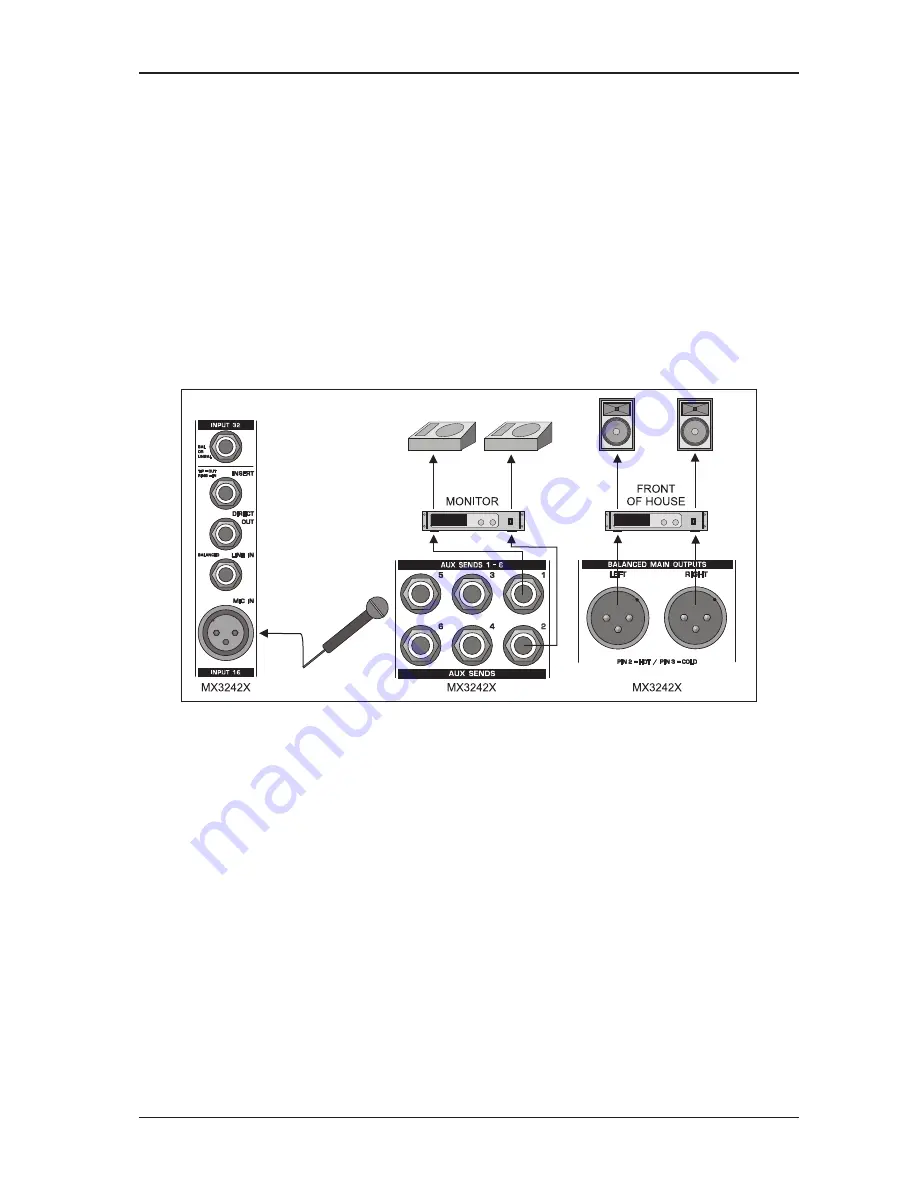
25
EURORACK MX3242X
Mix-B inputs (Tape Return). Please select monitor bus Mix-B in the MON/CTRL section, so that you can
control the tape return signals using the LEVEL and PAN controls of the Mix-B input channels.
+
In a recording situation the recorded material should always be monitored via the Tape Return
bus.
The same applies to the monitor mix and effect sends for the performing musician(s); they, too, should be fed
from the Tape Return bus. Press both SOURCE buttons in the Aux Send section as well as the PRE button of
Auxes 1 & 2. Now, you can create a monitor mix using Aux send 1 and/or Aux send 2, and send the effects via
Aux send 3 through 6 (press the SHIFT button to use Aux Sends 5 and 6). If you wish to use the on-board
effects processor, you should press the routing button AUX 1-2 in the Main Aux Return 3 section, so as to
route the effect signal directly on the monitor mix controlled with Aux Send 1 and/or 2.
+
In a recording situation both monitor mix and effect sends should always be assigned to the
Tape Return bus.
4.2 Live situation
Fig. 4.2: Live situation: example of typical connection scheme
For live applications all instruments are connected to the Main input channels. Since the Mix-B input channels
are not used for the Tape Return bus (as in the studio), these inputs can be used for keyboards, sound
modules, etc. It should be noted though that the TO MAIN MIX button in the Mix-B Main section must be
pressed and the LEVEL control for the Mix-B bus set to 12 oclock. The Main Mix outputs feed the power amps
of the P.A. system. Therefore, the buttons 2-TRACK or MIX-B in the MON/CTRL section should be up, so that
you can monitor the Main Mix bus. Aux Sends 1 & 2 are used to feed the monitor system and should therefore
be set pre-fader. These Aux Sends derive their signals from the Main input channels (SOURCE button up); all
effect sends are assigned to Aux Sends 3 through 6.
If two monitor paths are not enough, you can also use the Mix-B bus as a stereo monitor bus, for example to
drive two side-fill speakers. For this purpose, press Mix-B channels SOURCE button. Make sure that the
TO MAIN MIX button in the Mix-B section is up (not pressed); otherwise, the monitor mix would also be sent to
the FOH system.
The Subgroups can be used to create, for example, a sub-mix of all drum instruments. In this way, you can
control the overall level of the drums with just two faders.
In a live situation, the vocals are often not loud enough and cant make themselves heard, even though they
may be processed with Compressors or their faders may be fully up. If you have a Subgroup with no signals
assigned, you can route the vocals to this Subgroups and adapt their levels there.
If you consider using dynamic processors, you should patch these devices to the Subgroup inserts. As the
4. APPLICATIONS















































