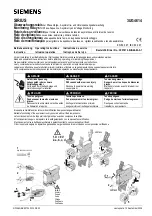M-3520 Instruction Book
3–6
3.2
Initial Setup Procedure/
Settings
The relay is shipped with the initial configuration
settings as listed in Appendix A, and recorded in
the Record forms. Selected settings that are unique
to the application may be recorded on the
appropriate record form as calculated from Chapter
2,
Application.
Setup Procedure
1.
Connect power to the relay's rear power
terminals, as marked on the rear panel’s
power supply label and as shown in
Figure 5-4, External Connections.
2.
Whenever initially powered up, the relay
performs a number of self-tests to
ensure its proper operation. During the
self-tests, the display shows an “X” for
each test successfully executed. If all
tests are successful, the unit will briefly
display the word
PASS
. Then it will cycle
through a series of status screens,
including the model number, software
version number, serial number, date and
time as set in the system clock, and the
user logo screen will be displayed.
(Figure 3-2 illustrates this sequence of
screens.)
3.
If any test should fail, the error LED will
flash, an error code will be displayed
and the relay will not allow operation to
proceed. In such a case, the error code
should be noted and Beckwith Electric
contacted. A list of error codes and their
descriptions are provided in Appendix
C,
Error Codes
. Assuming that various
voltage functions are enabled, and there
are no voltage inputs connected, various
voltage targets will be identified as
having operated
4.
If remote communication is used, the
baud rate, address, and other
parameters for the communication ports
must be set. Refer to the instructions in
subsection Communications Data
(located at end of this procedure). Also
refer to Chapter 4,
Operation
(Computer)
, on M-3822 IPScom
®
.
5.
To setup the unit with general
information required, including altering
access codes, clearing output counters,
setting date and time, installing user
logos, and other adjustments, refer to
Setup Unit Data, in this section.
6.
If desired, calibrate the unit following the
calibration procedure described in
subsection 6.3, Auto Calibration. For
units without HMI, refer to Section 5.5,
Circuit Board Switches & Jumpers.
■
■
■
■
■
NOTE:
The relay has been fully calibrated at
the factory using very precise and
accurate test equipment. There is no
need for recalibration before initial
installation. Further calibration is only
necessary if a component was changed
and will be only as accurate as the test
equipment used.
7.
Finish relay configuration in the
SETUP
SYSTEM
menu. This is the general
system and equipment information
required for relay operation. See Figure
3-4, Setup System Menu. This includes
such items as CT and VT ratios, VT
configurations, and Nominal values.
8.
Enable the desired functions under the
CONFIGURE RELAY
menu.
■
■
■
■
■
NOTE
: Disabling unused functions improves
the response time of the indicators and
controls.
9.
Enter the desired setpoints for the
enabled functions.
10.
Enter the desired information for the
oscillograph recorder.
11.
Enter the desired information for the
target recorder.
12.
Install the relay and connect external
input and output contacts according to
the rear panel terminal block markings
as shown in Figure 5-4, External
Connections.
Содержание M-3520
Страница 1: ...Instruction Book M 3520 Intertie Protection Relay ...
Страница 83: ...2 50 M 3520 Instruction Book This Page Left Intentionally Blank ...
Страница 95: ...M 3520 Instruction Book 3 12 This Page Intentionally Left Blank ...
Страница 133: ...M 3520 Instruction Book 5 12 This Page Intentionally Left Blank ...
Страница 195: ...A 20 M 3520 Instruction Book This Page Intentionally Left Blank ...
Страница 213: ...D 12 M 3520 Instruction Book This Page Intentionally Left Blank ...