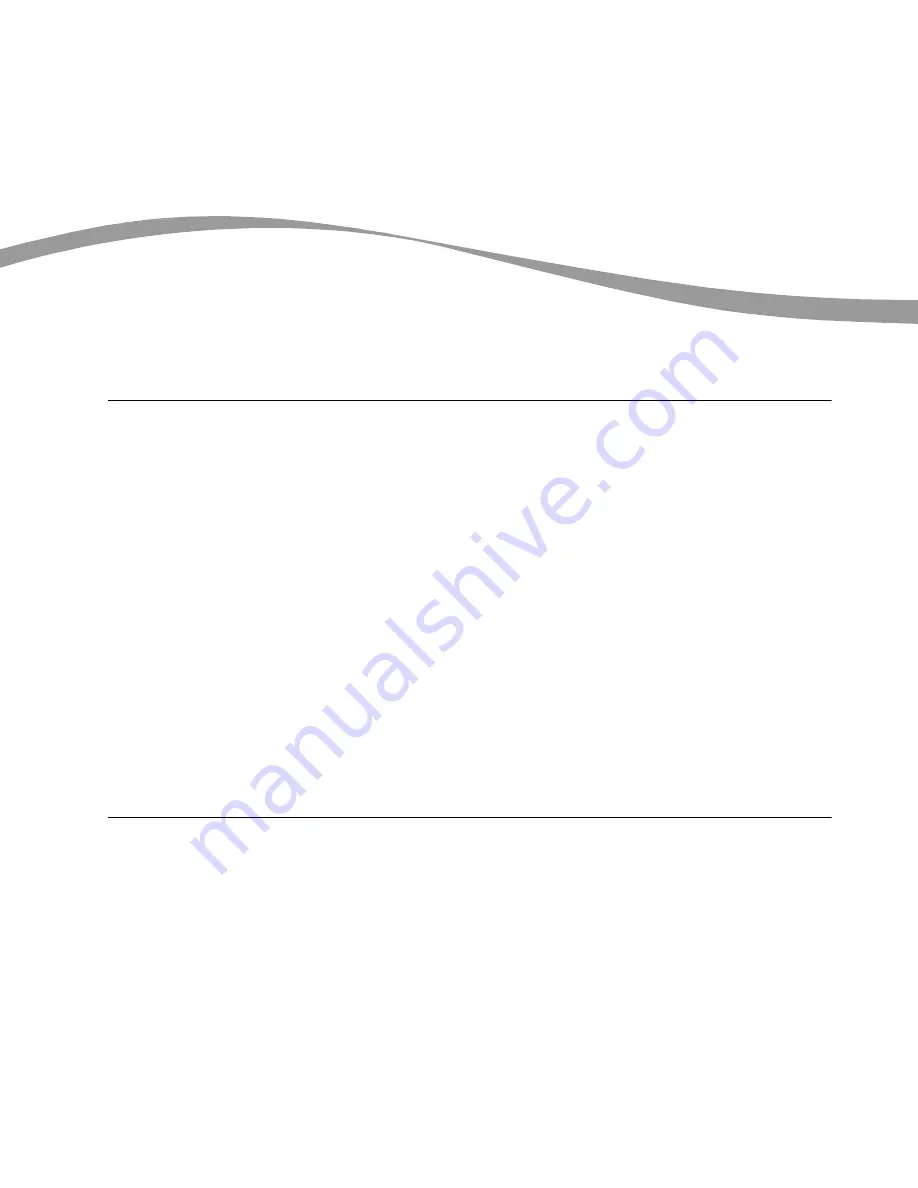
PN A51387A
B
8-1
CHAPTER 8
Configuring Software and Security
Configuration Overview
The Configuration drop-down menu and certain configuration items in the Windows drop-down
menu appear in the Multisizer 4 Main Menu bar only when you are running the software in No
security mode. When running the software in a security mode, configuration menu items are
available to Administrator and Supervisor accounts only. For information on Main Menu behavior
in different security configurations, see
Security Modes and Configuration
, page
.
Configuration Options
Depending on your security settings, configuration options will appear in the Main Menu in the
Configuration, Supervisor, or Administrator drop-down menu. Multisizer 4 configuration options
allow you to remove drop-down menu items from the Main Menu and Run Menu, change default file
locations, and set the security level on menu items.
On the Windows drop-down menu, you can use the Status Panel Settings or Toolbars items to
customize the Status Panel, the Main Toolbar, and the Instrument Toolbar (see
, page
and
, page
Security Modes and Configuration
If you are running one of four security modes (page
), configuration options are available only
if the user logs in as an Administrator or Supervisor. Menu items that appear in the Configuration
drop-down menu when running the software with no security appear in the Administrator or
Supervisor drop-down menu.
When a Reviewer, Operator, or Operator using advanced features opens the software and logs in (if
necessary), no configuration options are available. The software displays a Security menu in the
Main Menu bar.
Administrators can configure the security level to require different user types to log in with a
username, username and password, or not at all. Depending on the security configuration the
Administrator selects, items in the Security drop-down menu will change.
Possible Main Menu configurations for different user types and security levels are shown below.
Содержание Multisizer 4
Страница 12: ...xii List of Figures ...
Страница 14: ...xiv List of Tables ...
Страница 22: ...PN A51387AB xxii Introduction Before You Start Warnings and Cautions ...
Страница 42: ...PN A51387AB 1 20 Analyzer Overview Preparing the Analyzer for Sample Runs ...
Страница 90: ...PN A51387AB 3 36 Installing and Calibrating an Aperture Tube Running a Concentration Control Sample ...
Страница 160: ...PN A51387AB 6 16 Analyzing a Sample Using Blank Runs ...
Страница 232: ...PN A51387AB 10 8 Regulatory Compliance Additional Security Features ...
















































