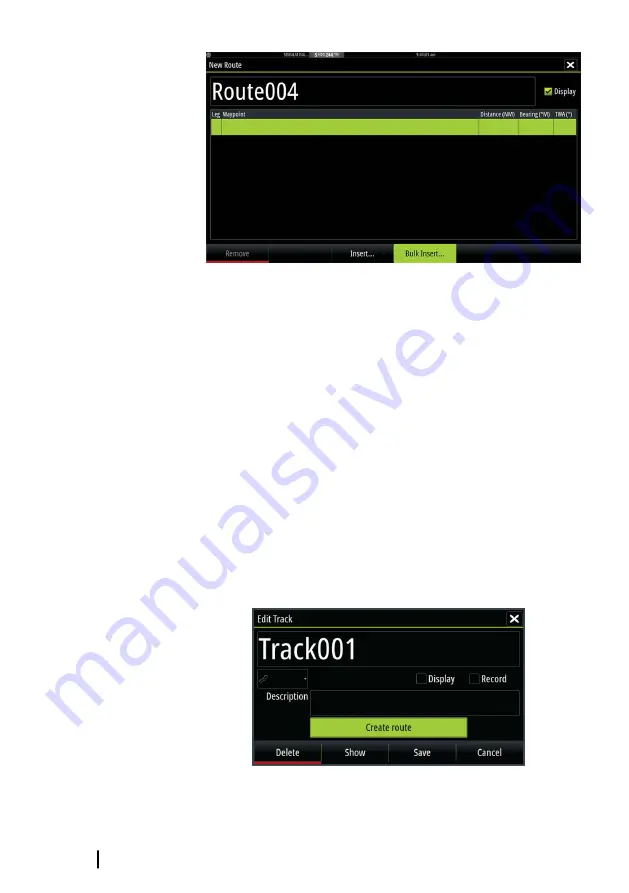
6.
Enter a list of waypoints separated by commas (for example
21,22,23,24)
7.
Select Enter. If the system finds more than one waypoint that
has similar IDs, it will choose one and advise you which one it
has chosen. If the system does not find a waypoint with a similar
ID to what you entered, then a dialog opens and informs you of
the items it did not find.
8.
(Optional) Give the route a name by selecting the system given
name and use the virtual keyboard to enter the name.
9.
Select save.
Converting Tracks to Routes
You can convert a track to a route from the Edit Track dialog. The
dialog is activated by activating the track, then selecting the track's
pop-up, or by selecting the info option from the menu.
The Edit Tracks
dialog can also be accessed by selecting the Tracks
tool on the
Home
page.
56
Waypoints, Routes, and Tracks
| Vulcan Series Operator
Manual
Содержание Vulcan Series
Страница 1: ...ENGLISH VulcanSeries Operator Manual www bandg com...
Страница 2: ......
Страница 8: ...8 Preface Vulcan Series Operator Manual...
Страница 178: ...178 Alarms Vulcan Series Operator Manual...
Страница 198: ...988 11111 002 0980...






























