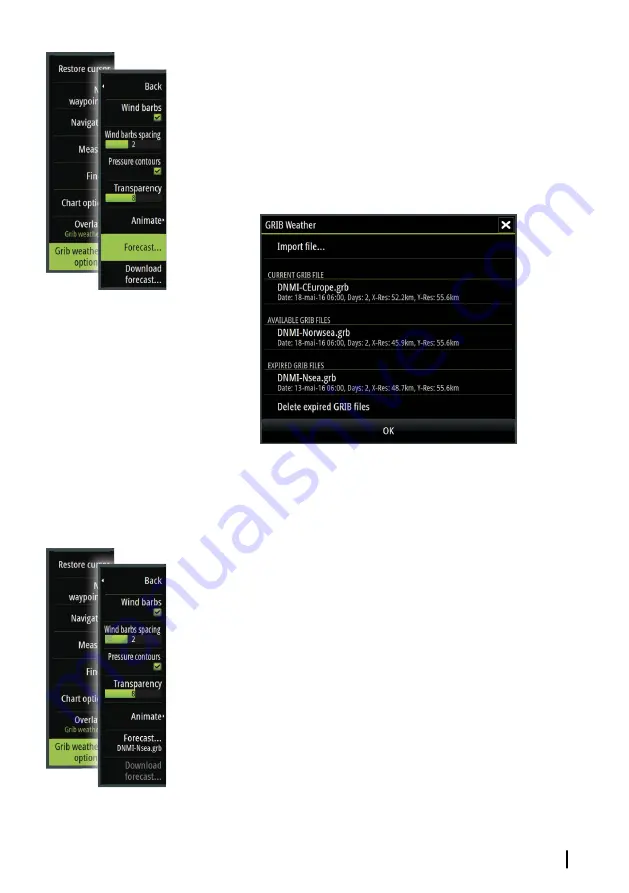
•
The Forecast menu option on the Chart panel displays the GRIB
weather dialog. Use the import file option in this dialog to open
the File manager and import a GRIB file into memory.
Using this dialog you can also select an available GRIB file.
Selecting an available GRIB file is the same as importing the file
into memory. Available GRIB files are files downloaded from a
weather service supplier to the Gribs directory (in the Files
manager).
Displaying GRIB weather as overlay
Imported GRIB weather data can be displayed as an overlay on your
chart panel.
When the GRIB weather overlay is selected, the chart menu
increases to show GRIB weather options. From this menu you can
select which weather symbols you want to display, set the distance
between the barbs, and adjust the opaqueness of the weather
symbols.
From this menu you can also animate the weather forecast. Refer to
"Animating GRIB weather forecast"
The Forecast menu option displays the GRIB file currently in
memory and overlaid on the chart. Select the Forecast menu option
to import a new GRIB file into memory. Importing a new file
overwrites the GRIB data in memory.
Weather
| Vulcan Series Operator Manual
167
Содержание Vulcan Series
Страница 1: ...ENGLISH VulcanSeries Operator Manual www bandg com...
Страница 2: ......
Страница 8: ...8 Preface Vulcan Series Operator Manual...
Страница 178: ...178 Alarms Vulcan Series Operator Manual...
Страница 198: ...988 11111 002 0980...
















































