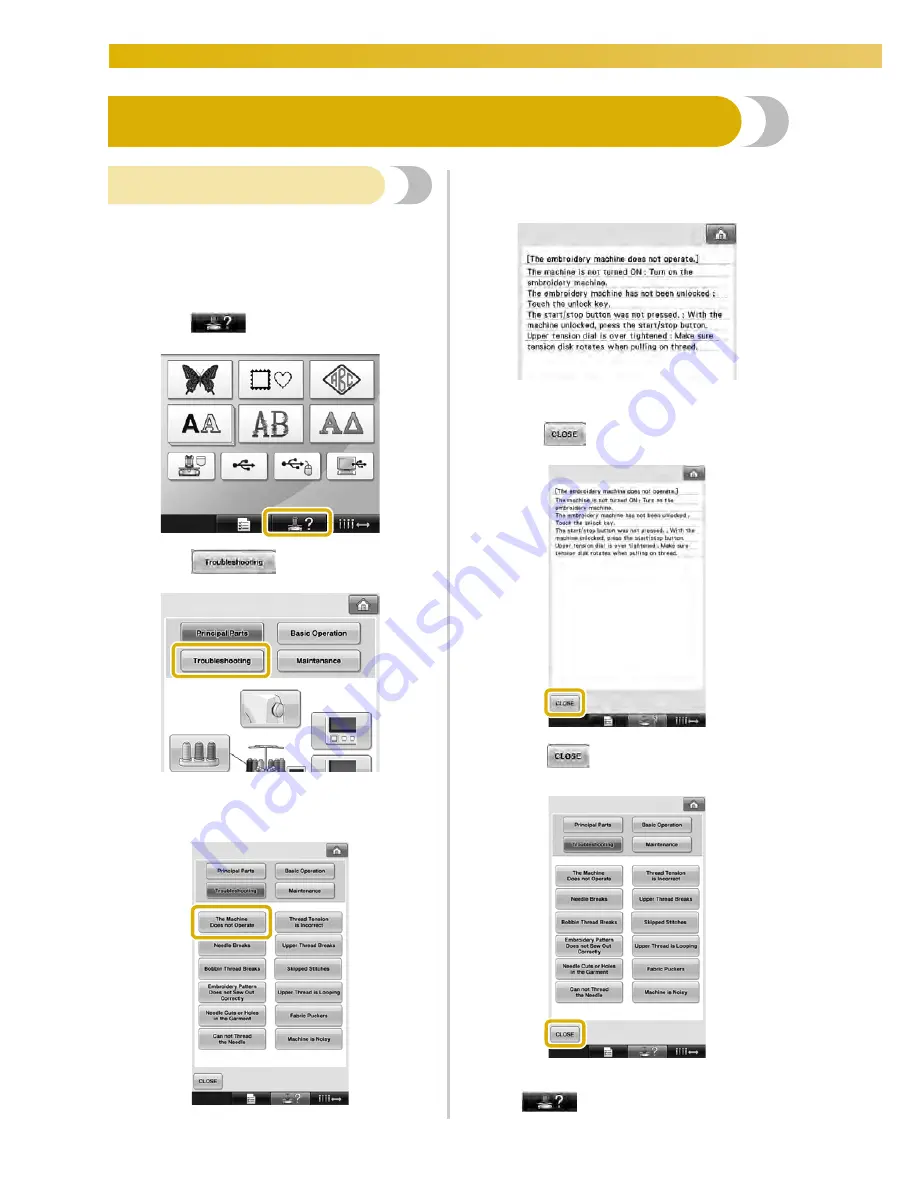
APPENDIX
————————————————————————————————————————————————————————————————————————————
250
Troubleshooting
On-screen troubleshooting
This embroidery machine is equipped with an
easy-to-use troubleshooting feature for problems
during sewing. Touch the key that shows the
problem, and then check for the causes that are
displayed.
1
Touch .
2
Touch .
3
Touch the key that contains a description of
the problem.
4
Check the items that are displayed.
5
After checking the desired information,
touch .
6
Touch .
X
The screen that was displayed before
was touched appears.
Содержание Embroidery Professional PLUS BMP9
Страница 1: ......
Страница 20: ...18...
Страница 136: ...EMBROIDERING SETTINGS 134...
Страница 192: ...SELECTING EDITING SAVING PATTERNS 190...
Страница 267: ...Troubleshooting 265 7 If any of the following messages appear consult your nearest Baby Lock retailer...
Страница 268: ...APPENDIX 266...
Страница 276: ...English 885 T05 XE6418 001 Printed in Taiwan...






























