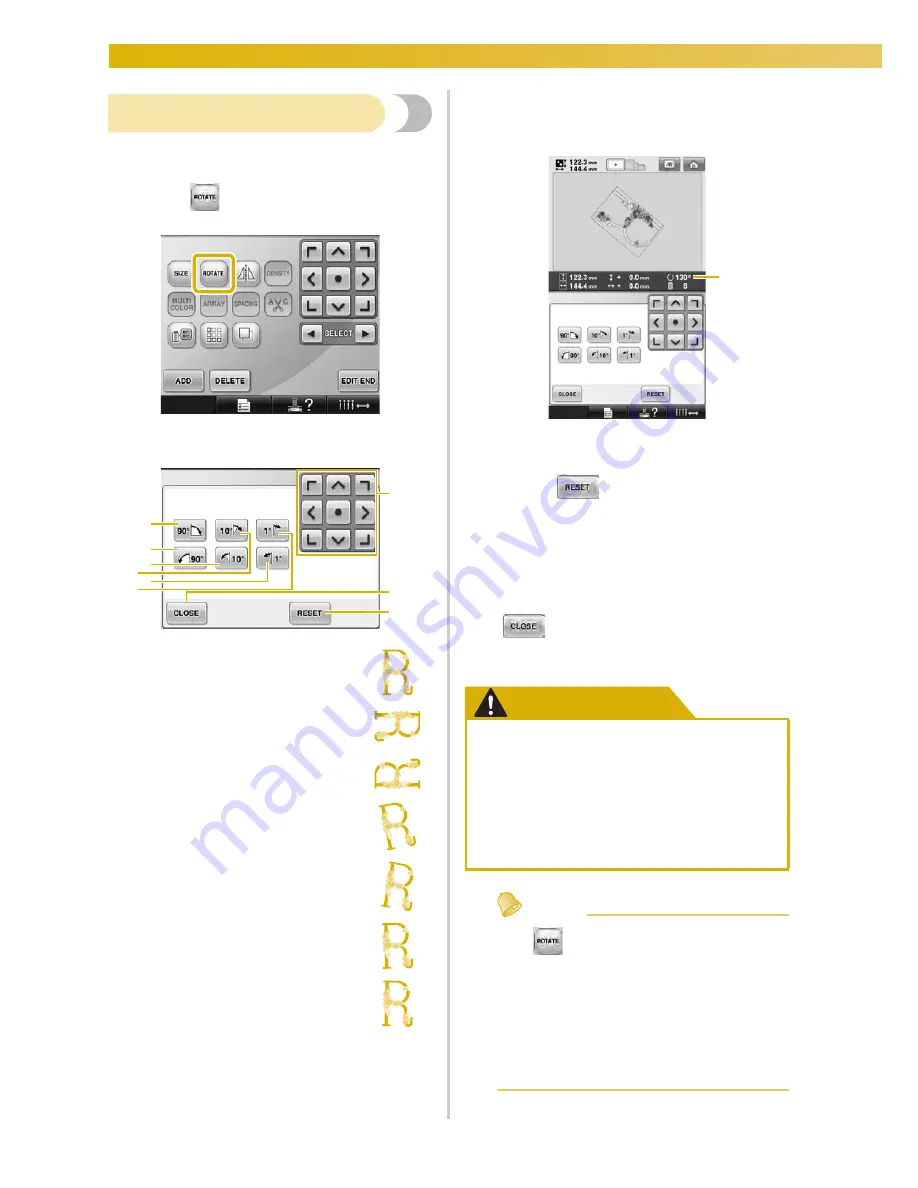
SELECTING/EDITING/SAVING PATTERNS
—————————————————————————————————————————————————————————
164
Rotating a pattern
The pattern can be rotated between 1 and 359
degrees either clockwise or counterclockwise.
1
Touch .
X
The screen shown below appears.
2
Touch the keys to adjust the pattern to the
desired angle.
Each touch of a key rotates the pattern.
1
Shows the angle of the pattern after a key is
touched to change it.
• To return the pattern to its original angle,
touch .
3
If necessary, touch the arrow keys to adjust
the position of the pattern.
For more details, refer to page 161.
4
After making the desired changes, touch
.
X
The pattern editing screen appears again.
CAUTION
Memo
●
If
in the embroidering settings screen
is used, the entire combined pattern can
be rotated. (For details, refer to “Rotating
the entire pattern” on page 179.)
●
If the pattern is too large or the pattern is
too close to the edge of the embroidery
field, all of the rotating options may not
apply.
Example: Original angle
1
Rotates 90 degrees to the right
2
Rotates 90 degrees to the left
3
Rotates 10 degrees to the left
4
Rotates 10 degrees to the right
5
Rotates 1 degree to the left
6
Rotates 1 degree to the right
7
Moves the pattern in the direction of the arrow
on the key.
8
Touch this key to close this screen.
9
Touch this key to return the pattern to its
original angle.
6
2
7
9
8
4
5
1
3
●
After changing the angle of the pattern,
check the icons for the embroidery
frames that can be used and use only
the indicated frames. If a frame other
than those indicated are used, the
presser foot may hit the embroidery
frame and cause injuries.
1
Содержание Embroidery Professional PLUS BMP9
Страница 1: ......
Страница 20: ...18...
Страница 136: ...EMBROIDERING SETTINGS 134...
Страница 192: ...SELECTING EDITING SAVING PATTERNS 190...
Страница 267: ...Troubleshooting 265 7 If any of the following messages appear consult your nearest Baby Lock retailer...
Страница 268: ...APPENDIX 266...
Страница 276: ...English 885 T05 XE6418 001 Printed in Taiwan...






























