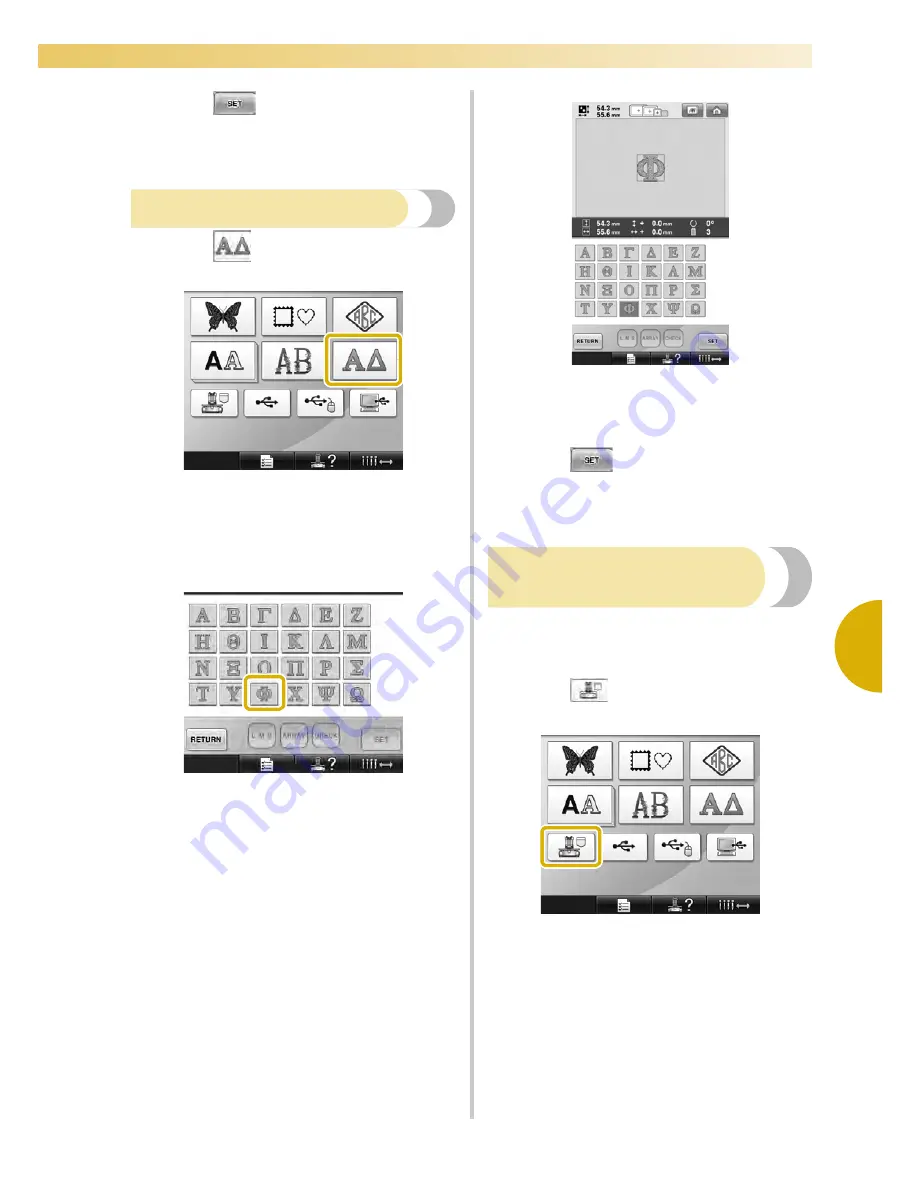
Selecting an Embroidery Pattern
149
—————————————————————————————————————————————————————————————————————————————————————
5
3
Touch .
This confirms the pattern selection.
X
The pattern editing screen appears.
Greek alphabet patterns
1
Touch .
X
The list of Greek alphabet patterns
appears.
2
Select a character pattern.
Touch the desired character pattern.
X
The selected pattern appears in the pattern
display area.
• If the wrong pattern was selected or you
wish to select a different pattern, touch the
desired pattern.
3
Touch .
This confirms the pattern selection.
X
The pattern editing screen appears.
Embroidery patterns stored
in the machine memory
Embroidery patterns stored in the machine memory
can be recalled. For details on storing a pattern,
refer to “Saving Embroidery Patterns” on page 185.
1
Touch .
X
The list of patterns appears.
Содержание Embroidery Professional PLUS BMP9
Страница 1: ......
Страница 20: ...18...
Страница 136: ...EMBROIDERING SETTINGS 134...
Страница 192: ...SELECTING EDITING SAVING PATTERNS 190...
Страница 267: ...Troubleshooting 265 7 If any of the following messages appear consult your nearest Baby Lock retailer...
Страница 268: ...APPENDIX 266...
Страница 276: ...English 885 T05 XE6418 001 Printed in Taiwan...






























