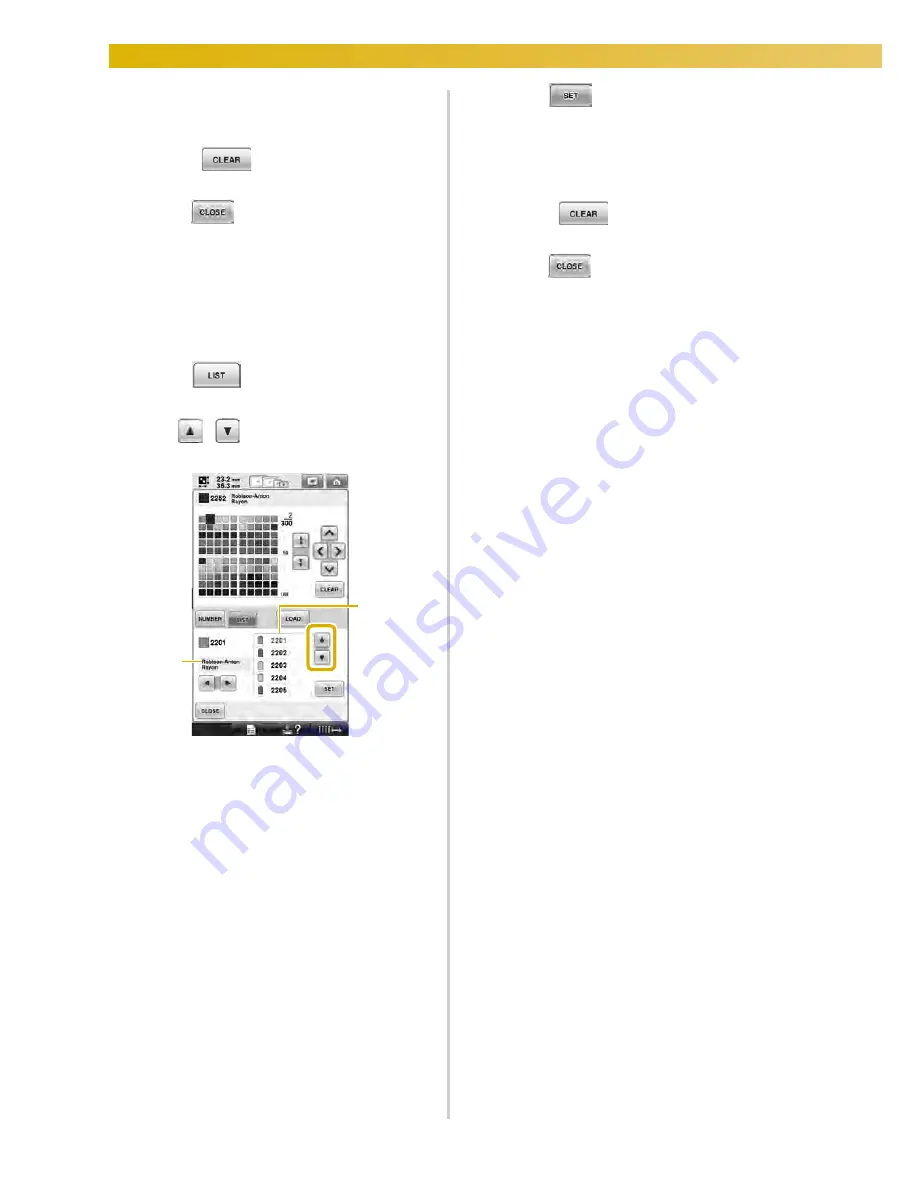
SELECTING/EDITING/SAVING PATTERNS
—————————————————————————————————————————————————————————
176
6
Repeat the previous steps until all desired
thread colors are specified.
• To delete a specified color from the palette,
touch .
7
Touch
to return to the original
screen.
■
Adding a color to the custom thread table from
the list
1
Repeat the previous step
1
on page 174.
2
Touch
to display the thread list.
3
Use
to select a thread color.
1
Thread list
2
Thread brand
4
Touch .
5
Repeat the previous steps until all desired
thread colors are specified.
• To delete a specified color from the palette,
touch .
6
Touch
to return to the original
screen.
2
1
Содержание Embroidery Professional PLUS BMP9
Страница 1: ......
Страница 20: ...18...
Страница 136: ...EMBROIDERING SETTINGS 134...
Страница 192: ...SELECTING EDITING SAVING PATTERNS 190...
Страница 267: ...Troubleshooting 265 7 If any of the following messages appear consult your nearest Baby Lock retailer...
Страница 268: ...APPENDIX 266...
Страница 276: ...English 885 T05 XE6418 001 Printed in Taiwan...






























