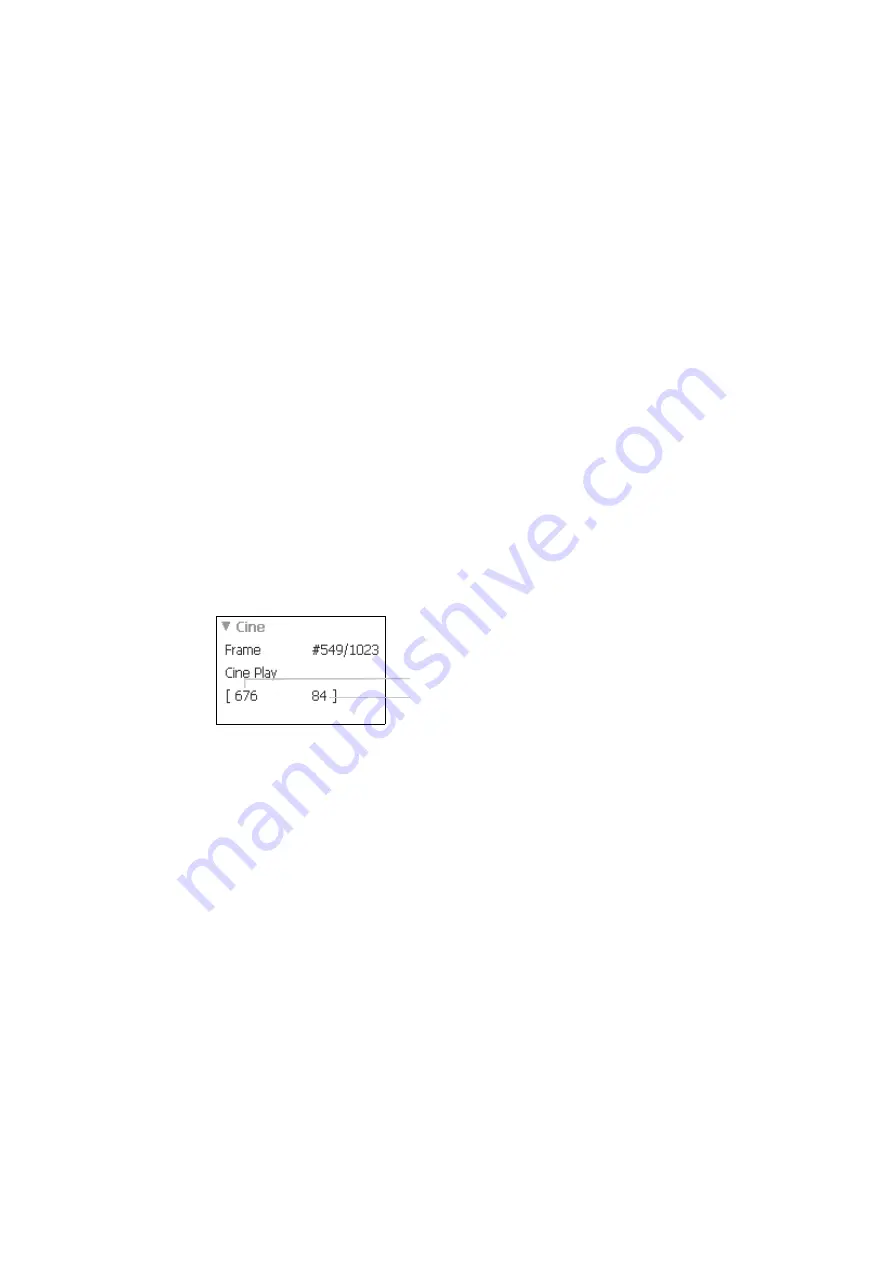
82 Chapter 4
Cine Play
You can also review the images as a movie using Cine Play.
To review the images using Cine Play:
•
Click Cine Play under Cine on the right side of the screen.
Cine Loop
During Cine Play the image with the highest frame number (oldest) is displayed first,
followed by images with decreasing frame number (newer). After the newest image
has been displayed, Cine Play will begin again with the highest frame number and
repeat the sequence.
Start and Stop Markers
The Start and Stop marker positions are displayed under Cine (See Fig 4-4).
You can choose the range of images to be displayed in Cine Play by setting the Start
and Stop markers in the Cine menu.
To Set a Start or Stop Marker:
1
Click on Frame.
2
Drag the Frame slider to select the required frame number.
3
Click the marker you want to set.
NOTE:
The image chosen for the Start marker must be older (the Frame number
must be higher) than the image chosen for the Stop marker.
Figure 4-4. Cine Menu with Start and Stop markers.
Playback Speed
You can adjust the speed at which images are reviewed.
To adjust the playback speed:
•
Click Speed and drag the slider to the required value.
The available values range from 0 (slowest) to 100 (fastest).
The Video Window and Picture in Picture (PiP)
You can display a video image on the screen. The video image can come directly
from a camera (endoscope, for example), or it can be played back from a video
recorder.
Stop marker
Start marker
Содержание Pro Focus 2202
Страница 1: ...English BB1279 A June 2005 Pro Focus 2202 Extended User Guide ...
Страница 14: ...14 ...
Страница 15: ...Part 1 Basics ...
Страница 16: ......
Страница 32: ...32 Chapter 1 ...
Страница 48: ...48 Chapter 2 ...
Страница 49: ...Part 2 Working with the Image ...
Страница 50: ......
Страница 98: ...98 Chapter 5 ...
Страница 117: ...Part 3 Imaging Modes ...
Страница 118: ......
Страница 136: ...136 Chapter 8 ...
Страница 152: ...152 Chapter 10 ...
Страница 164: ...164 Chapter 12 ...
Страница 165: ...Part 4 Setting up and Maintaining Your System ...
Страница 166: ......
Страница 200: ...200 Chapter 13 ...
Страница 208: ...208 Chapter 14 ...
Страница 209: ...Part 5 Pro Packages ...
Страница 210: ......
Страница 288: ...288 Chapter 19 ...
Страница 313: ...Part 6 Appendixes ...
Страница 314: ......
Страница 344: ...344 Appendix C ...






























