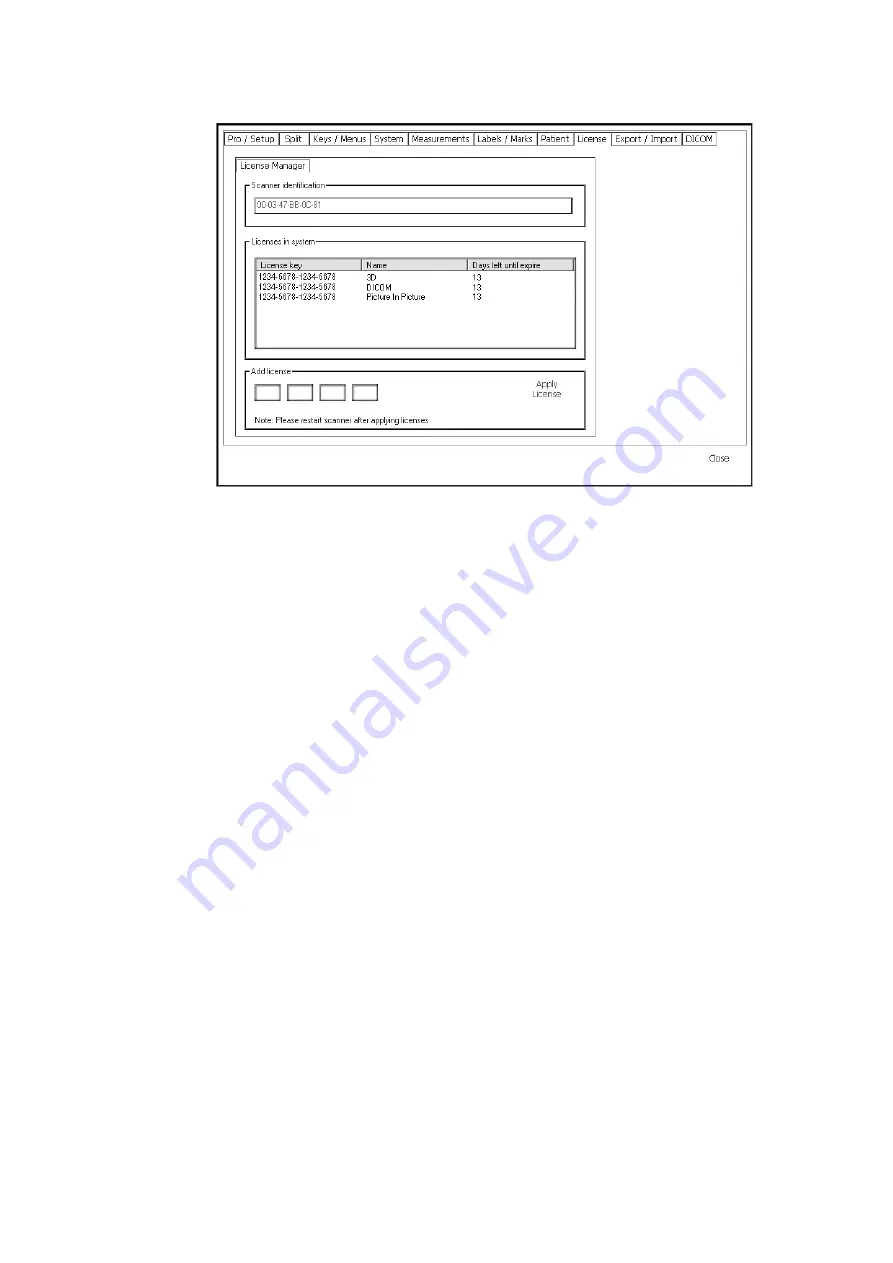
Setting Up and Customizing Your System 197
Figure 13-22. The License Manager window.
3
Type the license key in the fields in the Add License box.
4
Click Apply License.
The Licenses in system list is updated.
5
Close the License Manager window.
You must restart the scanner before you can use the option.
NOTE:
A license key is valid for only one scanner and one option. You must have
a different key for each option and for each scanner.
Importing or Exporting Pro Packages and System Settings
You can export or import a Pro Package to or from an external storage device. When
you do this, the bodymarks, labels, user-defined key assignments, Doppler/M-Mode
screen layout, measurement groups, and patient window setup that are associated
with the Pro Package are exported or imported. A fetal weight curve may also be
included if appropriate.
You can also import or export system settings that go with the Pro Package. These
include DICOM settings, video settings and format, language and hospital name.
To open the Export/Import window:
1
Click Setup under Image on the right side of the screen to open the various
Setup windows.
2
Click the Export/Import tab.
Содержание Pro Focus 2202
Страница 1: ...English BB1279 A June 2005 Pro Focus 2202 Extended User Guide ...
Страница 14: ...14 ...
Страница 15: ...Part 1 Basics ...
Страница 16: ......
Страница 32: ...32 Chapter 1 ...
Страница 48: ...48 Chapter 2 ...
Страница 49: ...Part 2 Working with the Image ...
Страница 50: ......
Страница 98: ...98 Chapter 5 ...
Страница 117: ...Part 3 Imaging Modes ...
Страница 118: ......
Страница 136: ...136 Chapter 8 ...
Страница 152: ...152 Chapter 10 ...
Страница 164: ...164 Chapter 12 ...
Страница 165: ...Part 4 Setting up and Maintaining Your System ...
Страница 166: ......
Страница 200: ...200 Chapter 13 ...
Страница 208: ...208 Chapter 14 ...
Страница 209: ...Part 5 Pro Packages ...
Страница 210: ......
Страница 288: ...288 Chapter 19 ...
Страница 313: ...Part 6 Appendixes ...
Страница 314: ......
Страница 344: ...344 Appendix C ...






























